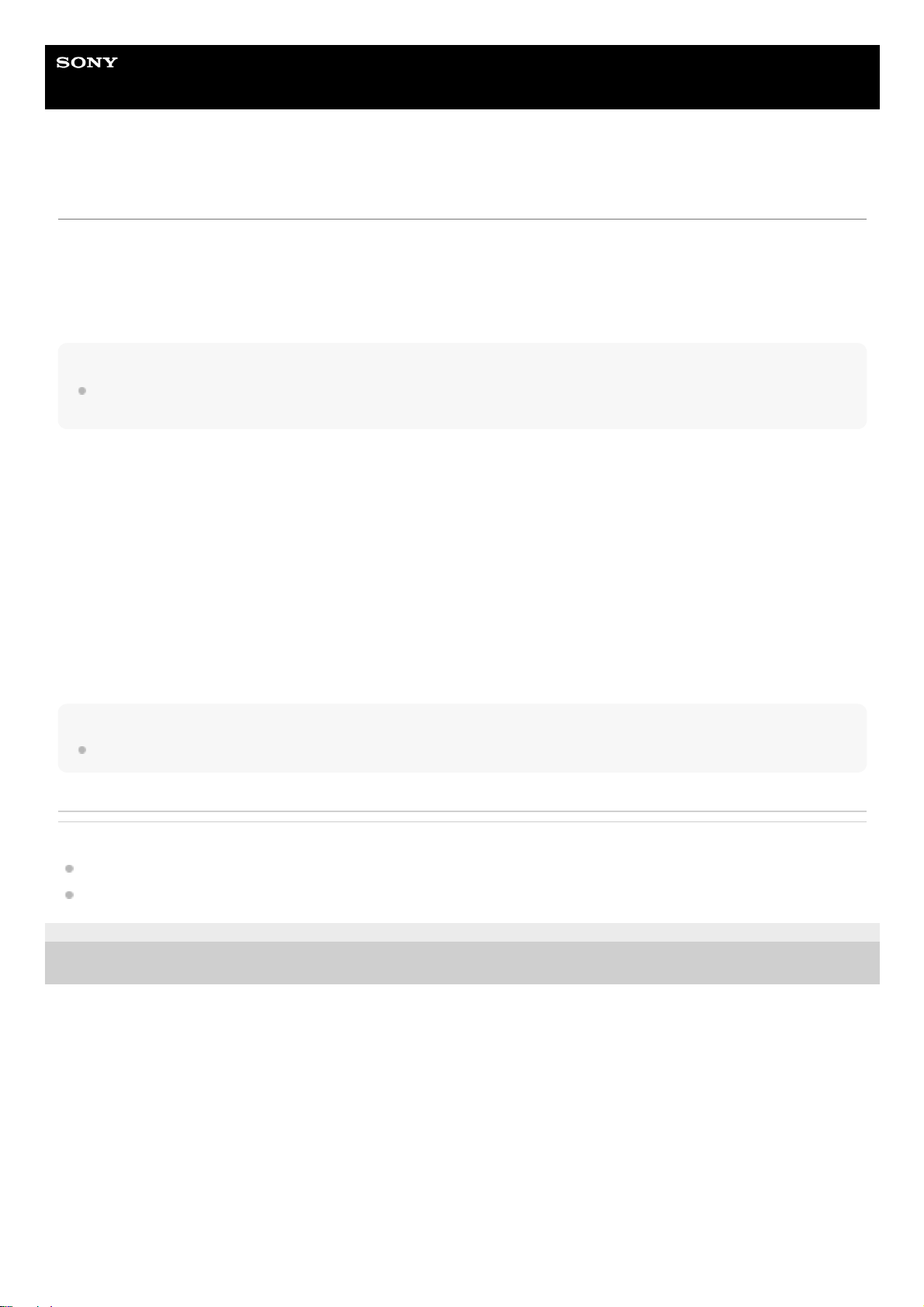Help Guide
Smartphone
Xperia 1 II XQ-AT51/XQ-AT52
NFC (Near Field Communication)
NFC is a wireless technology with a maximum range of one centimeter, so the devices sharing data must be held close
to each other.
The NFC detection area is located on the back of the device. Hold your device close to another device or an NFC reader
so that the N-Marks touch. Make sure that both devices have the NFC function turned on and that the screen of your
device is active and unlocked.
Note
Using certain applications, some NFC functions can be enabled even when the device is switched off. Note that not all devices
support this feature.
To scan NFC tags
Your device can scan various kinds of NFC tags to receive additional information, such as a web address. For example,
it can scan embedded tags on a poster, on a billboard advertisement, or beside a product in a retail store.
To connect to an NFC compatible device
You can connect your device to other NFC compatible devices produced by Sony, such as a speaker or a headphone.
When establishing this kind of connection, refer to the User guide of the compatible device for more information.
Note
You may need to have Wi-Fi or Bluetooth activated on both devices for the connection to work.
Related Topic
Overview
Turning the Bluetooth function on or off
E-987-100-14 Copyright 2020 Sony Mobile Communications Inc.
Place your device over the tag so that the N-Mark touches it. Your device scans the tag and displays the content
collected. Tap the content of the tag to open it.
1.