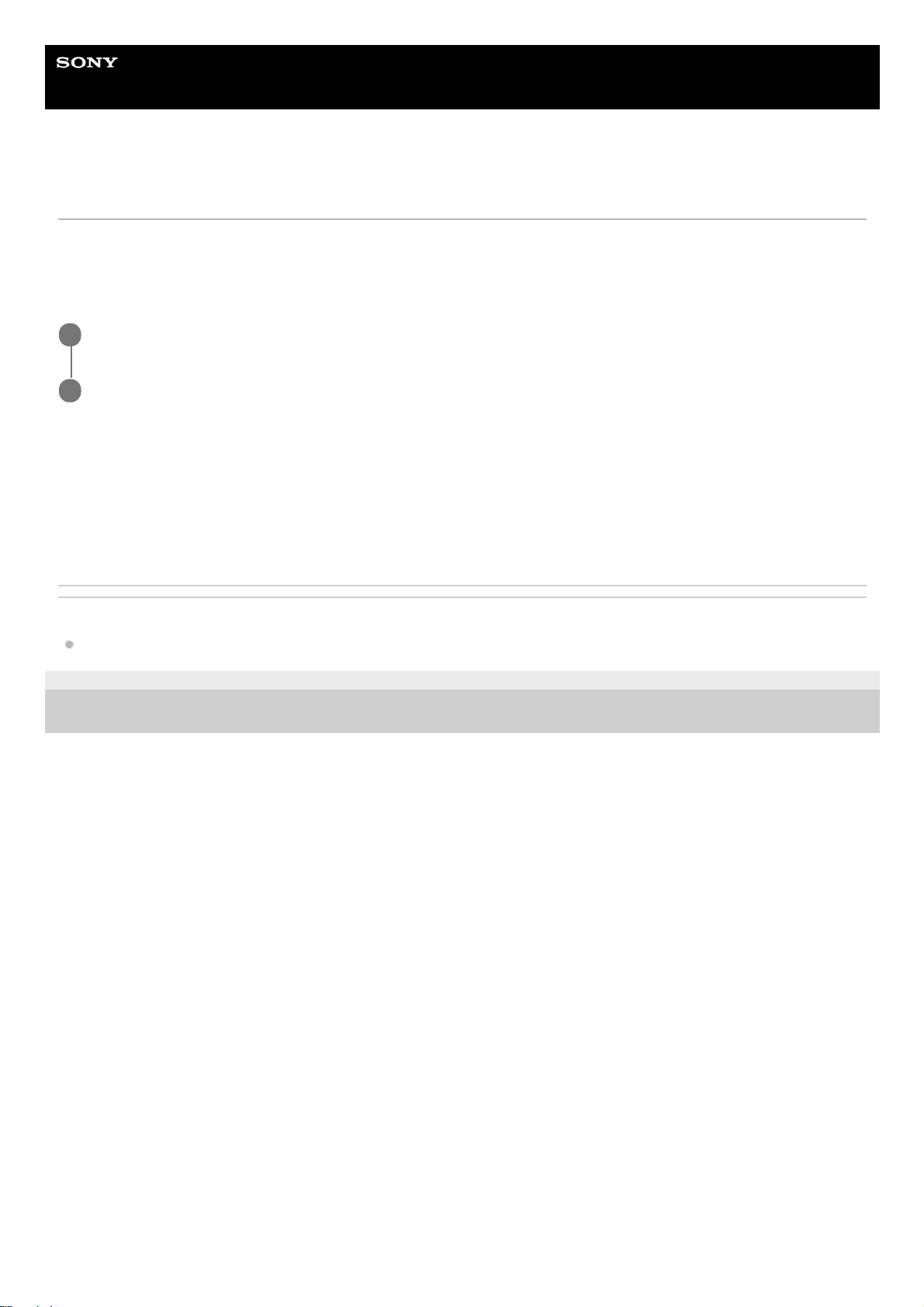Help Guide
Smartphone
Xperia 1 II XQ-AT51/XQ-AT52
Using location services
Location services allow applications such as Maps and the camera to use information from your mobile or Wi-Fi network
as well as GPS (Global Positioning System) information to determine your approximate location.
In order to use your device to find out where you are, you need to enable location services.
For more information, go to support.google.com/.
To improve GPS accuracy
The first time you use the GPS function in your device, it can take a few minutes for your location to be found. To help
the search, make sure you have a clear view of the sky. Stand still and do not cover the GPS antenna. GPS signals can
pass through clouds and plastic, but not through most solid objects such as buildings and mountains. If your location is
not found after a few minutes, move to another location.
Related Topic
Overview
E-987-100-14 Copyright 2020 Sony Mobile Communications Inc.
Find and tap [Settings] > [Location].
1
Tap the switch to enable or disable location services.
2