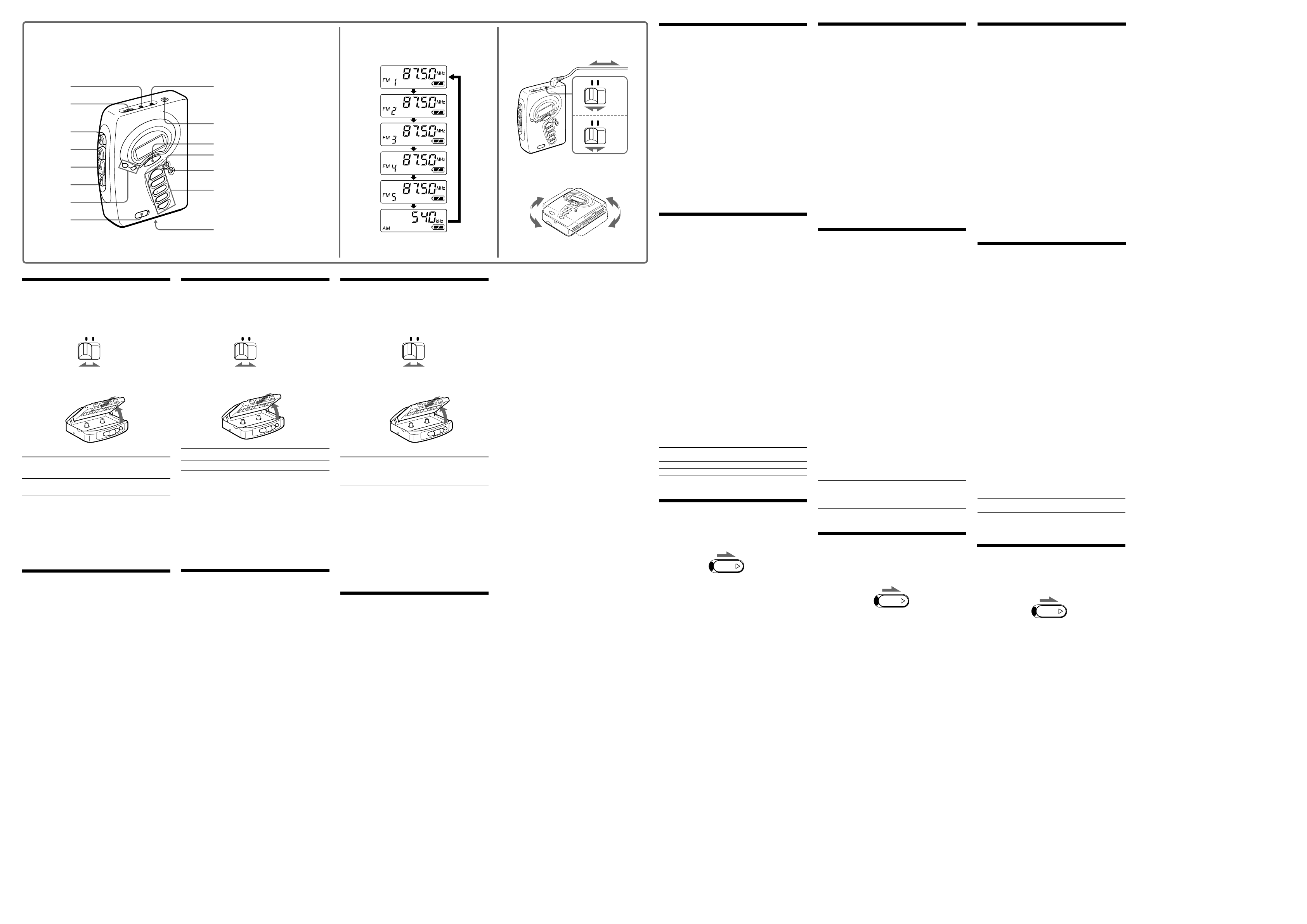Pr
stazioni radio
È possibile memorizzare le stazioni radio
nell’apparecchio. È possibile preselezionare un
massimo di 30 stazioni, 5 per ciascuna delle bande
FM1, FM2, FM3, FM4, FM5 e AM.
1 Premere RADIO ON/OFF.
2 Sintonizzare la stazione desiderata usando
BAND e TUNING + o –.
3 Premere un numero di preselezione (1-5)
per 2 secondi. La frequenza visualizzata
lampeggia con un segnale acustico e la
stazione viene memorizzata.
Se una stazione è già stata memorizzata su quel
numero, la nuova stazione sostituisce quella
precedente.
Per ascoltare le stazioni radio
preselezionate
Premere BAND per selezionare la banda, quindi
premere uno dei tasti 1-5 per sintonizzare una
stazione preselezionata.
Ricezione di stazioni al
di fuori dell’area di
acquisto
(tranne i modelli per Europa,
Arabia Saudita e Cina)
Il campo di frequenza differisce a seconda delle aree
(vedere la tabella “Indicazione dell’area e campo di
frequenza”). Se si ascolta la radio in un’area con un
diverso campo di frequenza, cambiare l’indicazione
dell’area sul display.
1 Accendere la radio e premere BAND per
più di 10 secondi fino a che l’indicazione
di area lampeggia sul display.
2 Mentre il display lampeggia, premere
TUNING +/– per selezionare l’indicazione
“U” o “E”.
3 Premere BAND per impostare
l’indicazione di area.
Nota
Se si cambia il campo di frequenza, tutte le stazioni
preselezionate sono cancellate.
Indicazione dell’area e campo di frequenza
Area* Campo di frequenza
FM (MHz) AM(kHz)
E 87,5–108 531–1.602
U 87,5–108 530–1.710
* E: Europa e altri paesi
U: USA, Canada e America Centrale e del Sud
Préréglage des
stations radio
Vous pouvez prérégler des stations radio dans la
mémoire de l’appareil.
Vous pouvez prérégler en tout 30 stations radio, soit
5 sur chaque gamme (FM1, FM2, FM3, FM4, FM5 ou
AM).
1 Appuyez sur RADIO ON/OFF.
2 Accordez la station souhaitée à l’aide de
BAND et TUNING + ou –.
3 Appuyez sur une touche de préréglage
(1 à 5) pendant 2 secondes. La fréquence
affichée clignote en même temps qu’un
bip retentit, et la station est mémorisée.
Si une station était déjà préréglée sur cette
touche, la nouvelle station la remplace.
Pour écouter les station radio préréglées
Appuyez sur BAND pour sélectionner la gamme,
puis sur une touche 1-5 pour accorder une station.
Réception des stations
dans un autr
(sauf modèles pour l’Europe,
l’Arabie Saoudite et la Chine)
La plage de fréquences change selon la zone (voir le
tableau “Indication de zone et plage de
fréquences”). Si vous écoutez la radio dans une zone
utilisant une autre plage de fréquences, changez
l’indication dans l’afficheur.
1 Allumez la radio et appuyez plus de 10
secondes sur BAND jusqu'à ce que
l'indication de zone clignote sur
l'afficheur.
2 Quand l'affichage clignote, appuyez sur
TUNING +/– pour sélectionner
l'indication “U” ou “E”.
3 Appuyez sur BAND pour sélectionner
l'indication de zone.
Remarque
Si vous changez de plage de fréquences, tous les
préréglages de stations seront annulés.
Indication de zone et plage de fréquences
Zone* Plage de fréquences
FM (MHz) AM(kHz)
E 87,5–108 531–1.602
U 87,5–108 530–1.710
* E: Pays européens et autres pays
U: Etats-Unis, Canada et Amérique centrale et du Sud
Autr
Pour verrouiller les commandes
Faites glisser HOLD dans le sens de la flèche pour
verrouiller les commandes.
Lecture d’une cassette
1 Réglez NORM•CrO2 /METAL en fonction
du type de cassette utilisé.
2 Insérez une cassette et appuyez sur
( PLAY.
Pour Appuyez sur
Arrêter la lecture p STOP
A ) FF ou 0 REW
rembobiner la bande*
*
rembobinage
•
ou le rembobinage, les piles s’épuiseront rapidement.
N’oubliez pas d’appuyer sur p STOP.
Remarque
Ne pas ouvrir le logement de la cassette quand la bande
défile.
Ecoute de la radio
1 Appuyez sur RADIO ON/OFF.
2 Assurez-vous que la fonction HOLD est
désactivée.
Si ce n’est pas le cas, faites glisser le
commutateur HOLD pour la désactiver.
3 Appuyez sur BAND pour sélectionner la
gamme (FM1, FM2, FM3, FM4, FM5 ou
AM). A chaque pression sur la touche,
l’affichage change comme indiqué sur la
fig. D.
4 Appuyez sur TUNING +/– pour accorder
la station souhaitée.
Pour éteindre la radio
Appuyez sur RADIO ON/OFF.
Pour accorder plus rapidement une
station
Appuyez pendant quelques secondes sur TUNING
+/– à l’étape 4. Les stations, sont balayées et
accordées pendant une seconde chacune. Quando
les chiffres correspondant à la fréquence recherchée
apparaissent, appuyez une nouvelle fois sur
TUNING +/– pour arrêter le balayage.
Pour améliorer la réception radio E
Pour la réception FM, déployez le cordon du casque
ou d’écouteurs ou réglez DX/LOCAL ou ST/FM
MONO.
Pour la réception AM, réorientez l’appareil
proprement dit.
Remarque
Si la réception radio est parasitée quand une cassette
avec boîter ou étiquette métallique est en place, enlevez
la cassette.
Playing a tape
1 Set NORM•CrO2 /METAL to match the
tape type.
2 Insert a cassette and press ( PLAY.
T Press
Stop playback p STOP
Fast-forward ) FF or 0 REW
or rewind the tape*
*Note on fast-forward and rewind
•
rewound, the batteries will be consumed rapidly. Be
sure to press p STOP.
Note
Do not open the cassette holder while the tape is
running.
Listening to the radio
1 Press RADIO ON/OFF.
2 Make sure the HOLD function is turned
off.
If it is on, slide the HOLD switch to turn it
off.
3 Press BAND to select the band (FM1, FM2
FM3, FM4, FM5 or AM). Each time you
press the button, the display changes as
shown in fig. D .
4 Press TUNING +/– to tune to the station
you want.
To turn off the radio
Press RADIO ON/OFF.
To tune the station quickly
Hold down TUNING +/– for a few seconds in step
4. The Walkman starts scanning for stations and
stops for a second each time a station is tuned.
When the desired frequency digits appear, press
TUNING +/– to stop scanning.
To improve broadcast reception E
For FM, extend the headphones/earphones cord or
adjust DX/LOCAL or ST/FM MONO.
For AM, reorient the unit itself.
Note
If the broadcast becomes noisy when a cassette with a
metallic shell or label is inserted, remove the cassette.
NORM CrO
2
/METAL
Pr
Stations
You can store radio stations into the unit’s memory.
You can preset up to 30 radio stations, 5 for each
FM1, FM2, FM3, FM4, FM5 or AM band.
1 Press RADIO ON/OFF.
2 Tune in the desired station by using the
BAND and TUNING + or –.
3 Press a preset number (1-5) for 2 seconds,
the displayed frequency will flash with a
beep sound and the station is stored.
If a station is already stored, the new station
replaces the old one.
To play the preset radio stations
Press BAND to select the band, and then press 1-5
buttons to tune in a stored station.
Receiving Stations
Outside Y
(Excluding models for Europe,
Saudi Arabia, and China)
The frequency range differs depending on the area
(see the chart “Area indication and frequency
range”). If you listen to the radio in an area of
different frequency range, change the area
indication in the display.
1 Turn on the radio and press BAND for
more than 10 seconds until the area
indication flashes in the display.
2 While the display is flashing, press
TUNING +/– to select either ”U” or ”E”
indication.
3 Press BAND to set the area indication.
Note
If you change the frequency range, all the preset
stations will be canceled.
Area indication and frequency range
Area* Frequency range
FM (MHz) AM(kHz)
E 87.5–108 531–1,602
U 87.5–108 530–1,710
* E: European and other countries
U: USA, Canada, and Central and South America
Using Other Functions
To lock the controls
Set the HOLD to the direction of the arrow to lock
the controls.
1-5 (preset/préréglage/
preselezione)
NORM/CrO2/METAL · DX/LOCAL
or/ou/o
NORM/CrO2 /METAL · ST/FM
MONO
Ripr
1 Regolare NORM•CrO2 /METAL a seconda
del tipo di nastro.
2 Inserire una cassetta e premere ( PLAY.
Per Premere
Interromper p STOP
la riproduzione
Far avanzare ) FF or 0 REW
rapidamente o
riavvolgere il nastr
*Nota sull’avanzamento rapido e il
riavvolgimento
•
stato fatto avanzare o riavvolto, le pile si consumano
rapidamente. Assicurarsi di premere p STOP.
Nota
Non aprire il comparto cassetta mentre il nastro è in
movimento.
Ascolto della radio
1 Premere RADIO ON/OFF.
2 Assicurarsi che la funzione HOLD sia
disattivata.
Se è attivata, spostare l’interruttore HOLD
per disattivarla.
3 Premere BAND per selezionare la banda
(FM1, FM2, FM3, FM4, FM5 o AM). A ogni
pressione del tasto la visualizzazione
cambia come mostrato nella figura D .
4 Premere TUNING +/– per sintonizzare la
stazione desiderata.
Per spegnere la radio
Premere RADIO ON/OFF.
Per sintonizzare rapidamente la stazione
Tenere premuto TUNING +/– per alcuni secondi al
punto 4. Il Walkman inizia a cercare le stazioni e si
ferma per un secondo ogni volta che sintonizza una
stazione. Quando appaiono le cifre della frequenza
desiderata premere TUNING +/– per interrompere
la ricerca.
Per migliorare la ricezione E
Per la banda FM, estendere il filo delle cuffie/
auricolari o regolare DX/LOCAL o ST/FM MONO.
Per la banda AM, ruotare l’apparecchio.
Nota
Se la ricezione è disturbata quando è inserita una
cassetta con involucro o etichette in metallo, estrarre la
cassetta.
DE
NORM CrO
2
/METAL NORM CrO
2
/METAL
La fonction de blocage n’agit que pour les touches
de fonctionnement de la radio et la fonction MEGA
BASS.
Pour limiter automatiquement le volume
maximal
Réglez AVLS (système de limitation automatique du
volume) sur LIMIT. Le volume maximal sera
maintenu à un niveau modéré pour vous protéger
l’ouïe, même si vous essayez d’augmenter le
volume. Pour désactiver la fonction AVLS, réglez
AVLS sur NORM.
Pour accentuer le son
Appuyez sur MEGA BASS.
“MEGA BASS” apparaît sur l’afficheur.
Remarques
•
– l’effet MEGA BASS est réduit.
– réduisez le volume si le son avec amplification des
graves est déformé ou instable.
•
MEGA BASS n’agit pas.
Uso di altr
Per bloccare i comandi
Spostare HOLD in direzione della freccia per
bloccare i comandi.
The hold function only locks the radio operation
buttons and MEGA BASS.
To limit the maximum volume
automatically
Set AVLS (Automatic Volume Limiter System) to
LIMIT. The maximum volume is kept down to
protect your ears, even if you turn the volume up.
To cancel the AVLS function, set AVLS to NORM.
To emphasize sound
Press MEGA BASS.
“MEGA BASS” appeares in the display.
Notes
•When you set AVLS to LIMIT:
– the MEGA BASS effect is reduced.
– turn down the volume, if the bass-boosted sound
becomes distorted or unstable.
•
does not work.
AVLS
VOLUME
pSTOP
)FF
(PLAY
0REW
TUNING +/–
HOLD
2
MEGA BASS
RADIO ON/OFF
BAND
DC IN 3V
LOCAL
FM MONO
La funzione di blocco blocca solo i tasti di controllo
radio e MEGA BASS.
Per limitare automaticamente il volume
massimo
Regolare AVLS (sistema di limitazione automatica
del volume) su LIMIT. Il volume massimo viene
contenuto per proteggere l’udito, anche se si alza il
volume. Per disattivare la funzione AVLS, regolare
AVLS su NORM.
Per enfatizzare il suono
Premere MEGA BASS.
“MEGA BASS” appare sul display.
Note
•
– l’effetto MEGA BASS risulta ridotto.
– abbassare il volume se il suono enfatizzato dei bassi
risulta distorto o instabile.
•
funziona.
Location of parts and controls
Emplacement et nom des commandes
Posizione delle parti e dei comandi
FM
AM
HOLD
HOLD
HOLD