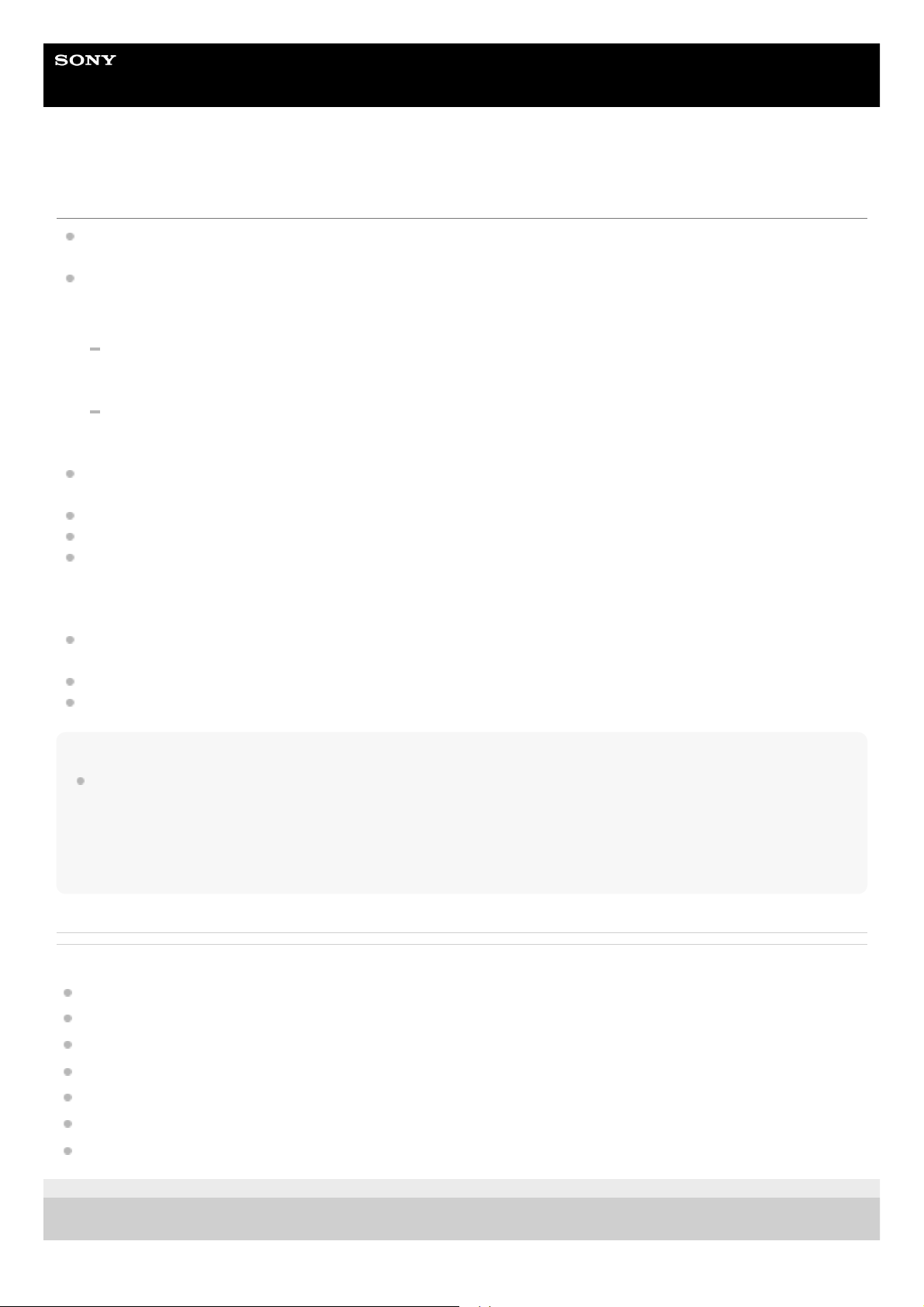Help Guide
Wireless Noise Canceling Stereo Headset
WF-1000XM5
Low sound level
If foreign material such as earwax becomes attached to the mesh part of the earbud tip, the sound may become
muffled or difficult to hear. See “Maintenance” and clean the earbud tips as described before use.
If the size of the earbud tips does not match the size of your ear canals or the headset is not worn properly in your
ears, you may not obtain the correct sound qualities or volume.
If any of this is the case, try the following.
Change the earbud tips to ones that fit more snugly in your ears. When changing the earbud tips, try the earbud
tip sizes in order from the larger ones to the smaller ones. The most suitable size of the earbud tips for left and
right ears may be different.
Check if there is a gap between the earbud tip and your ear canal because the earbud tip is not inserted all the
way into your ear or the earbud tip is the wrong size.
Adjust the volume on the connected device.
The volume during music playback can be adjusted with the headset.
The volume during calls cannot be adjusted with the headset. Adjust the volume on the connected device.
Connect the Bluetooth device to the headset once again.
The sound conduits (sound output tubes), air holes, and microphone part of the headset are not completely
watertight. If any water droplets are left in the sound conduits, air holes, or microphone parts, the sound level
becomes low temporarily. However, this is not a malfunction. See “When the headset units or charging case gets wet”
and clean them as described before use.
Set the headset units into the charging case, and close the charging case lid.
You may be able to resolve some issues by setting the headset units into the charging case.
Reset the headset.
Initialize the headset, and pair the headset with the device again.
Note
Depending on the connected device, the volume of the device and the headset may or may not be synced. If the volume on a
device is not synced to the volume on the headset, it will not be possible to use the device to turn up the volume on the headset
once the volume is turned down on the headset.
In that case, turn up the volume of both the headset and the connected device.
If the sound is still low even after adjusting the volume on the connected device, adjust the volume with the “Sony | Headphones
Connect” app.
Related Topic
Maintenance
Replacing the earbud tips
Wearing the headset
To prevent burning or malfunction due to getting wet
When the headset units or charging case gets wet
Resetting the headset
Initializing the headset to restore factory settings
5-048-298-11(5) Copyright 2023 Sony Corporation