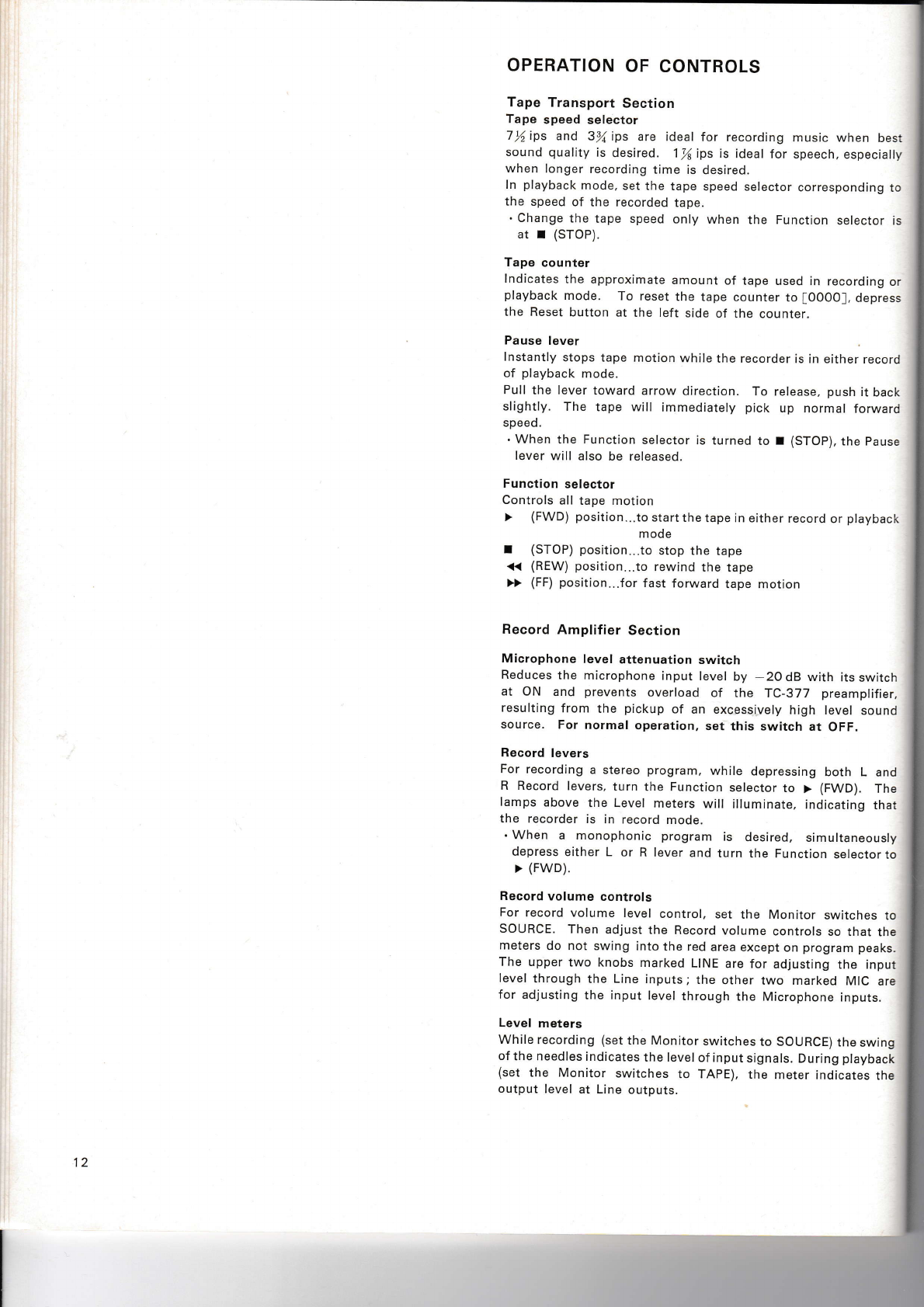-
Goedemiddag ,vraag over TC377 zit er een potmeter op deze recorder om de snelheid te verhogen?
Reageer op deze vraag Misbruik melden
De hoogste stand is te langzaam . Gesteld op 25-10-2023 om 12:30 -
Goedemorgen ,vraag over TC377 heeft deze rcorder een pot meter om de basis snelheid te veranderen loopt te langzaam op hoogste snelheid vr gr John Bred Gesteld op 25-10-2023 om 12:25
Reageer op deze vraag Misbruik melden -
Wat heb ik nodig om mijn Sony TC-377 taperecorder aan te sluiten op een digitale installatie. Gesteld op 23-5-2023 om 12:55
Reageer op deze vraag Misbruik melden -
Als ik een bandje in het desk stop, op pijltje naar rechts druk gebeurt er niets, je hoort het bandje een beetje slippen
Reageer op deze vraag Misbruik melden
Krijg geen muziek te horen Gesteld op 14-3-2020 om 18:52-
hoe moet ik de banden plaatsen Geantwoord op 29-7-2020 om 09:14
Waardeer dit antwoord (1) Misbruik melden
-