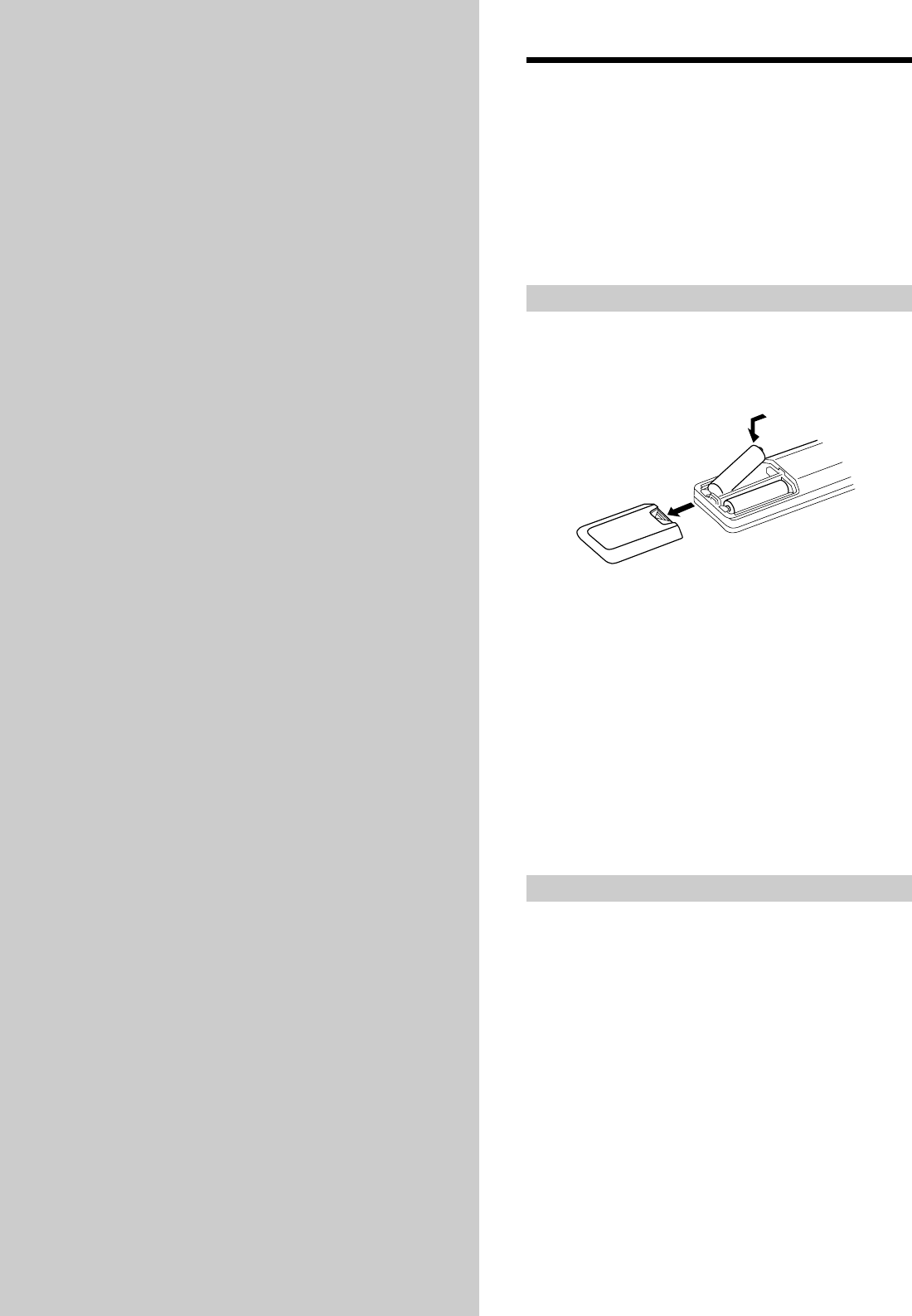-
De protect mode is geactiveerd. Hoe kan ik deze recetten? Gesteld op 16-7-2015 om 07:58
Reageer op deze vraag Misbruik melden-
Hoi, je kunt een reset uitvoeren om het weer te laten werken. Je kunt de reset vinden op pagina 14: Geantwoord op 18-7-2015 om 01:04
Waardeer dit antwoord (2) Misbruik melden
-
-
Ik krijg het apparaat niet uit de protectstand . Kan iemand mij misschien vertellen hoe ik dat kan doen? Bvd dank ps ik heb deze vraag al vaker gezien maar kan nergens het antwoord vinden Gesteld op 11-8-2013 om 14:16
Reageer op deze vraag Misbruik melden-
Sinds gisteren heb ik zo'n zelfde receiver met het beschreven probleem.
Waardeer dit antwoord (1) Misbruik melden
Probeer onderstaande oplossing eens die ik vond op een engelse site.
Veel sterkte
-------------------------------------------------------------------------------------------------
Hi,
I have a Sony FM Stereo Receiver that is set up to be tied into our Comcast universal remote. The unit goes into protect mode after power outages and occasionally when turning the universal remote on or off.
The manual has no instructions how to take this out of protect mode. I usually have to disconnect the power cord from surge protector, reconnect, manually turn power on and then fiddle with buttons forever and a day to get the unit out of protect mode.
I’m pretty fed up with the time spent trying to get the unit out of protect mode. Anyone know what steps to take to get this out of protect mode so I don’t junk a perfectly good receiver?
Thanks for help,
Denise
Read more: Klik op deze LINK,
==========================================================GGreetings and welcome.
First, understand the the "Protect" mode is there to save you from damaging the receiver. I know that it is frustrating to perform the circus act that you are doing to get the receiver to work but it is telling you that something is wrong.
That being said, the most common cause of the "Protect" mode is a problem with the speakers or the wiring to them. Check all the speaker wire connections at the receiver and at the speakers to make sure that there are no loose strands of speaker wire that are touching each other or touching the chassis of the receiver. If that is OK, next try eliminating each speaker one at a time by disconnecting it from the receiver (do this with the receiver turned off each time). A blown speaker can cause the "Protect" error.
The fact that this problem started occurring after a power outage may also be indicative of a blown output channel on your receiver. If this is the case you will need to bring the receiver in for an estimate of repairs.
Start with checking the wiring and the speakers and post back so we can go from there.
Best of luck,
Joe (aka BeastMaster)
Read more: Klik op deze LINK Geantwoord op 7-3-2014 om 09:17
-
-
ik heb 4 boxen plus 1center 1subwoofer 2achterboxen doen niet mee hoe kan ik dat oplossen Gesteld op 27-9-2010 om 12:06
Reageer op deze vraag Misbruik melden-
zelfde probleem :S:S Geantwoord op 13-10-2010 om 10:22
Waardeer dit antwoord Misbruik melden
-
-
als je de reciever aanzet met de ab en met de hand dan springt hij na ongeveer vij a tien minuten in de protect stand dan reageert niet op de comandoos van ab en manuele bediening kunt u mijn probleem oplossen bvd hclange Gesteld op 30-4-2010 om 14:54
Reageer op deze vraag Misbruik melden-
das gek, das bij mij ook Geantwoord op 30-8-2010 om 09:40
Waardeer dit antwoord Misbruik melden
-