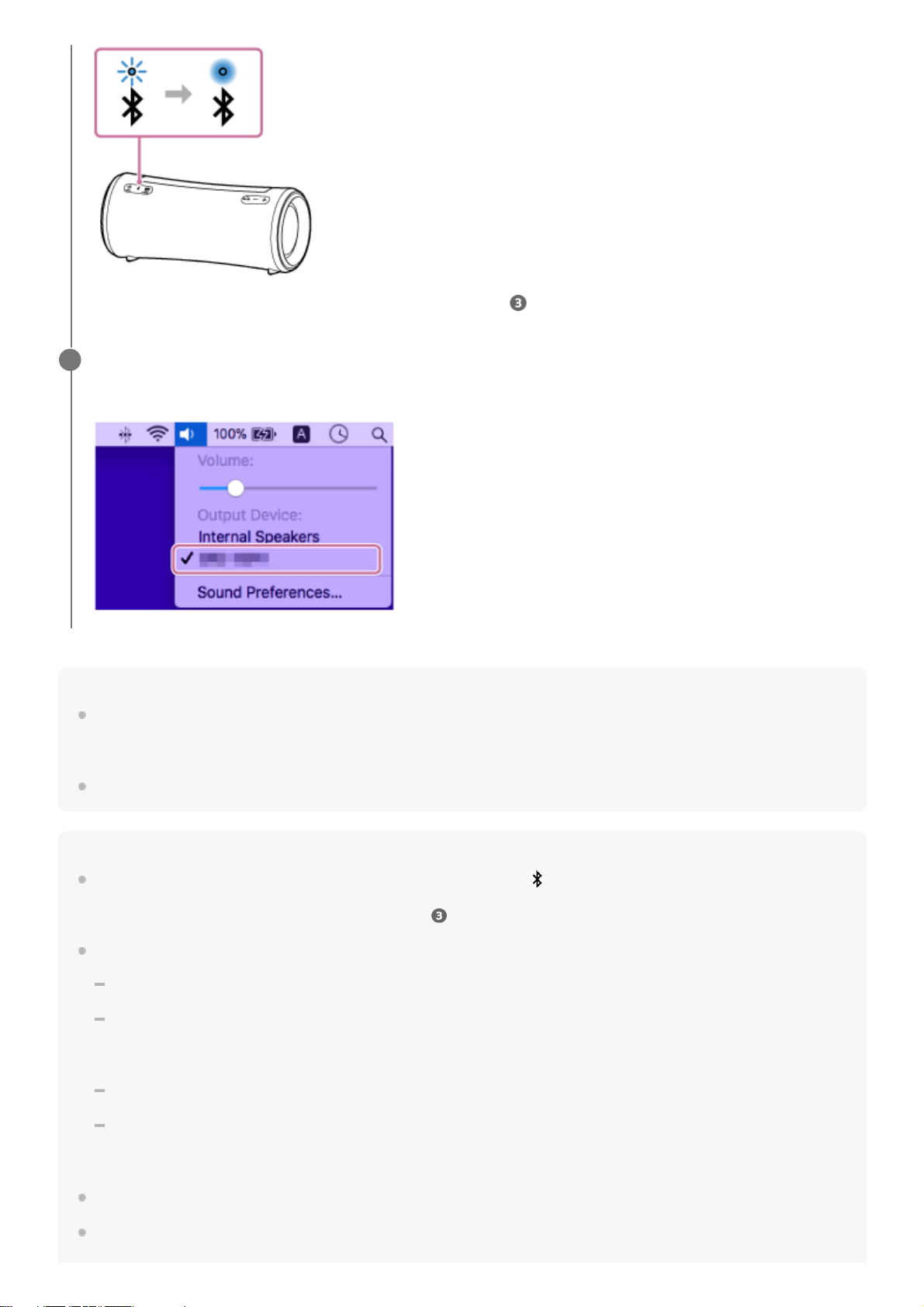Hint
The above instructions on the computer are provided as an example. For details, refer to the operating instructions supplied with
your computer. In addition, not all the computers are tested and found compatible with the above procedure and the procedure is
not applicable to home-built computers.
You can connect the speaker concurrently with up to 2 BLUETOOTH devices. (Multipoint connection)
Note
The pairing mode of the speaker is released after about 5 minutes and the (BLUETOOTH) indicator flashes slowly. However,
when the speaker has no pairing information, such as at the factory settings, the pairing mode is not released. If the pairing mode
is released before finishing the process, repeat from step .
Once BLUETOOTH devices are paired, there is no need to pair them again, except in the following cases:
Pairing information has been deleted after repair, etc.
The speaker is already paired with 8 devices and another device is to be paired.
The speaker can be paired with up to 8 devices. When a new device is paired in addition to 8 paired devices, the pairing
information of the earliest device connected via a BLUETOOTH connection is replaced by the information of the new one.
The pairing information with the speaker has been deleted from the BLUETOOTH device.
The speaker is initialized.
All pairing information will be deleted. If you initialize the speaker, it may not be able to connect your computer. In this case,
erase the pairing information of the speaker on your computer, and then perform the pairing procedure again.
The speaker can be paired with multiple devices, but can only play music from one paired device at a time.
The passkey of the speaker is “0000.” If a passkey besides “0000” is set on the BLUETOOTH device, pairing cannot be done
with the speaker.
If the connection attempt fails, repeat the procedure from step .
Click the speaker icon in the top-right of the screen and select [SRS-XG300].
You can enjoy playing back music, etc. from your computer.
6