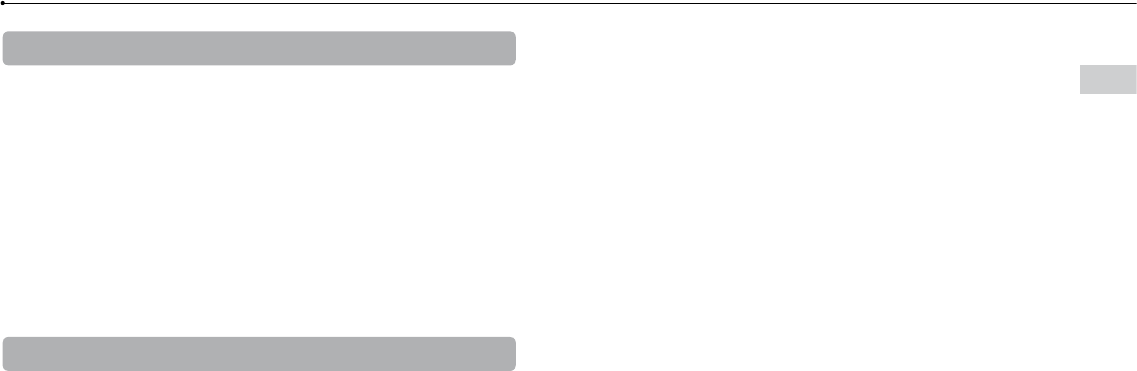-
LCD televisie met HDMI poort is goed voor
Reageer op deze vraag Misbruik melden
Playstation 3 of moet smart tv hebben
MVG
Hassan Gesteld op 13-1-2016 om 20:33-
ik heb hetzelfde probleem met een monitor Geantwoord op 1-5-2019 om 18:48
Waardeer dit antwoord Misbruik melden
-
-
Als ik de ps 3 draadloos op ons internet wil instellen, geeft hij een fout DNS-fout 80710102
Reageer op deze vraag Misbruik melden
Iemand een idee hoe op te lossen? Gesteld op 2-1-2016 om 12:05-
Ik weet he t ook niet zelfde porbleem Geantwoord op 13-4-2018 om 17:16
Waardeer dit antwoord (2) Misbruik melden
-
-
Hoe sluit je het schuifje van ps3? Openen gaat dmv knopje drukken net als bij dvdspeler. Maar sluiten lukt niet Gesteld op 5-12-2015 om 20:25
Reageer op deze vraag Misbruik melden-
Je moet de klep die opengaat dichtschuiven Geantwoord op 11-2-2016 om 16:18
Waardeer dit antwoord Misbruik melden
-
-
Mijn playstaion 3 vindt de controllers niet meer. Deze werken wel op een andere playstation en laden daar ook op. op de mijne blijven de rode led's knipperen, met of zonder USB-kabel.
Reageer op deze vraag Misbruik melden
Hoe kan ik de Playstation resetten. Het is een model zonder aan/uit knop op de achterkant. Gesteld op 18-4-2014 om 15:39-
je moet naar de instellingen gaan en daar moet je restten Geantwoord op 22-5-2014 om 17:58
Waardeer dit antwoord (2) Misbruik melden
-
-
Zojuist een PS3 gekocht. Geen idee hoe ik de cursor op het scherm kan bedienen.
Waardeer dit antwoord (1) Misbruik melden
De handleiding op internet gaat er van uit dat dat in elk geval werkt.
Weet iemand hoe ik in elk geval de cursor kan bewegen? Geantwoord op 22-1-2016 om 19:24 -
Heb je wifi nodig om online te gamen?
Reageer op deze vraag Misbruik melden
Ik wil een playstation 3 aanschaffen, maar vooral om online tegen mijn vrienden te kunnen gamen. Als ik de ps3 heb komt het op mijn kamer te staan. Maar daar heb ik 1 puntje wifi, of helemaal geen...
Dus heb je er wifi voor nodig? Zoja, met 1 puntje gaat je spel dan niet 'laggen' ? Gesteld op 5-3-2014 om 15:27-
Voor online is WiFi nodig maar internet kan ook met de kabel Geantwoord op 22-4-2014 om 19:02
Waardeer dit antwoord Misbruik melden
-
-
Mijn ps3 ging zomaar ineens uit.. En elke keer als ik hem aan doe gaat ie weer uit en knippert ie rood. Wat betekend dat? Gesteld op 21-2-2014 om 23:58
Reageer op deze vraag Misbruik melden-
Er zit mischien een kabel niet goed erin.
Waardeer dit antwoord Misbruik melden
Geantwoord op 13-8-2014 om 19:20
-
-
Ik zeg terug brengen krijg je vast een nieuwen Geantwoord op 13-4-2018 om 17:17
Waardeer dit antwoord Misbruik melden -
ik heb een playstation3 aangekocht maar er zit gen handleiding bij ik vind het ook niet in het nederlands kan iemand me helpen aub? Gesteld op 25-12-2013 om 13:40
Reageer op deze vraag Misbruik melden-
Handleiding staat boven als het goed is in het nederlands
Waardeer dit antwoord (5) Misbruik melden
Geantwoord op 18-1-2014 om 18:36
-
-
Hoe moet ik er een spelletje in doen Gesteld op 5-12-2012 om 11:12
Reageer op deze vraag Misbruik melden-
je moet naar PS store gaan en dan moet je [gratis] spellen downloaden Geantwoord op 22-5-2014 om 18:01
Waardeer dit antwoord (1) Misbruik melden
-
-
Er zo'n pijl daar op klikken dan gaat hij open spdan het spel er in en dan zelfde knopje (pijl) . Geantwoord op 13-4-2018 om 17:20
Waardeer dit antwoord Misbruik melden