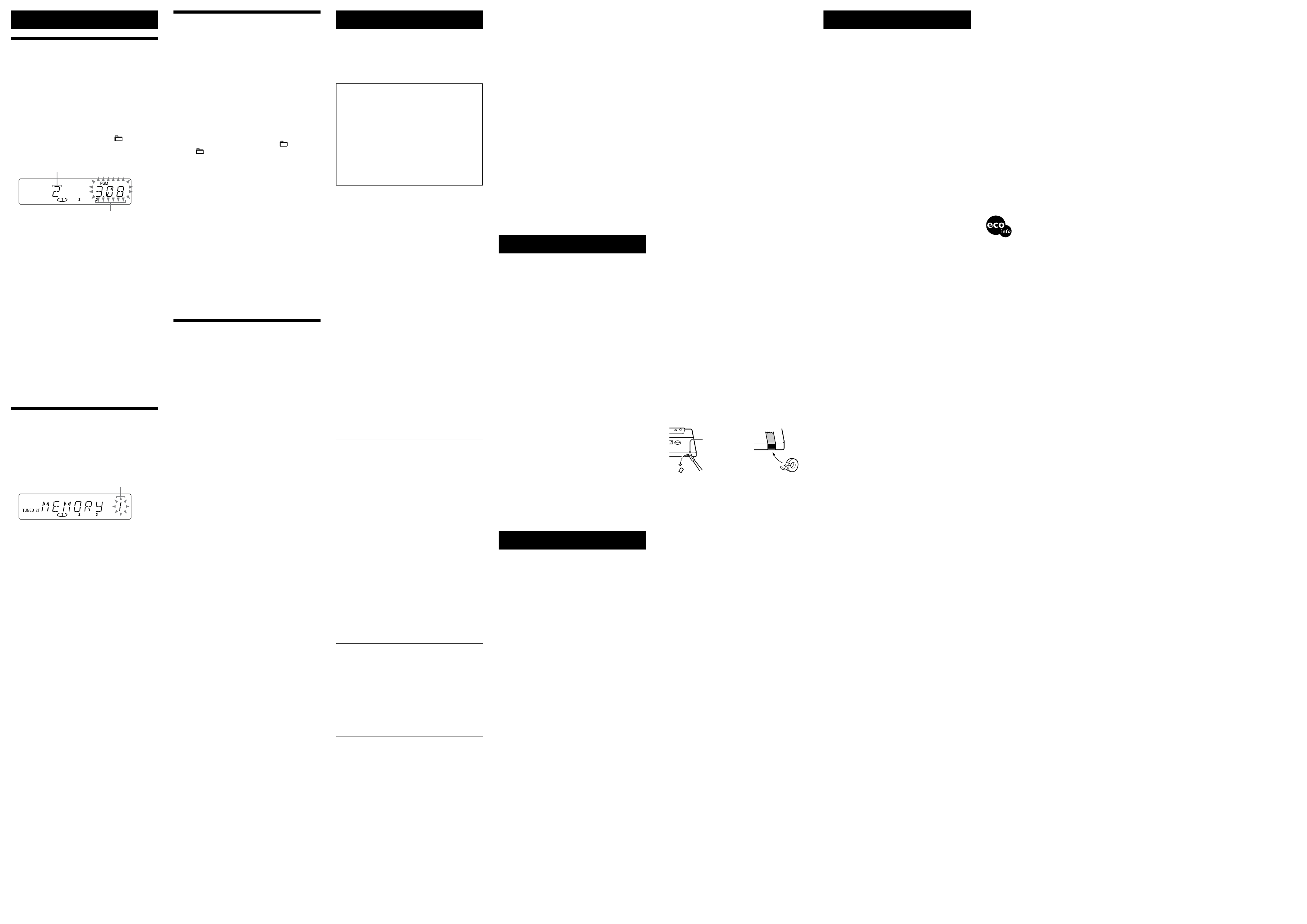MHC-EC78/EC68.GB.3-294-661-12(1)
Creating your o
(Program Play)
U
1 Press CD
to select the CD function.
2 Press PLA
repeatedly until
while the player is stopped
3 Press DISC SKIP
to select a disc.
4 Press / (or
/
on the unit)
repeatedly until the desir
When pr +/–
repeatedly to select the desired fo
the desired le.
Selected track or le number
T
selected track
5 Press ENTER
to add the track or le to the
program.
6 Repeat steps 3 through 5 to pr
tracks or les, up to a total of 25 tr
7 T (or
CD on the unit)
.
e progra
tray
function, and then pr (or CD o
.
T
Press P
repeatedly un
disappears while the pla
T
Press CLEAR
while the player is sto
T
track number of the program
Press D
repeatedly
Presetting radio stations
Y
them in instan
number
1 T
radio
)
.
2 Press
.
Preset number
3 Press +/– (or
repeatedly
to select your desired preset number
If ano
preset n
station
4 Press ENTER
.
5 Repeat steps 1 through 4 to stor
Y
preset sta
if you disconnect the pow
occurs.
6 T
MODE
repeatedly until
then press +/– (or
repeatedly to select the desired pr
O
Recording onto a tape (Ex
UK model)
U
Y
source, inc
U
1 Inser
with the side you want to r
2 Prepar
Select the desired source to recor
Place the disc you wan
SKIP
to select a disc.
When reco
PLA
repeatedly to select “ ,
press +/–
repeatedly to select the desired
folder
T
les in your desired o
“
3 Start recording.
Press (r
, and then start pla
desired recor
e CD starts playing a
have pas
If there is n
reposition the a
noise.
While recor
T
Press
.
Tip
W
rst, and then pr
to
avo
Using the timers
e system o
timers, the Sleep Timer has p
U
Sleep
Y
the clock is not set.
Press S
repeatedly
system au
tape stops o
If the tape deck is still pla
time, the system turns o
Play
Y
Make sur
1 Prepar
Press V
to adju
T
your o
2 Press CL
.
3 Press /
repeatedly to select
then press ENTER
.
“
4 Set the time to start playback.
Press /
repeatedly to set the hour
press ENTER
.
e minu
above to set the min
5 Use the same procedur
to stop playback.
6 Select the sound source.
Press /
repeatedly un
you wan
. e displa
shows the timer settings.
7 Press
to turn o the system.
If the system is o
will not play
T
Press CL
, press /
repeatedly un
.
T
Repeat the same pr
and then pr
.
T
Start ov
Tip
e Play T
manually
T
1 Make sure the power cor
correctly and rmly connected.
2 Find y
the indicated corrective action.
If the issue persis
If “PROTECT
Immedia
followin
selector set to the correct vol
or back of the syst
Aer you h
to be all right, reconnect the power cor
the system. If the is
Sony dealer
General
The sy
Is the vo
power line vo
There is no sound
back of the system?
Sound comes from one channel, or the left and
right volumes ar
Severe hum or noise
cord
The remote does not function.
remot
on the unit, a
awa
CD/MP3 play
The sound skips, or the disc will not play
examp
on separat
may ca
Play does not start from the rst track.
repeatedly un
Starting playback takes more time than usual.
e follo
can be added).
The disc tra
appears.
ser
Tuner
Severe hum or noise
receiv
display
reception, a
power cor
T
The sound exhibits e
dropout.
Clean the capstans a
demagnetize the tape heads. See “Preca
T
e AM tuning in
10 kHz (fo
the Eur
U
interval.
1 T
system.
2 Press DISPLA
to display the clock.
3 While holding down
, press
.
All the AM preset statio
interval to the factory preset, repeat the pr
On safety
(mains) as lo
even if the unit itself has been turned o.
from the wall socket (mains) if i
for an ext
unit, alwa
unpl
personnel befor
ser
On placement
locations tha
humid o
vibra
surfaces that ha
with wax, oil, polish) as sta
surface may r
location or is p
may co
cause the system to malfunction. I
remo
about a
On heat buildup
and is no
con
have becom
On the speaker syst
is speaker system is not ma
the picture o
distorted. I
minu
If there is n
from the TV
Cleaning the cabinet
Clean this system with a so cloth sligh
with a mild detergen
of ab
thinner
T
recorded o
Break o the cassett
A or B as illustra
Break o the cassette
tab
T
with adhesive tape.
About a tape longer than 90 minutes (Exc
for the UK model)
e use of the tape with mo
time is not reco
recor
Cleaning the tape heads (Exc
model)
U
separatel
importan
to clean the tape heads can ca
or an ina
details, refer to the in
Demagnetizing the tape heads (Exc
UK model)
U
every 20 to 30 hours of use. F
the tape heads can cause an in
high frequency sound, and an ina
erase tapes. For deta
demagnetizing cassette.
Specic
Amplier section
MHC-EC78
Euro
Po
Low channel
55 W + 55 W (at 8 Ω, 1 kHz, 1% THD)
High channel
55 W + 55 W (at 8 Ω, 8 kHz, 1% THD)
RMS outp
Low channel
75 W + 75 W (per channel at 8 Ω, 1 kH
High channel
75 W + 75 W (per channel at 8 Ω, 8 kH
Other models:
e following a
Po
Low channel
50 W + 50 W (at 8 Ω, 1 kHz, 1% THD)
High channel
50 W + 50 W (at 8 Ω, 8 kHz, 1% THD)
RMS outp
Low channel
70 W + 70 W (per channel at 8 Ω, 1 kH
High channel
70 W + 70 W (per channel at 8 Ω, 8 kH
MHC-EC68
Euro
Po
50 W + 50 W (at 6 Ω, 1 kHz, 1% THD)
RMS outp
70 W + 70 W (per channel at 6 Ω, 1 kH
e UK model:
Po
55 W + 55 W (at 6 Ω, 1 kHz, 1% THD)
RMS outp
75 W + 75 W (per channel at 6 Ω, 1 kH
Other models:
e following a
Po
50 W + 50 W (at 6 Ω, 1 kHz, 1% THD)
RMS outp
70 W + 70 W (per channel at 6 Ω, 1 kH
Inputs
A
Outputs
PHONES (ster
or more
SPEAKER: impedance
MHC-EC78: 8 Ω
MHC-EC68: 6 Ω
CD player section
System: Com
Laser =770 – 810 nm)
Emission dura
Frequency respo
Signal-to-noise ratio: M
Dynamic range: M
Tape deck section (ex
Recording system: 4-track 2-c
Tuner section
FM stereo
Antenna:
FM lead antenna
AM loop antenna
FM tuner section:
T
87.5 – 108.0 MHz (50 kHz step)
Intermedia
AM tuner section:
T
Au
530 – 1,710 kHz (with 10 kHz tuning in
531 – 1,710 kHz (with 9 kHz tuning in
Euro
531 – 1,602 kHz (with 9 kHz tuning in
Other models:
530 – 1,610 kHz (with 10 kHz tuning in
531 – 1,602 kHz (with 9 kHz tuning in
Intermedia
Speaker
SS-EC78/SS-EC78S for MHC-EC78
Speaker system: 3 way 3 Driver
Speaker unit
Subw
W
T
Rated impedance:
High frequency: 8 ohms
Low frequency: 8 ohms
Dimensions (A
Mass (A
SS-EC68/SS-EC68S for MHC-EC68 (except for the UK model)
Speaker system: 2 way 2 Driver
Speaker unit
W
T
Rated impedance: 6 ohms
Dimensions (A
Mass (A
SS-EC68SS for MHC-EC68 (for the UK model)
Speaker system: 2 way 2 Driver
Speaker unit
W
T
Rated impedance: 6 ohms
Dimensions (A
Mass (A
General
Pow
Euro
Mexican model: A
Argentine model: A
Au
Other models: AC 120, 220 or 230 – 240 V
selector
Pow
MHC-EC78
Euro
Mexican model: 160 W
Other models: 150 W
MHC-EC68
Euro
e UK model: 110 W
0.5 W (in Po
Other models: 100 W
Dimensions (w/h/d) (excl. speak
Ap
Mass (excl. speak
MHC-EC78
Euro
Other models: Ap
MHC-EC68
Euro
e UK model: A
Other models: Ap
Supp
lead/AM loop antenna (1)/S
Design and specications ar
Standb
certain printed wiring boards.
T
T
managem
1 Press CD on the r
to select the CD function.
2 Press
to turn o the system.
3 After
to display the clock and then press
while
holding down
on the unit.
“
turned o, disc access time is incr
CD player po
POWER ON
T
If the system still does not o
system to factory settings.
U
default settin
1 Disconnect and reconnect the power cord
turn on the system.
2 Press
, FUNCTION
, and
at the same
time.
All user-congur
station
Messages
CANNOT L e sys
you ha
system.
COMPLETE : e p
FULL : Y
(steps).
L e disc tray does not o
nearest Son
NO DISC : ere is no disc in the pla
loaded a disc that cannot be pla
NO STEP : All of the progra
erased.
OVER : Y
pressin
during pla
PRO e following ca
e vol
local power line voltag
Speaker cord
e ven
See “If “P
what to do if this messag
PUSH SELECT : Y
timer operation.
PUSH STOP : Y
during
playback.
READING : e system is r
disc. Some butt
SET CL Y
is not set.
SET Y
Timer is no
TIME NG : e Play T
the same time.
Prec
Discs that this system CAN play
Discs that this system CANNO
forma
1/Level 2, Joliet
ended by “
CD-R/CD-R
CD-R
that ha
R
3 (MP3) les
square, s
to them
extends beyond the seal
when touched
Notes on discs
the center o
thinner
static spra
such as hot a
direct sunlight.