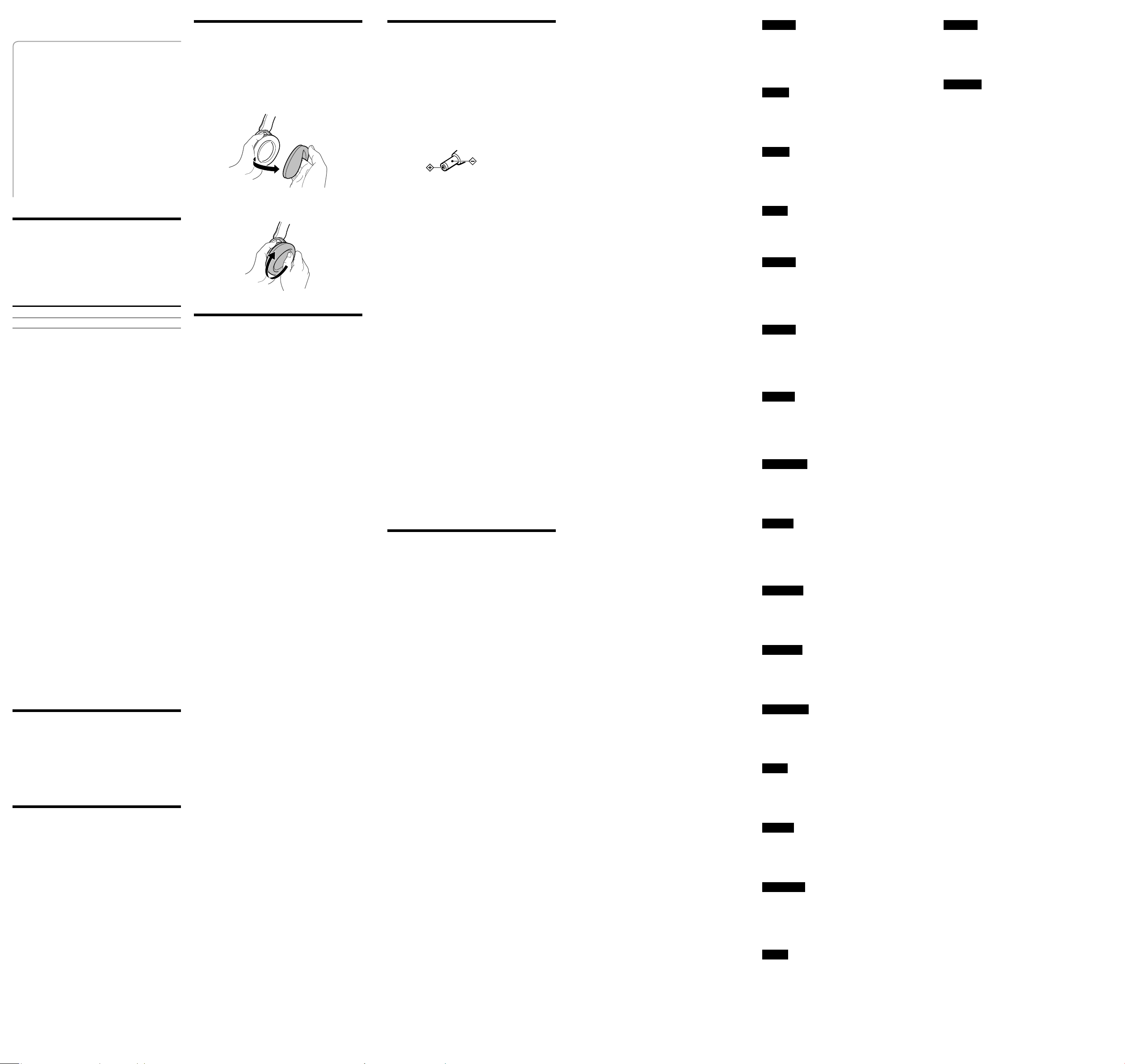Listening to audio fr
headphones and TV speak
simultaneously
Connect the tr
rather than your t
Some TVs can be set to output audio fr
speakers and headphone jack.
setting,
Note on monaur
connection
If you connect the tr
jack (monaural mini jack) of an A/V c
audio signal may not be output through the right
channel.
Tips f
Char
The headphones contain a r
battery
time.
Char
Appro Appro1)
3 hours2) 10 hours3)
1)
2)
3)
conditions of use.
Remaining battery
T
turn them on, / indicator
still serviceable when the indicator lights up gr
the headphones if the / indicator turns off
flashes,
T
AC outle
If you rechar
outlet,
information,
with the adaptor
Notes
Use only the supplied micro-USB c
other USB cable.
If the headphones are not used f
indicator may t
to the comput
micro-USB cable fr
the CHG indicator lights up
Charge the headphones in an ambient temper
between 5 °C to 35 °C.
headphones in an ambient tempera
range
not be comple
If the computer ent
connecte
complet
before char
automatically when the c
Charge the headphones again in this case
Connect the headphones dir
Charging may not be c
connection,
When the battery life re
end of battery lifetime.
consult your plac
Tips f
If you connect the tr
the A/V component,
component as high as possible but no
audio signal becomes distorte
When watching videos,
volume too high in quiet sc
ears when a loud scene is played.
RF signal tr
a
The appro
transmitter is up t
The sound may be interrupted if the headphones ar
of RF signal transmis
deterior
Notes
Because this system tr
may be interrupted if int
radio fr
malfunction.
Any noise you hear through the headphones may v
depending on the transmitter position and r
conditions.
transmitter in a loc
sound.
Sound may be interrupted if the tr
with other wireles
or a microwave oven.
Replacing the earpads
The earpads are r
or worn out,
earpads are not c
replac
system,
1 Remove the old earpad by pulling it out of the groove
on the housing.
2 Fit the new earpad in the groove of the housing.
Make sur
T
If you run into any problems using this syst
following checklist.
your nearest Sony dealer
No sound/Low sound
T
Check the connection of the tr
component,
Check that the A/V component is turne
If you connect the tr
an A/V component,
connecte
sound is not distorted.
Make sur
Charge the headphones. / indicat
after charging,
Raise the headphone volume.
Distorted or intermitt
(sometimes with noise)
Change the position of the transmitter
Connect the tr
headphone jack,
If you connect the tr
using the headphone jack,
the connecte
the sound is not distorted.
Charge the headphones. / indicat
after charging,
Check if there is any wir
frequency or a micr
Loud backgr
Check if there is any wir
frequency
If you connect the tr
an A/V component,
connecte
sound is not distorted.
Charge the headphones. / indicat
after charging,
The sound cuts off
The transmitter st
automatically if the tr
volume of the connecte
about 10 minutes.
A/V component within the r
not distorted.
Battery canno
CHG indicat
light up
Check that the headphones and the comput
firmly connecte
Check that the comput
standby
Check that the headphones and the comput
directly c
A problem may oc
the computer
available.
T
than those stated above
A r
headphones canno
signal fr
Move within the RF signal transmis
Check the connection of the tr
component,
Check if there is any wir
frequency or a micr
Change the position of the transmitter
The transmitter st
automatically if the tr
volume of the connecte
about 10 minutes.
component,
within the range wher
Pr
On safe
Do not drop
to strong shock of any kind.
product.
Do not disassemble or att
system.
Notes on the A
Insert the AC adaptor plug firmly
Be sure to use the supplied A
adaptors with differ
characteristics c
Unified
polarity plug
Be sure to alw
adaptors having the same voltage and plug polarity c
damage this product due to the curr
other factors.
On power sour
If you are not going t
unplug the AC adapt
removing the plug,
Do not pull on the cor
Do not place the syst
locations.
Loca
other extr
Dusty location
On an unsteady or inclined surface
Loca
Bathroom or o
On headphones
Act consider
When the volume is too high,
headphones.
that it bothers people ar
There is a tendency t
noisy places.
to keep the volume a
sounds around you.
On cleaning
Use a soft cloth slightly moistened with mild det
solution.
alcohol as these may damage the surfac
When the pr
When the product br
inside the unit,
consult your near
When taking the system to a Sony dealer
take bo
Specifica
Wir
(TMR-HW300)
Modulation System
GFSK
Carrier wave fre
2.406 GHz - 2.4
T
Appro
Fre
20 Hz - 23,
Distortion rat 1% or less (1 kHz)
Audio inputs Ster
Power r
DC 5 V (from the supplied A
Dimensions Appr
(w/h/d)
Mass Appro
Rated power c
0.6 W
Wir
(MDR-HW300)
Sensitivity 98 dB/mW
Playback frequency r
10 Hz – 22,000 Hz
Impedance 32 Ω at 1 kHz
Power handling c
1,000 mW (IEC*)
Power sour Built-in lithium-ion r
Mass Appro
Rated power c
2.5 W
*
Included items
Wireless st
Wireless st
AC adapt
Micro-USB cable (appr
Connecting c
Operating Instructions (this manual) (1)
Card warr
Syst
using USB
Personal C
following oper
Windows 8 / Windows 8 Pro
Windows 7
Starter / Home Pr
Windows Vista (Service P
Home Basic / Home Premium / Busines
Windows XP (Service P
Home Edition / Prof
Media Center Edition 200
Mac OS X (version.
T
Microsoft,
trademarks or tr
United Sta
Macintosh and Mac OS are tr
register
All other trademark
trademarks or r
holders.
Design and specifications ar
notice
Svenska
Härmed intygar Sony Corp
överensst
övriga relevant
1999/5/EG.
hemsida:
http://www
Dansk
Undertegnede Sony Corp
udstyr overholder de væsentlige krav og øvrige r
krav i dir
på følgende hjemmeside:
http://www
Suomi
Sony Corp
1999/5/EY oleellisten vaatimust
direktiivin muiden eht
lisätietoja,
http://www
Norsk
Sony Corp
grunnleggende krav og øvrige r
1999/5/EF
http://www
Fr
P
conforme aux e
dispositions pertinentes de la directive 1999/5/CE.
toute informa
l’URL
http://www
Deutsch
Hiermit erklärt Sony Corp.,
Übereinstimmung mit den grundlegenden Anfor
und den übrigen einschlägigen Bestimmungen der
Richtlinie 1999/5/EG befindet.
erhältlich unter:
http://www
Español
Por medio de la pr
cumple con los r
disposiciones aplicables o exigibles de la Dir
1999/5/CE.
siguiente URL:
http://www
Nederlands
Hierbij verklaart Sony Corp.
overeenstemming is me
relevant
informatie k
http://www
Italiano
Con la pr
apparec
disposizioni pertinenti stabilite dalla dire
Per ult
URL:
http://www
Português
A Sony Corp
conforme c
disposições da Dir
informações,
http://www
Slovensky
Sony Corp
základné požiadavky a vše
Smernice 1999/5/ES.
Podr
http://www
Slovenščina
Sony Corp
zahtevami in ostalimi r
1999/5/ES.
Za podrobnosti v
http://www
Česk
Sony Corp
se základními požadavky a dalšími příslušn
ustanoveními směrnice 1999/5/ES.
Podr
http://www
Magyar
Alulírott,
megfelel a vonatkz
1999/5/EC ir
T
http://www
Български
С настоящето Сони к
оборудване о
другите съо
Подробности мо
страницата :
http://www
Polski
Niniejszym Sony Corp
zgodne z zasadniczymi wymaganiami oraz innymi
stosownymi postanowieniami Dyr
Szcz
następującym adresem URL:
sony
Română
Prin pre
respectă c
prevederile Dir
Pentru de
http://www
Ελληνικ
Με την π
Εξο
απ
1999/5/ΕΚ.
ελένξετ
http://www