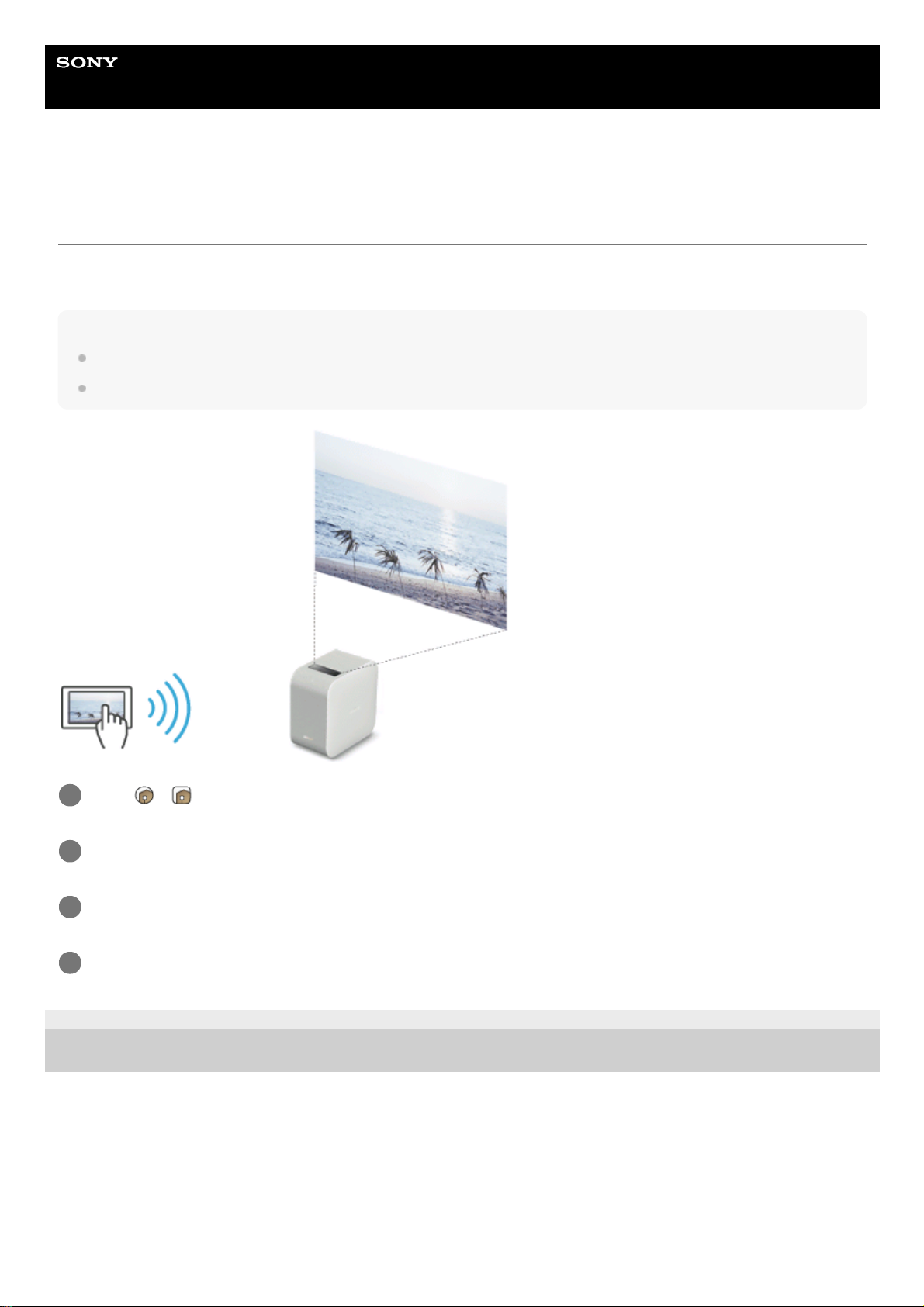Help Guide
Portable Ultra Short Throw Projector
LSPX-P1
Using the mirroring function to project the smartphone’s screen (Only for Android
smartphones)
When your smartphone supports Miracast, you can directly project the smartphone’s screen.
No access point (wireless router) connection is needed.
Note
Depending on your smartphone, some Internet contents cannot be projected by the mirroring function.
When [Wi-Fi Direct] is turned on, you cannot project the smartphone screen with the mirroring function.
4-582-004-21(4) Copyright 2016 Sony Corporation
Start / (Portable Ultra Short Throw Projector Application) on the smartphone.
1
Tap [Poster] to place the projector in poster mode.
2
Place the smartphone in mirroring mode, then connect it to the projector.
3
Operate the smartphone to project the screen.
4