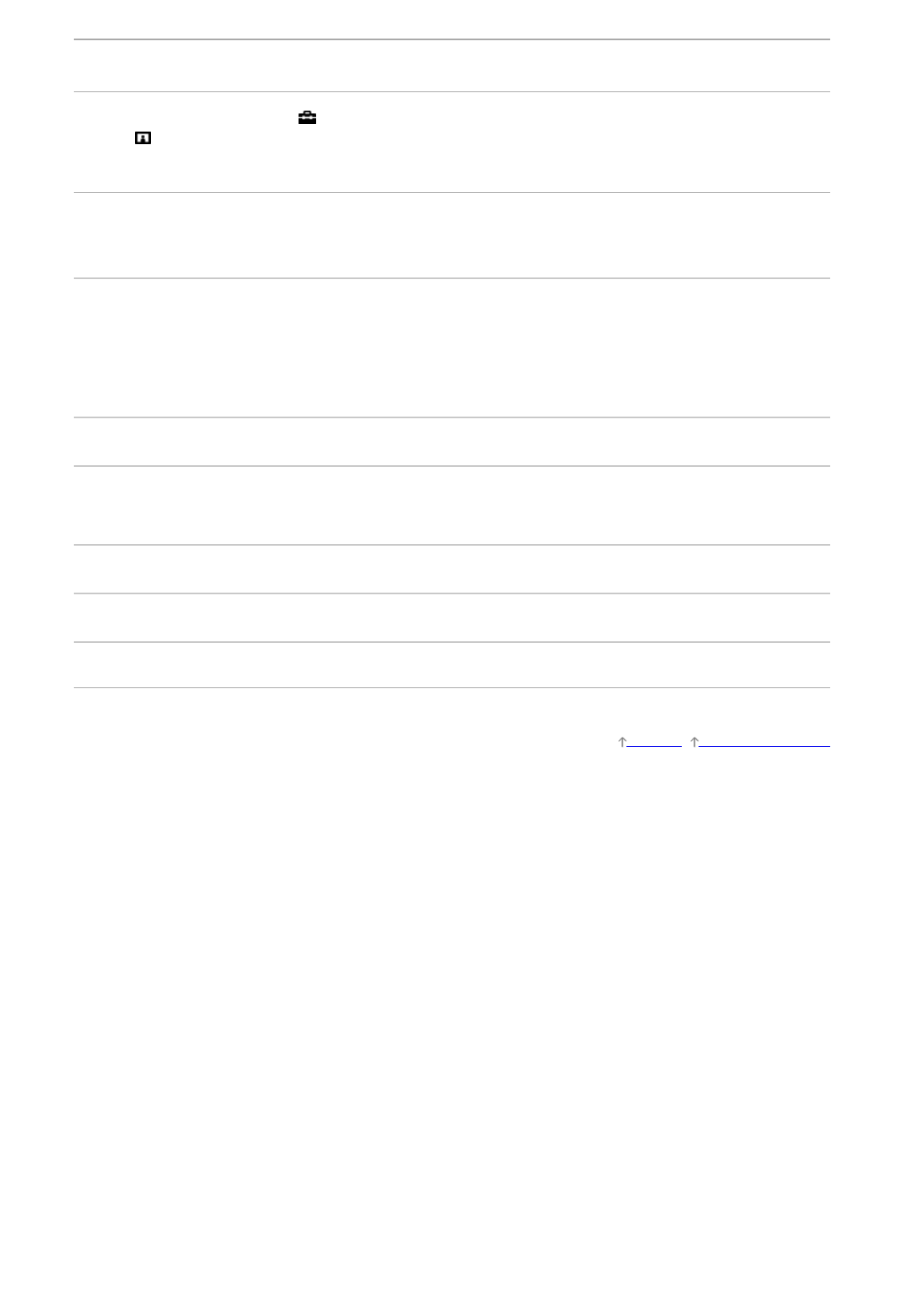Makingdetailedsettingsofvideoinput
Steps
1. PresstheHOMEbutton,thenselect [Settings].
2. Select [Display]→[VideoInputSettings]→thedesiredoption.
AvailableOptions
[VideoColourSpace(x.v.Colour)]
Adjuststhecolourspaceoftheoriginalvideotoanimagequalityappropriateforthesource.
[x.v.Colour]:ThisisavideocolourspacethatsupportsthexvYCCinternationalstandardsandenablesawidercolourgamutforvivid
representationofcoloursinthenaturalworld,suchasthebrillianthuesofflowersandthewidearrayofbeautifuloceanhues.
[PhotoColourSpace]
Adjuststhecolourspaceofastillpicturetoanimagequalityappropriateforthesource.
[sRGB]:AstillimagecolourspacespecifiedbeforeExifversion2.1;sRGBisaninternationalstandardwithanarrowercolour
reproductiongamutthanAdobeRGBandsYCC.
[sYCC]:AstillimagecolourspacespecifiedafterExifversion2.2;sYCCisaninternationalstandardthatcoversnearlyallvisiblecolours
whilemaintainingcompatibilitywithsRGBcolourspace.
[AdobeRGB]:AstillimagecolourspacespecifiedinExifversion2.21;AdobeRGBisaninternationalstandardthatcoversthecolour
gamutforprintingdevices.
[ColourMatrix]
Reproducesthecolourdifferencesignals.Itisrecommendedtoleavethisatthefactorydefaultsetting.
[DynamicRange]
Producesanaturalpicturebychangingthetonereproductionofinputsignals.ForstandarduseofHDMIinput,[Auto]isrecommendedas
thischangesthetonereproductionautomatically.ForScreenmirroringinput,[Limited]isrecommended.Select[Full]ifblack/white
coloursappearsmeared.
[SBM]
CreatesgradationsusingSuperBitMappingtechnology.
[ColourSystem]
Setsthecoloursystemaccordingtothesignalfromtheinputsource.
Notes
[VideoColourSpace(x.v.Colour)],[PhotoColourSpace]and[ColourSystem]areavailabledependingonyourTVmodel/region/country.
TopofPage| ConfiguringVariousSettings