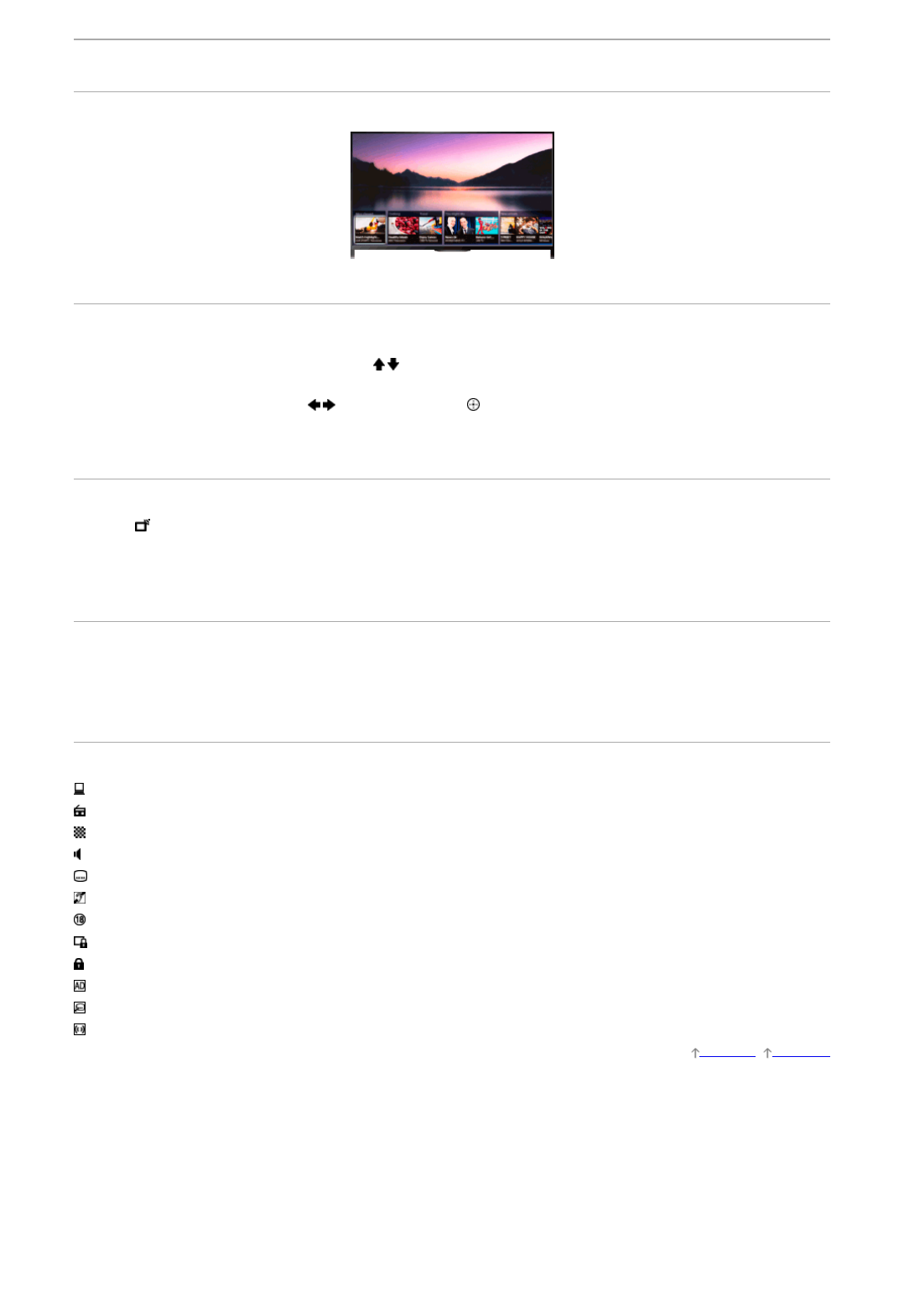SelectingChannels
Overview
YoucanselectchannelsusingDiscover,theHomeMenu,ornumberbuttons.
SelectingchannelsusingDiscover
1. PresstheDISCOVERbuttontolaunchtheDiscoverapp.
(WhenusingtheTouchpadRemoteControl,touchandslideupyourfingerfromthebottomarea.)
2. SelectthedesiredTVbroadcastsystemusingthe / buttons.
(WhenusingtheTouchpadRemoteControl,flickup/down.)
3. Selectthedesiredthumbnailusingthe / buttons,thenpressthe button.
(WhenusingtheTouchpadRemoteControl,slideleft/righttohighlightthethumbnail,thenpressthetouchpadtoselect.)
SelectingchannelsusingtheHomeMenu
1. PresstheHOMEbutton.
2. Select [Channel]atthetopoftheHomeMenu.
3. Selectthedesiredbroadcastsystemusing[ChannelList]atthebottomoftheHomeMenu.
4. Selectthedesiredchannel.
Selectingchannelsusingthenumberbuttons
1. PresstheDIGITAL/ANALOGbuttontoselectdigital/analoguemode.
2. Pressthenumberbutton(s)toselectachannel.
Forchannelnumbers10andabove,presstheseconddigitnumberbuttonquicklyafterthefirstdigit.
Abouttheinformationbanner
Whenchangingthechannel,aninformationbannerappearsbriefly.Thefollowingiconsmaybeindicatedonthebanner.
:Dataservice(Broadcastapplication)
:Radioservice
:Scrambled/Subscriptionservice
:Multipleaudiolanguagesavailable
:Subtitlesavailable
:Subtitlesand/oraudioavailableforthehearingimpaired
:Recommendedminimumageforcurrentprogramme(from3to18years)
:ParentalLock
:DigitalProgrammeLock
:Audioavailableforthevisuallyimpaired
:Spokensubtitleaudioavailable
:Multichannelaudioavailable
TopofPage| WatchingTV