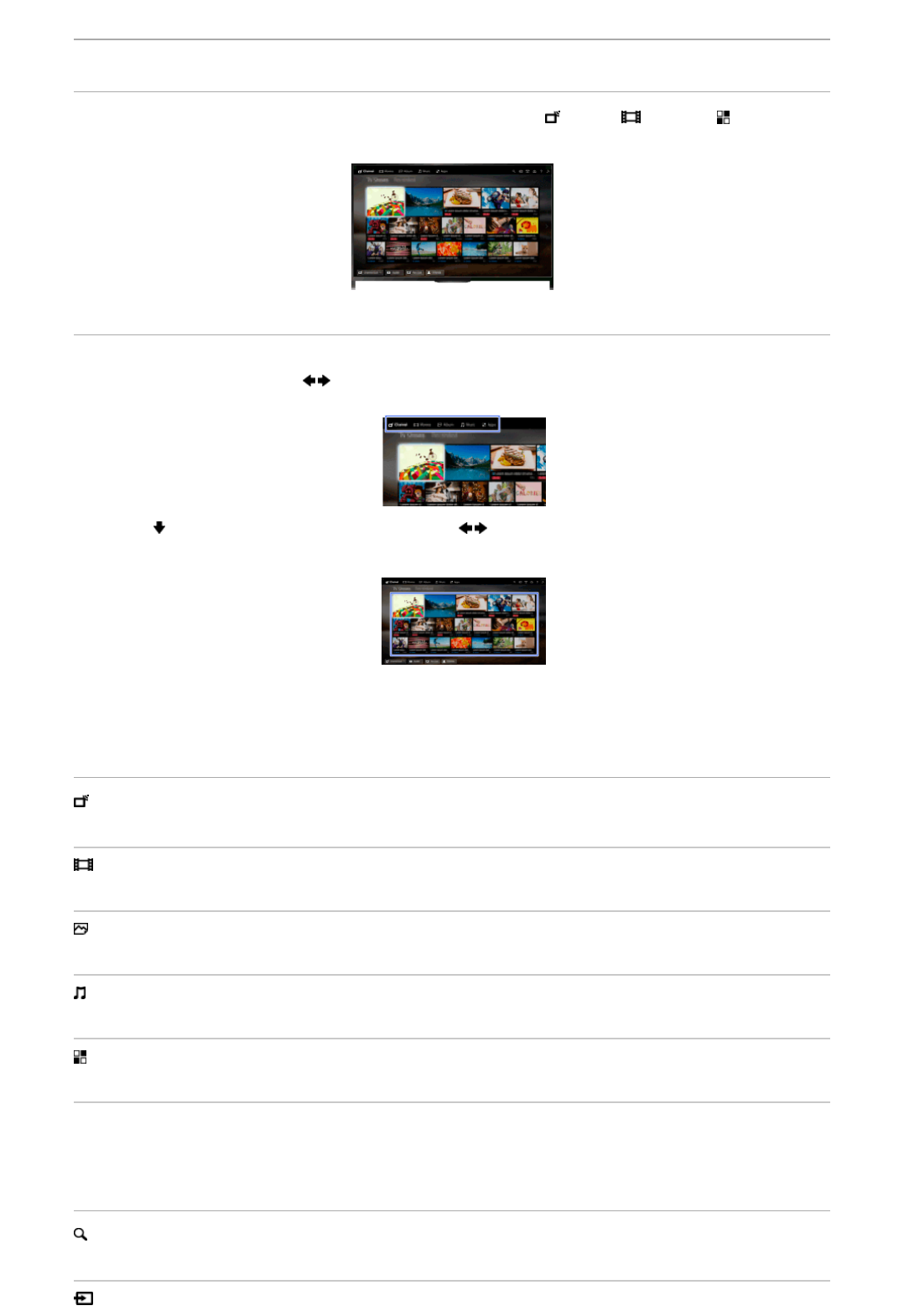HomeMenuScreen
Overview
TheHomeMenucanbedisplayedbypressingtheHOMEbutton.Categoriessuchas [Channel], [Movies]and [Apps]are
displayedatthetopoftheHomeMenu.Youcanplaybackcontentbyselectingitsthumbnailinasubcategory.Youcanalsousefunctions
(suchassettingchange)byselectingitsicon.Thenumberofcategoriesandavailableitemsvarydependingonyourregion/country.
Steps
1. PresstheHOMEbutton.
2. Selectthedesiredcategoryusingthe / buttons.
(WhenusingtheTouchpadRemoteControl,slideleft/right.)
3. Pressthe button,thenselectthedesiredsubcategoryusingthe / buttons.
(WhenusingtheTouchpadRemoteControl,slidedown,thenslideleft/right.)
Whenyoumovethecursorbeyondtheleft/rightedgeofthesubcategory,thenextsubcategoryisdisplayed.
4. Selectthethumbnailofthedesiredcontent.
Thecontentisplayedback.
CategoriesintheHomeMenu
[Channel]
Youcanviewthumbnailsofliveandfuturebroadcastsandrecordedcontent.Selectthedesiredsubcategorytochangethesource.You
canalsochangethebroadcastsystembyusing[ChannelList]atthebottomoftheHomeMenu.
[Movies]
Youcanwatchmoviesfromonlinemovieserviceproviders,connectedUSBdevices,oryourhomenetwork.Selectthedesired
subcategorytochangethesource.
[Album]
Youcanviewphotosfromonlineserviceproviders,connectedUSBdevices,oryourhomenetwork.Selectthedesiredsubcategoryto
changethesource.
[Music]
Youcanplaybackmusiccontentfromonlinemusicserviceproviders,connectedUSBdevices,oryourhomenetwork.Selectthedesired
subcategorytochangethesource.
[Apps]
Youcanlaunchapplications.Thumbnailsoffeaturedapplications([Featured])andyourfavouriteapplications([MyApps])aredisplayed.
Toviewallapplications,select[AllApps]atthebottomoftheHomeMenu.
Tips
Subcategoriesmaybesubjecttochangewithoutnotice.
IconsintheHomeMenu
[Search]
Youcaninputakeywordtosearchforcontent.Youcanalsoselectkeywordssearchedinthepast.
(Theavailabilityofthisfunctiondependsonyourregion/country.)
[Inputs]