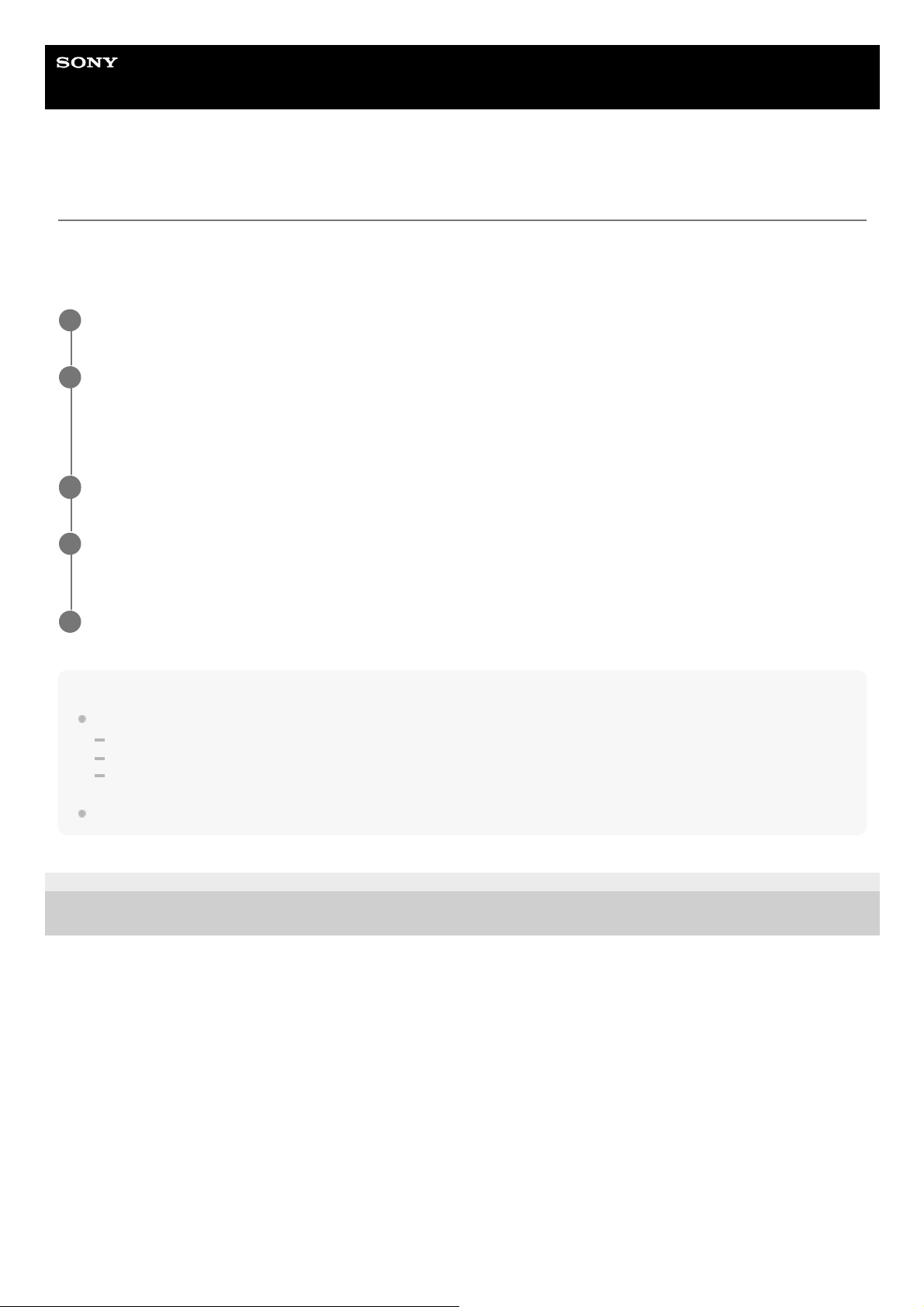Help Guide
Interchangeable Lens Digital Camera
ILME-FR7 / ILME-FR7K
Updating E-Mount Lens Software
You can update the software of an E-mount lens using the unit.
Refer to the web site for the lens for lenses that can be updated and the corresponding software.
Software is updated using the web menu.
Note
Do not perform the following actions until the update has been completed.
Disconnecting the network
Removing a lens
Turning off the power
If a message indicating that the update failed is displayed, check the displayed description and try to update again.
5-041-957-11(1) Copyright 2022 Sony Corporation
Attach an E-mount lens to the unit.
1
Check [Maintenance] > [Information] > [Lens] > [Model Name] and [Version Number] in the web menu.
The software version number of the E-mount lens is displayed on the side.
Check the software version number and then update the software as required.
2
Download the lens software update file for Windows (.exe extension) to the device running the Web App.
3
In [Maintenance] > [Information] > [Lens] > [Version Up], press the [Choose File] button and select the
downloaded update file.
4
Follow the on-screen instructions.
5