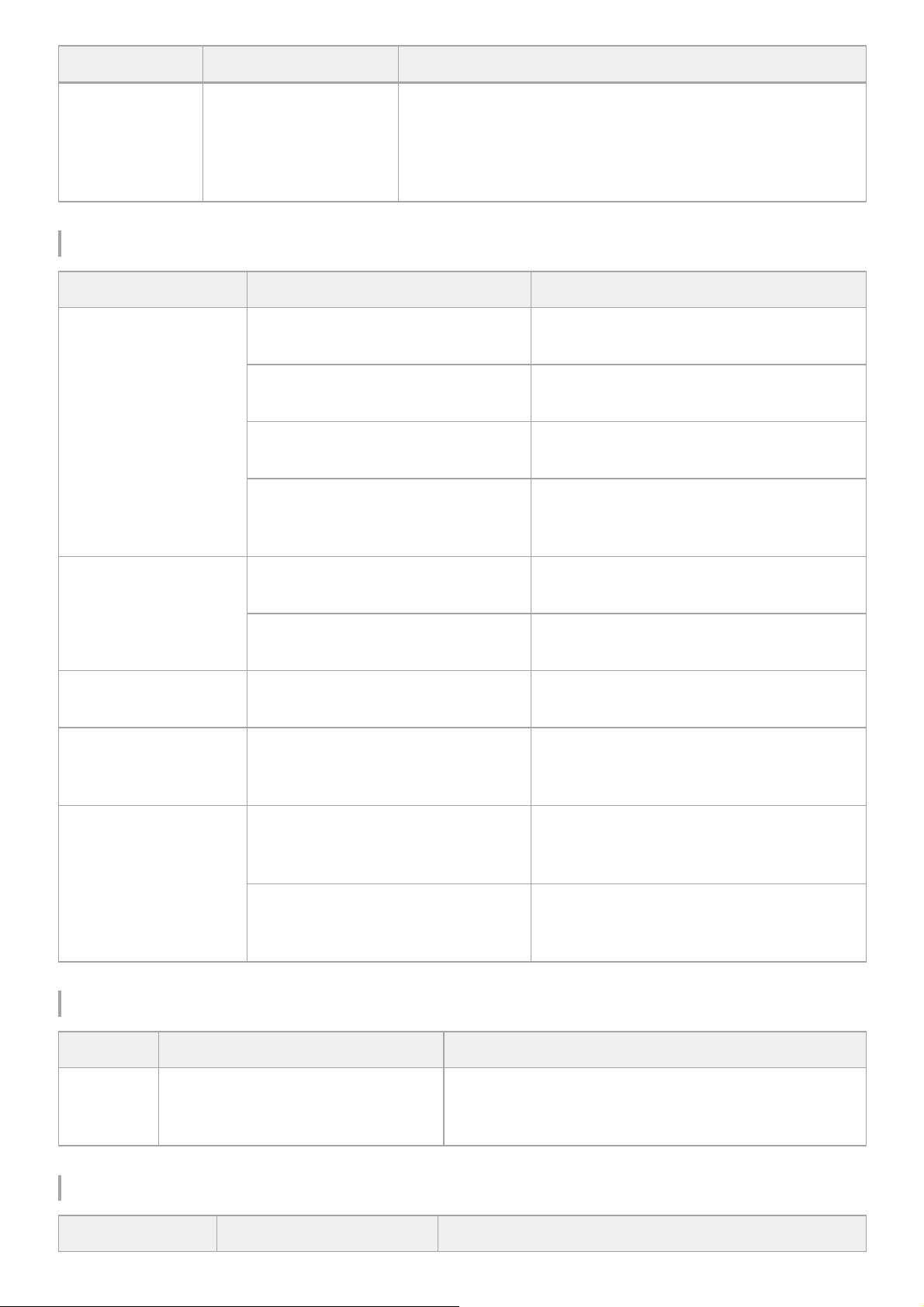Recording / playback
File transfer
IP streaming
Symptom Cause Solution
“Execute Pan-Tilt
Reset” is displayed
below the framing
control panel in the
Web App.
An unexpected force was
applied to the camera
head, causing a pan/tilt
error.
Execute a pan/tilt reset as described in “Resetting the Pan/Tilt.”
Symptom Cause Solution
Recording does not start
when you press the
record START/STOP
button.
The memory card is full. Replace the memory card with one having
sufficient space.
The memory card needs restoration. Restore the memory card as described in
“Restoring Memory Cards.”
Unit is running using on PoE++ power. Supply power to the DC IN connector using the
AC adaptor.
The recording/tally lamp is configured
as a tally lamp, so the recording status
cannot be determined by the lamp.
Configure the recording/tally lamp to function
as a recording lamp as described in
“Connecting a Tally Signal.”
Audio recording is not
possible.
A microphone is not connected. Connect a microphone or audio device to the
AUDIO IN connector on the connector block.
The [Master Input Level] setting is at
the minimum value. Adjust [Master Input Level].
Recorded sound is
distorted. The audio input level setting is too high. Adjust [CH1 Input Level] to [CH4 Input Level]
and [Master Input Level].
Recorded sound has a
high noise level. The audio input level setting is too low.
Adjust [Audio Input Level] and [Audio] > [Audio]
> [Audio Input] > [AUDIO IN CH1 MIC Ref.] or
[AUDIO IN CH2 MIC Ref.] settings.
Clips cannot be played
back.
The clip is being edited.
Clips cannot be played back if you have
modified file names or folders, or if the clip is in
use on a computer. This is not a malfunction.
The clip was recorded using a camera
other than this unit.
Clips recorded using a camera other than this
unit may not be played back, or displayed in
incorrect size. This is not a malfunction.
Symptom Cause Solution
File
uploading
fails.
The user name and password on the
server are not correct.
The user name and password on the server may not be
correct. Enter the correct entries.
Symptom Cause Solution