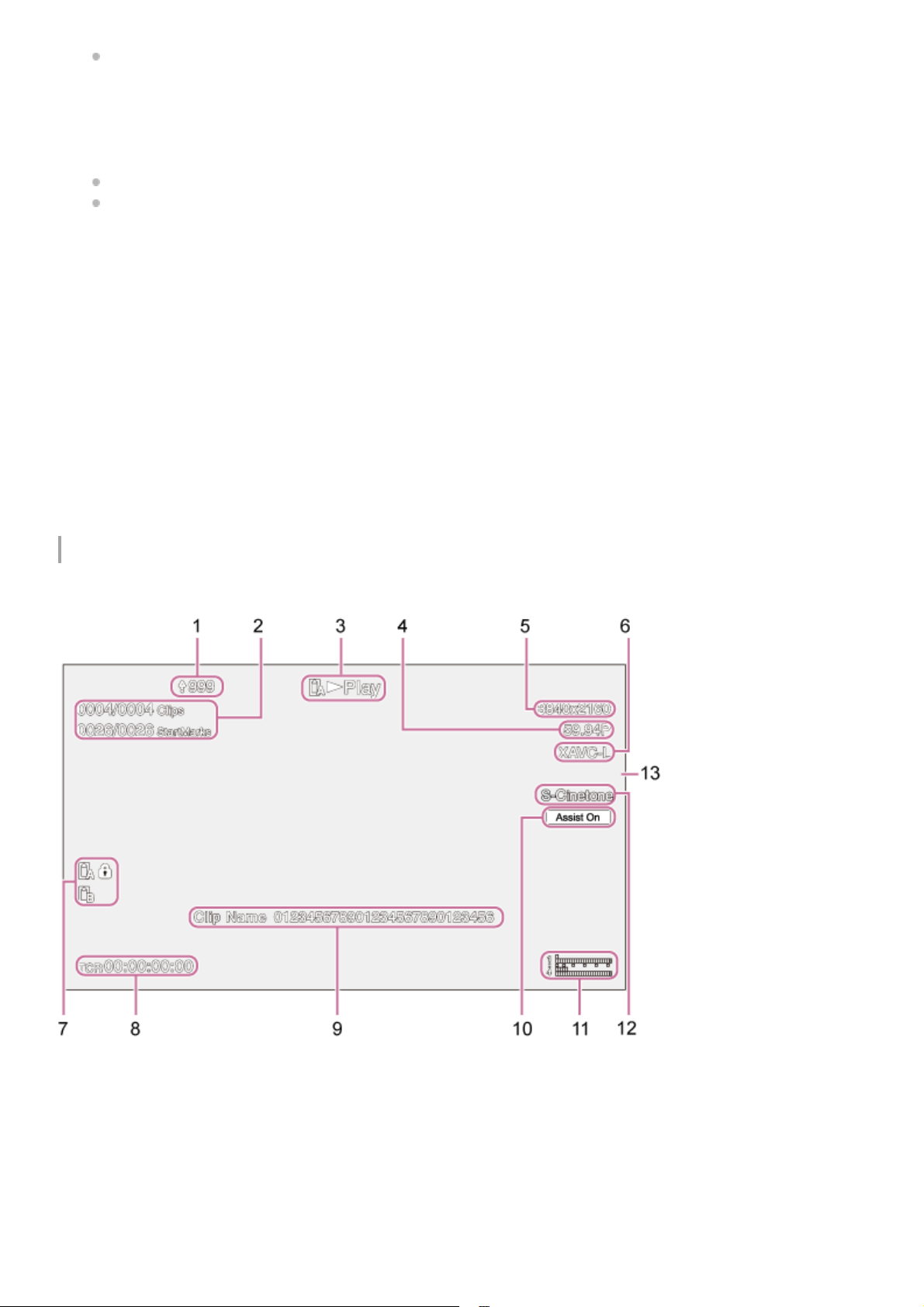Information displayed on the screen during playback
The following information is superimposed on the playback picture.
For details about Cine EI mode, see “Setting the shooting mode” in “Configuring Basic Operation.”
Base look/recording look indicator
Displays the base look setting.
In Cine EI mode, it displays the video signal to record on the memory cards.
For details about the base look, see “Look Overview” in “Shooting with the Desired Look.”
For details about Cine EI mode, see “Setting the shooting mode” in “Configuring Basic Operation.”
30.
Proxy status indicator31.
Recording format (codec) indicator
Displays the name of the format for recording on the memory cards.
Set the recording format (codec) using [Project] > [Rec Format] > [Codec] in the web menu or camera menu.
32.
Recording format (frame rate and scan method) indicator33.
Recording format (picture size) indicator
Displays the picture size for recording on the memory cards.
Set the recording format (picture size) using [Project] > [Rec Format] > [Codec] in the web menu or camera menu.
34.
Tally indicator
Displays a red frame or green frame around the image according to the received external tally signal.
35.
Upload indicator/remaining files indicator1.
Clip number/total number of clips2.
Playback status indicator3.
Playback format (frame rate and scan method) indicator4.
Playback format (picture size) indicator5.