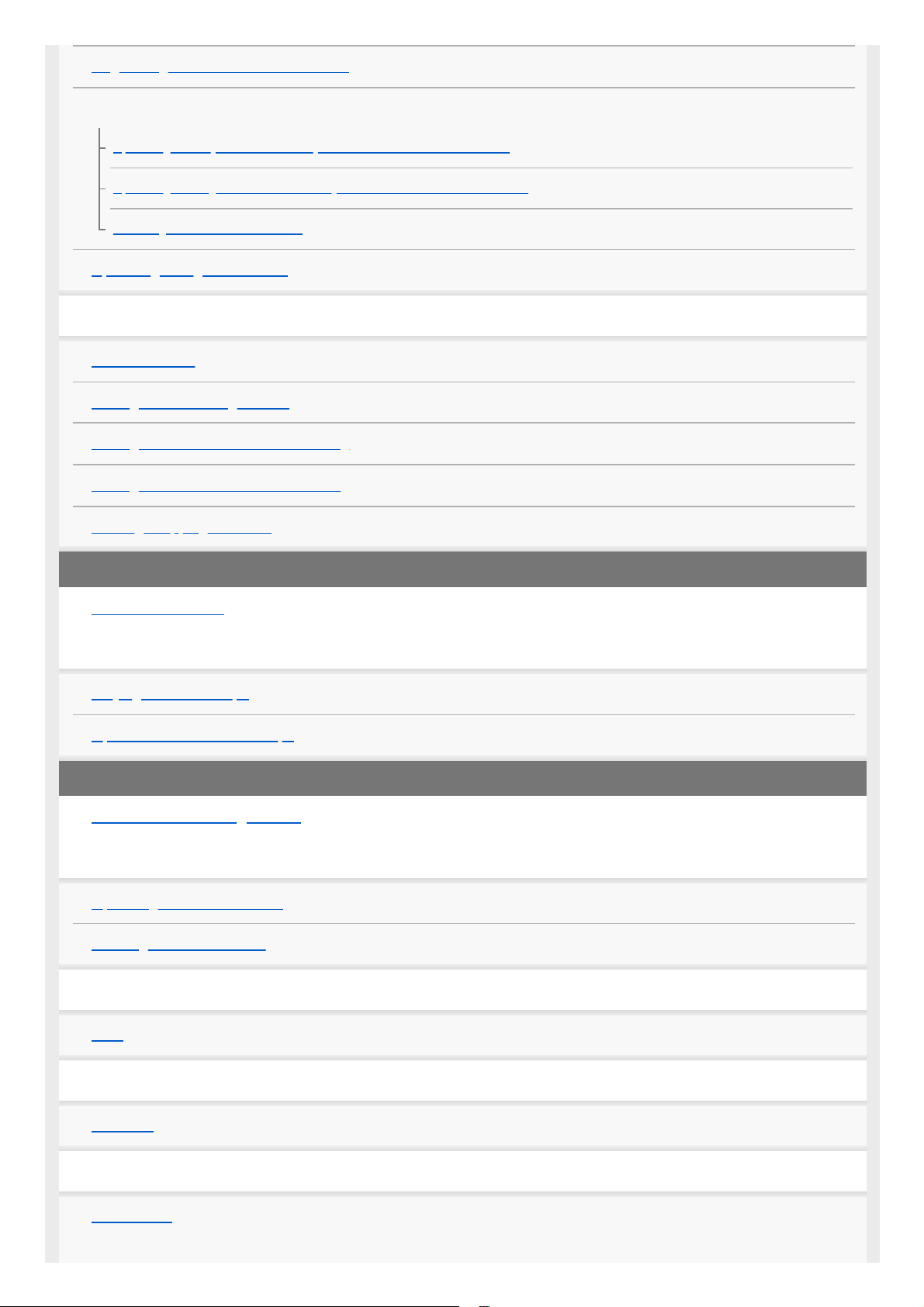Thumbnail Screen
Camera Menu and Detailed Settings
Registering a File Transfer Destination
Selecting a File and Uploading
Uploading a Proxy File on a Memory Card from the Thumbnail Screen
Uploading an Original File on a Memory Card from the Thumbnail Screen
Checking the File Transfer Status
Uploading Using Secure FTP
Configuring Streaming
About Streaming
Setting the Streaming Format
Setting the Video Codec for Streaming
Setting the Audio Codec for Streaming
Starting/Stopping Streaming
Thumbnail Screen
Playing Clips and Other Clip Operations
Playing Recorded Clips
Operations on Recorded Clips
Camera Menu Configuration
Operating the Camera Menu
Operating the Camera Menu
Entering a Character String
User Menu
User
Edit User Menu
Edit User
Shooting Menu
ISO/Gain/EI