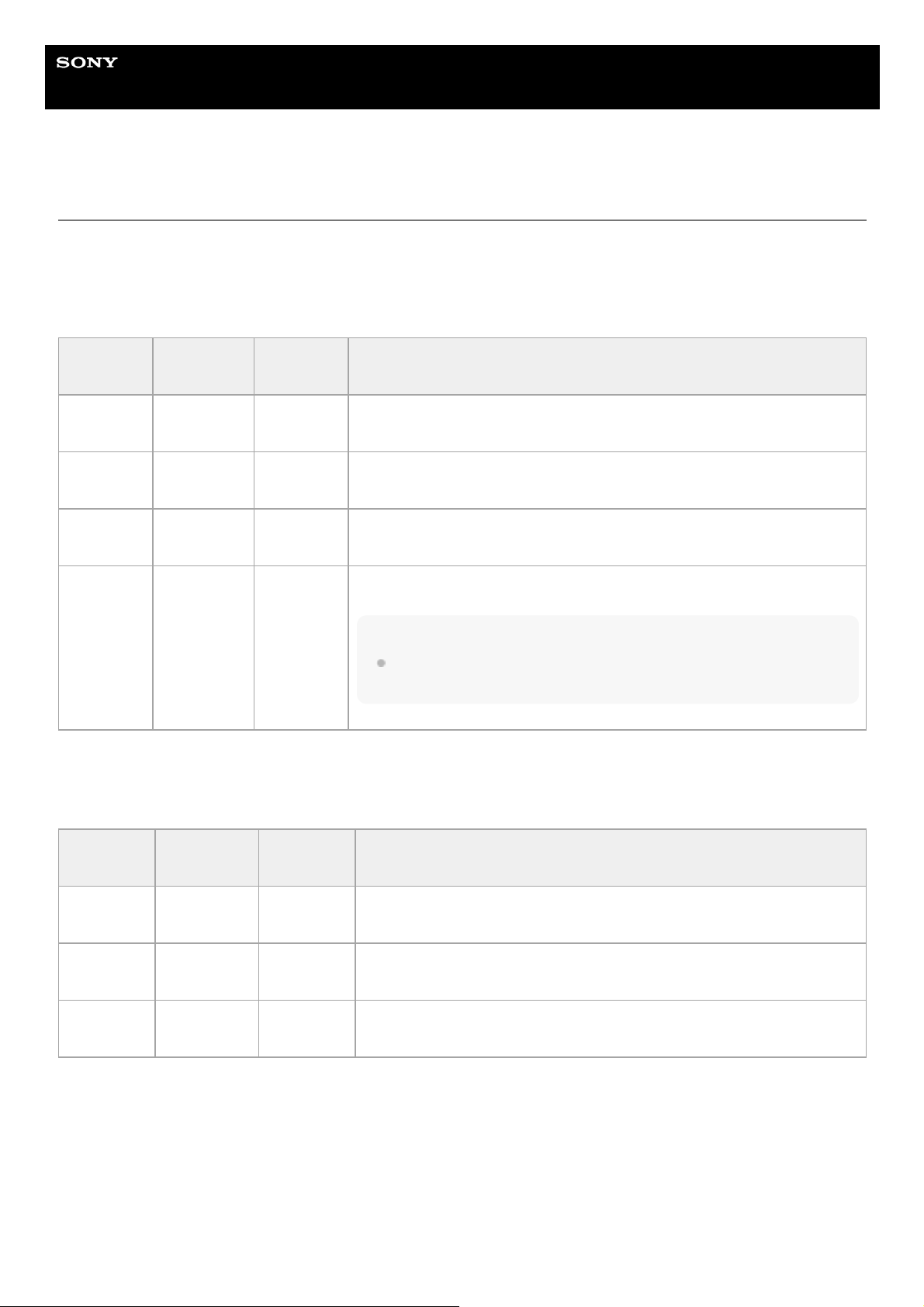Help Guide
Interchangeable Lens Digital Camera
ILME-FR7 / ILME-FR7K
Information
Displays camera and lens information. Also used to update software.
Camera
Displays camera information and updates software.
Lens
Displays lens information and updates software.
Item Sub-item
setting
Factory
default Description
Model
Name – – Displays the model name of the camera.
Serial
Number – – Displays the serial number of the camera.
Version
Number – – Displays the software version of the camera.
Version Up – –
Press the [Choose File] button and follow the on-screen instructions to
update the camera software.
Note
After updating, the unit will reboot. After rebooting, reload the page in the
web browser.
Item Sub-item
setting
Factory
default Description
Model
Name – – Displays the model name of the lens.
Serial
Number – – Displays the serial number of the lens.
Version
Number – – Displays the software version of the lens.