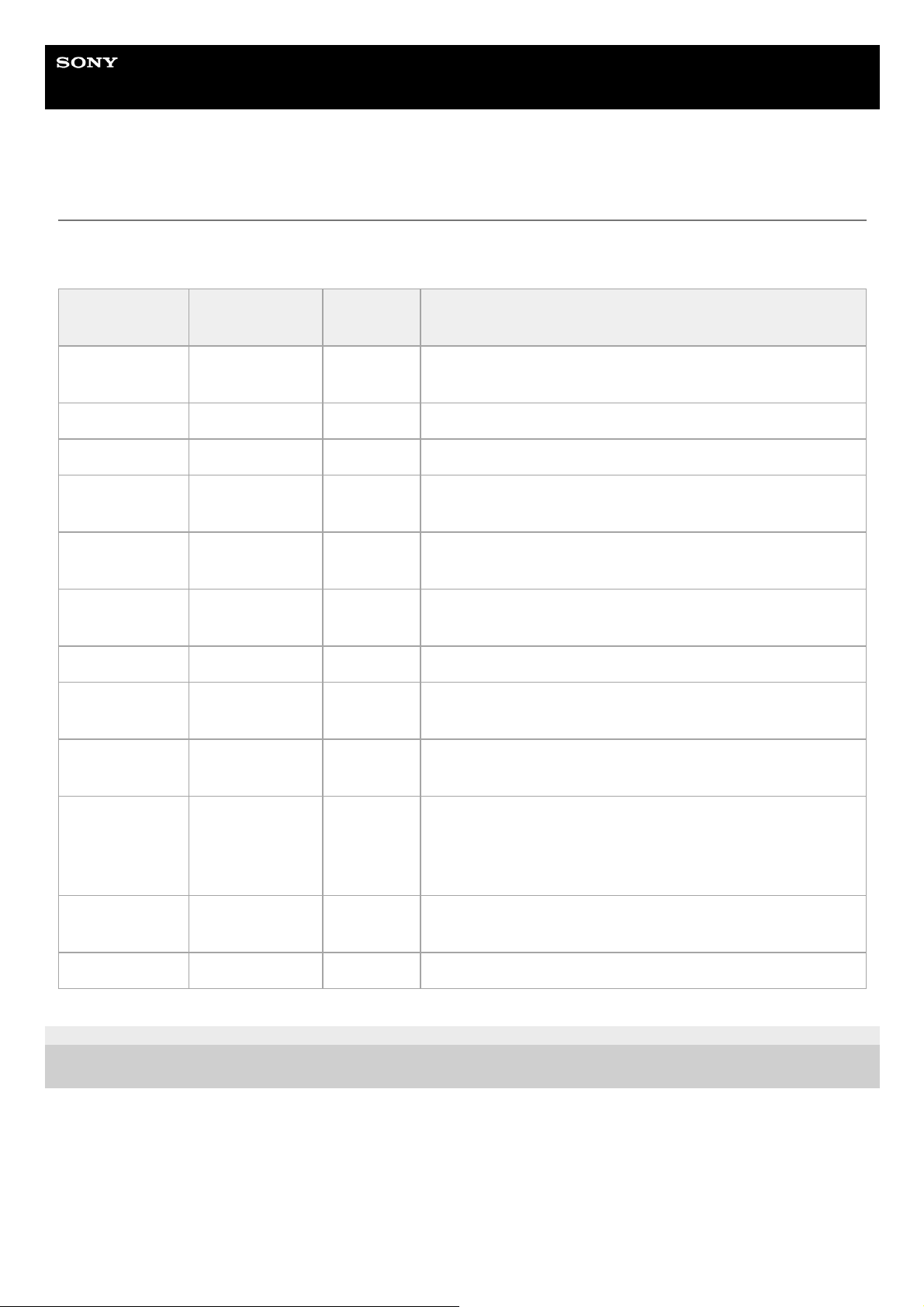Help Guide
Interchangeable Lens Digital Camera
ILME-FR7 / ILME-FR7K
FTP Server 1 to 3
Sets settings related to file FTP transfers.
The settings are common for FTP Server 1 to 3.
5-041-957-11(1) Copyright 2022 Sony Corporation
Item Sub-item
setting
Factory
default Description
Display Name – – Sets the display name shown in the transfer destination setup
menu.
Service – – Displays the type of server.
Host Name – – Sets the host name of the transfer destination server.
Port 21, 990, 1024 to
65534 21 Sets the port number of the transfer destination server.
User Name – – Sets the user name for authentication of the transfer destination
server connection.
Password – – Sets the authentication password of the transfer destination
server connection.
Passive Mode On / Off Off Turns passive mode on/off.
Destination
Directory – – Sets the name of the transfer destination directory.
Using Secure
Protocol On / Off Off Sets whether to use (On) or not use (Off) secure FTP transfer.
Root Certificate – –
Loads the root certificate for secure FTP transfer.
Press the [Load] and select a root certificate on the displayed
screen.
Press the [Delete] button to delete the loaded root certificate.
Root Certificate
Status – – Displays the load status of the root certificate.
Reset – – Resets the [Server Settings] settings to the defaults.