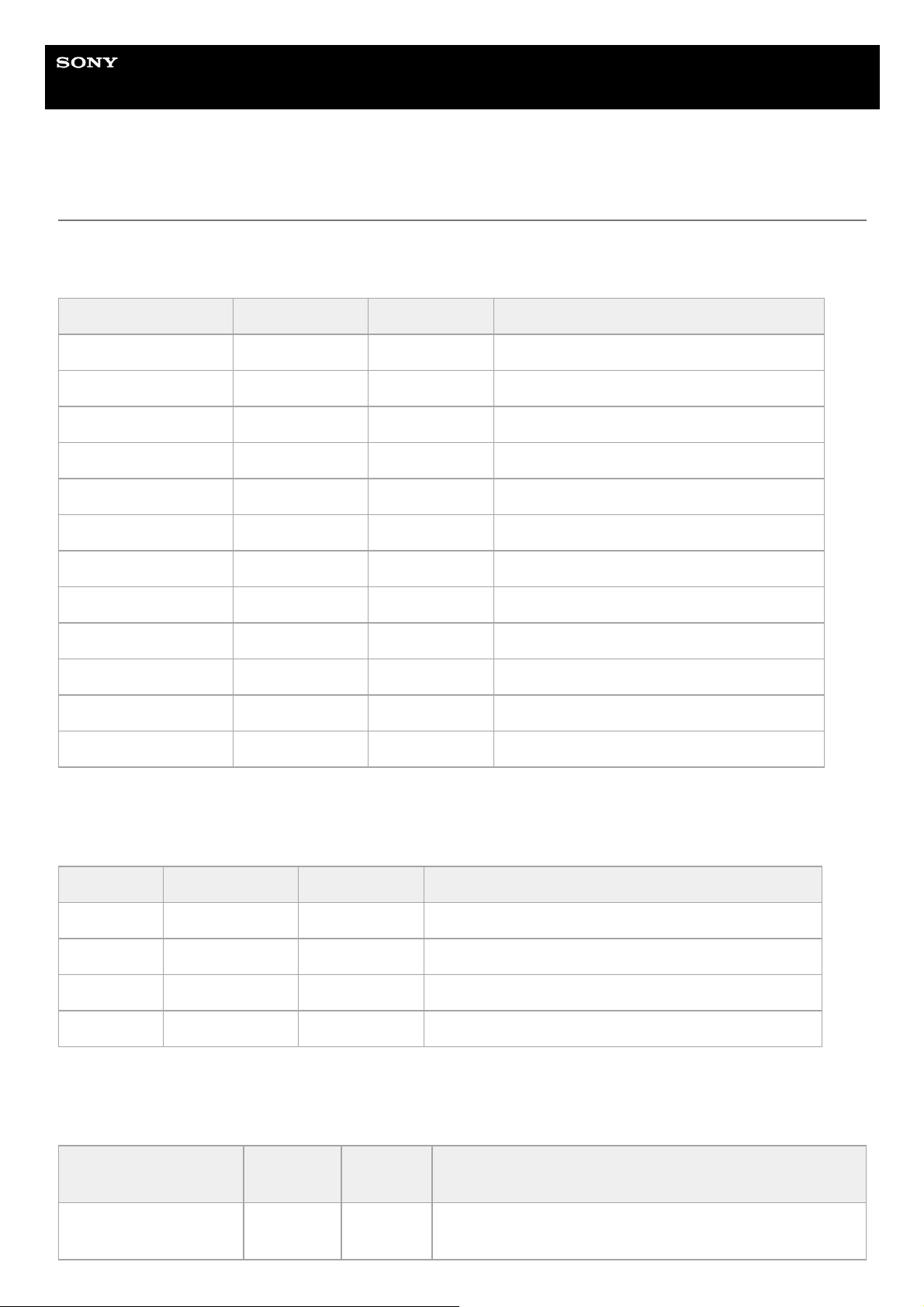Help Guide
Interchangeable Lens Digital Camera
ILME-FR7 / ILME-FR7K
Wired LAN
Status
Displays the network status.
IPv4
Sets settings related to the IPv4 network.
IPv6
Sets settings related to the IPv6 network.
Item Sub-item setting Factory default Description
Host Name – – Displays the host name.
MAC Address – – Displays the MAC address of the unit.
Ethernet Status – – Displays the current communication speed.
IP Address – – Displays the IP address of the unit.
Subnet Mask – – Displays the subnet mask of the unit.
Gateway – – Displays the IPv4 default gateway of the unit.
Primary DNS Server – – Displays the primary DNS server of the unit.
Secondary DNS Server – – Displays the secondary DNS server of the unit.
IPv6 Address 1 – – Displays IPv6 address 1 of the unit.
IPv6 Address 2 – – Displays IPv6 address 2 of the unit.
IPv6 Gateway – – Displays the IPv6 default gateway of the unit.
Link-local IPv6 Address – – Displays the IPv6 link-local address of the unit.
Item Sub-item setting Factory default Description
DHCP On / Off On Turns the [DHCP] function on/off.
IP Address – – Sets the IPv4 address when [DHCP] is set to Off.
Subnet Mask – – Sets the subnet mask when [DHCP] is set to Off.
Gateway – – Sets the IPv4 default gateway when [DHCP] is set to Off.
Item Sub-item
setting
Factory
default Description
Obtain an IP Address
Automatically On / Off On Turns auto IPv6 address acquisition on/off.