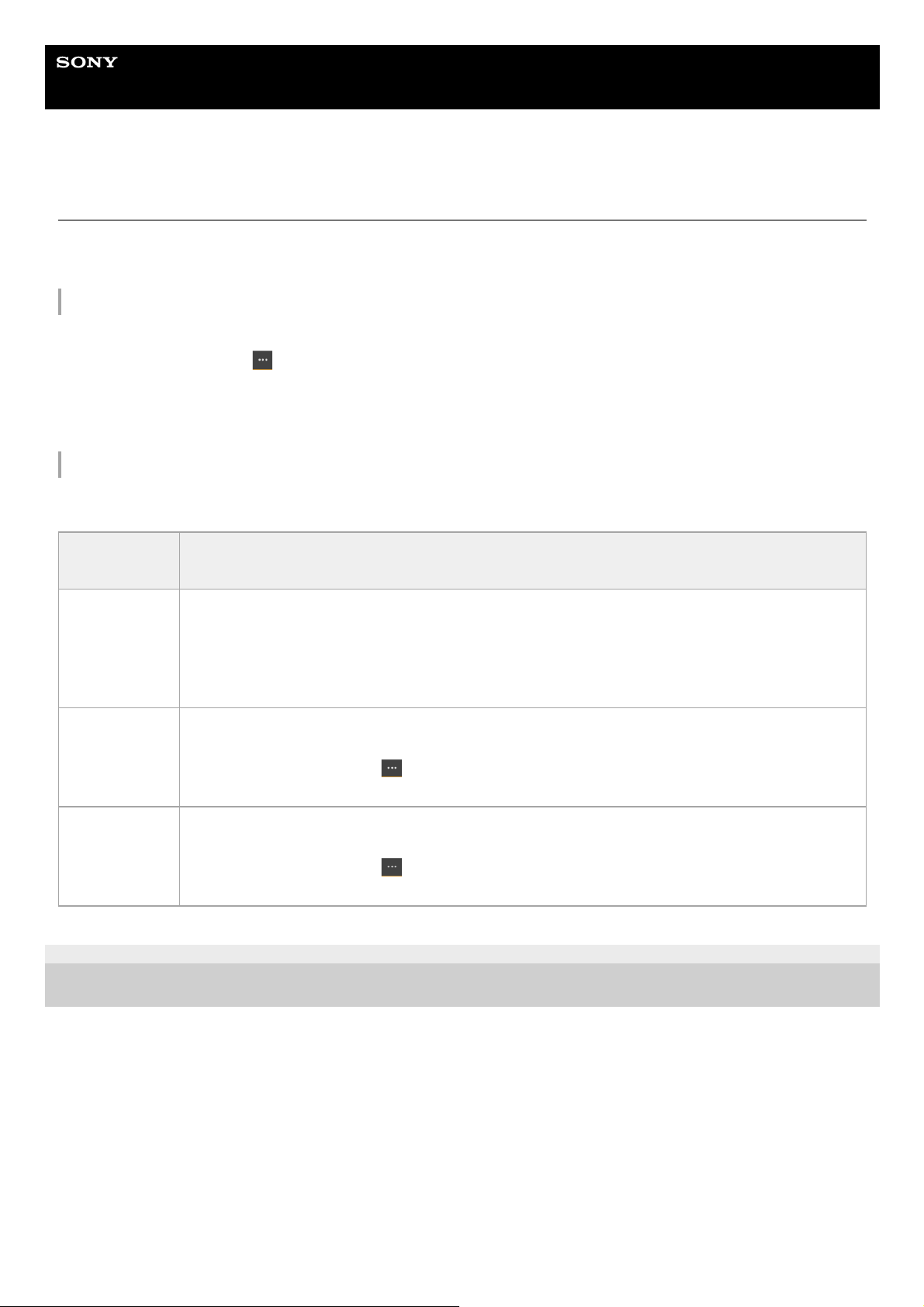Help Guide
Interchangeable Lens Digital Camera
ILME-FR7 / ILME-FR7K
Recording to Memory Cards A and B Simultaneously (2-slot Simul Rec)
You can record to both memory card A and memory card B simultaneously by setting [Project] > [Simul Rec] > [Setting]
to [On] in the web menu or camera menu.
Recording separately to memory card A and memory card B
You can start/stop recording to each memory card independently using the record START/STOP button or the [2nd Rec
START/STOP] button on the (Others) tab.
By factory default, both buttons are set to start/stop simultaneous recording to both memory cards A and B.
When the buttons are set to control recording for different memory cards, the [SDI/HDMI Rec Control] record start/stop
control follows the recording state of slot A.
Changing the setting
Set the following using [Project] > [Simul Rec] > [Rec Button Set] in the camera menu.
5-041-957-11(1) Copyright 2022 Sony Corporation
[Rec Button
Set] setting Buttons and memory cards
Rec Button:
[SlotA SlotB]
2nd Rec
Button: [SlotA
SlotB]
Starts/stops simultaneously recording to memory cards A and B using either button.
Rec Button:
[SlotA]
2nd Rec
Button: [SlotB]
The record START/STOP button starts/stops recording to memory card A, and the [2nd Rec
START/STOP] button on the (Others) tab starts/stops recording to memory card B.
Rec Button:
[SlotB]
2nd Rec
Button: [SlotA]
The record START/STOP button starts/stops recording to memory card B, and the [2nd Rec
START/STOP] button on the (Others) tab starts/stops recording to memory card A.