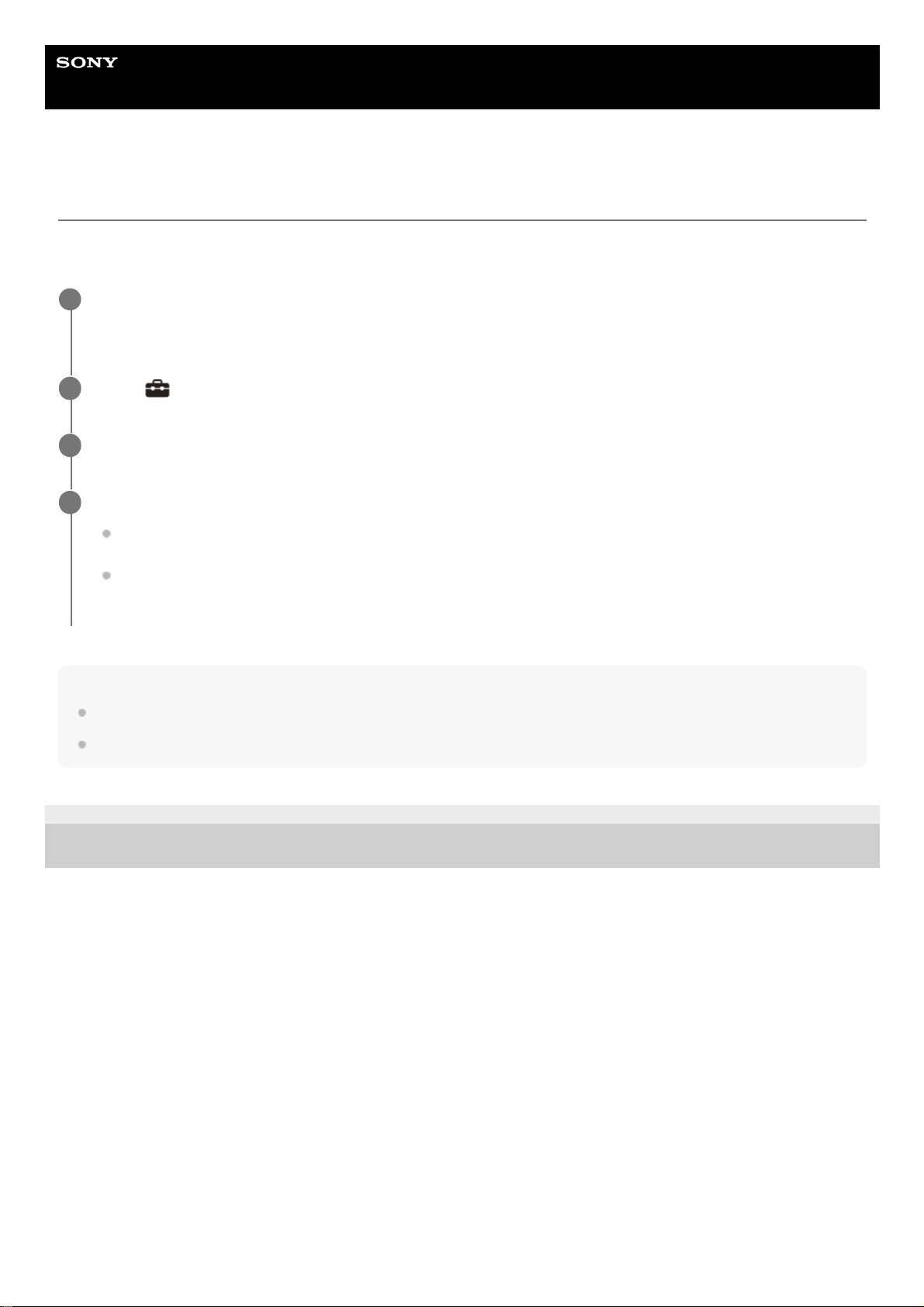Help Guide
Sound Bar
HT-A3000
If Wireless Transmission Is Unstable
If you use multiple wireless systems, such as a wireless LAN, the wireless signals may become unstable. In this case,
the transmission may be improved by changing the following setting.
Note
If you change the [RF Channel] setting from [Off] to [On], it may take 1 minute to reconnect.
This setting does not appear depending on countries/regions.
5-034-491-11(1) Copyright 2022 Sony Corporation
Press HOME.
The home menu appears on the TV screen.
1
Select [Setup] - [Advanced Settings] on the home menu.
2
Select [Speaker Settings] - [Wireless Speaker Settings] - [RF Channel].
3
Select the setting you want.
[On]: Normally select this. The speaker system automatically selects the better channel for transmission. A
stronger mode against wireless interference.
[Off]: The speaker system selects a channel from the limited frequency band to prevent external wireless
interference. If sound dropping occurs while [On] is selected, it may be improved by selecting [Off].
4