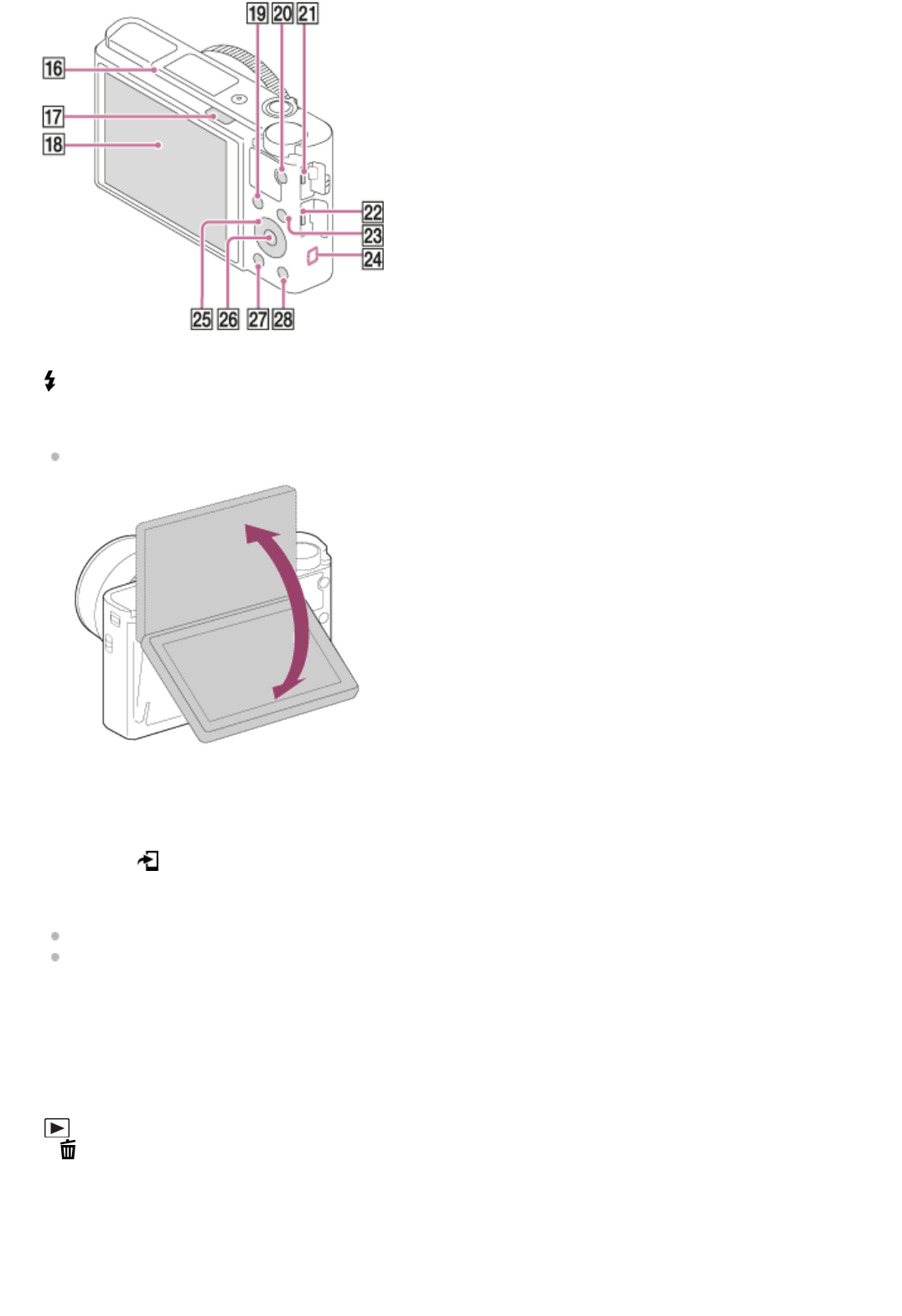Eye sensor16.
(Flash pop-up) switch17.
Monitor
(For touch operation: Touch panel/Touch pad)
You can adjust the monitor to an easily viewable angle and shoot from any position.
You may not be able to adjust the monitor angle depending on the type of a tripod you use. In such a case,
release the tripod screw once to adjust the monitor angle.
18.
For shooting: Fn (Function) button
For viewing:
(Send to Smartphone) button
19.
MOVIE (Movie) button20.
Multi/Micro USB Terminal
This terminal supports Micro USB-compatible devices.
For details on compatible accessories for the Multi/Micro USB Terminal, visit the Sony website, or consult your
Sony dealer or local authorized Sony service facility.
21.
HDMI micro jack22.
MENU button23.
Wi-Fi/Bluetooth antenna (built-in)24.
Control wheel25.
Center button26.
(Playback) button27.
C/
(Custom/Delete) button28.