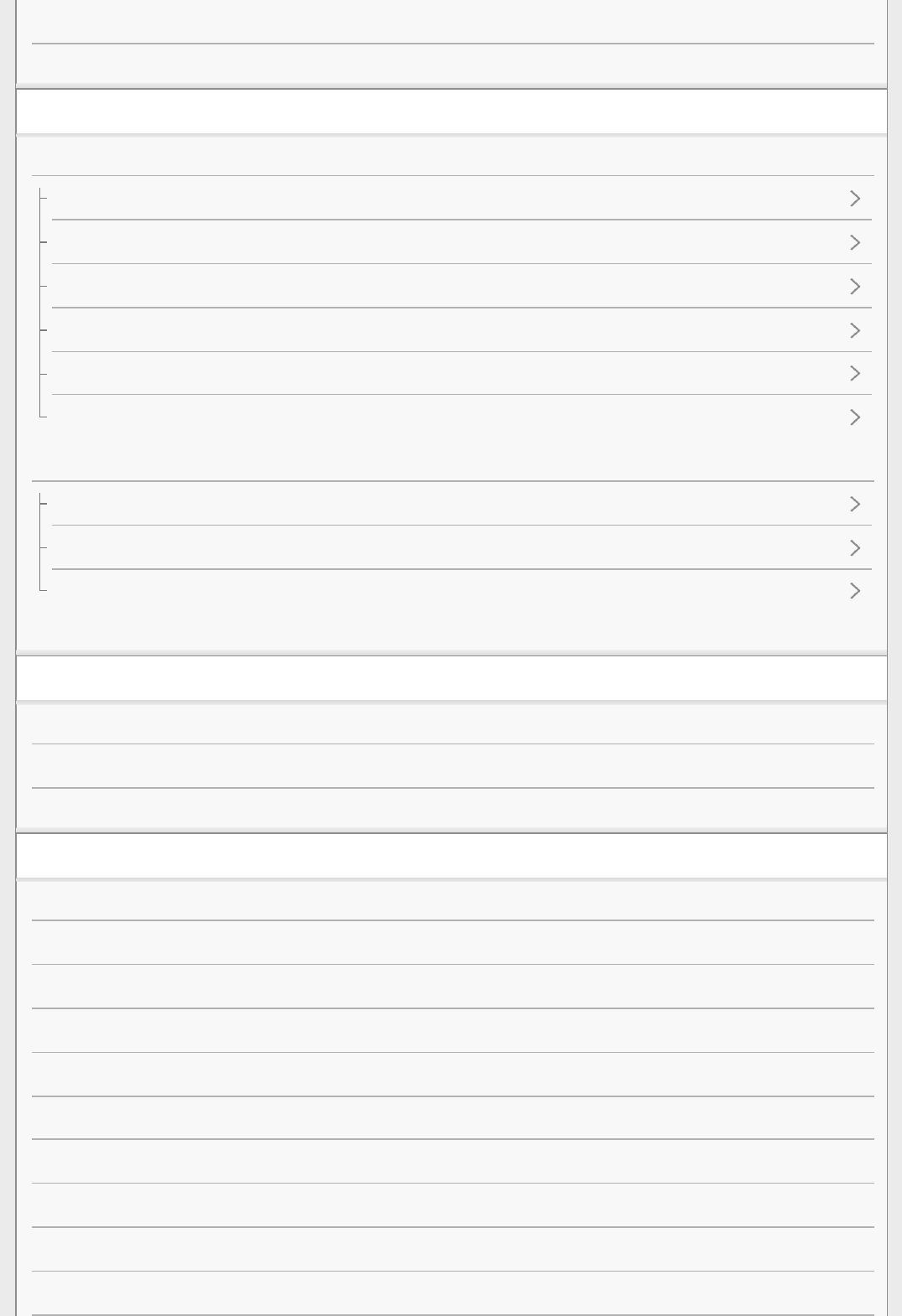Identifying parts
List of icons on the screen
Preparing the camera
Charging the battery pack
Inserting the battery pack into the camera
Charging the battery pack while it is inserted in the camera
Charging by connecting to a computer
Battery life and the number of images that can be recorded using a battery pack
Supplying power from a wall outlet (wall socket)
Removing the battery pack
Inserting a memory card (sold separately)
Inserting a memory card
Removing the memory card
Usable memory cards
Setting language, date and time
Confirming the operation method
Using the up/down/left/right buttons and the Enter button
Using MENU items
Using the Fn (Function) button
Shooting
Shooting still images
Shooting movies
Selecting a shooting mode
Intelligent Auto (still image)
Superior Auto (still image)
About Scene Recognition
The advantages of automatic shooting
Program Auto (still image/movie)
Manual Exposure (still image/movie)
Memory recall (Camera Settings1/Camera Settings2)