-
lens gaat steeds terug en gaat rood lampje branden Gesteld op 29-8-2021 om 13:13
Reageer op deze vraag Misbruik melden
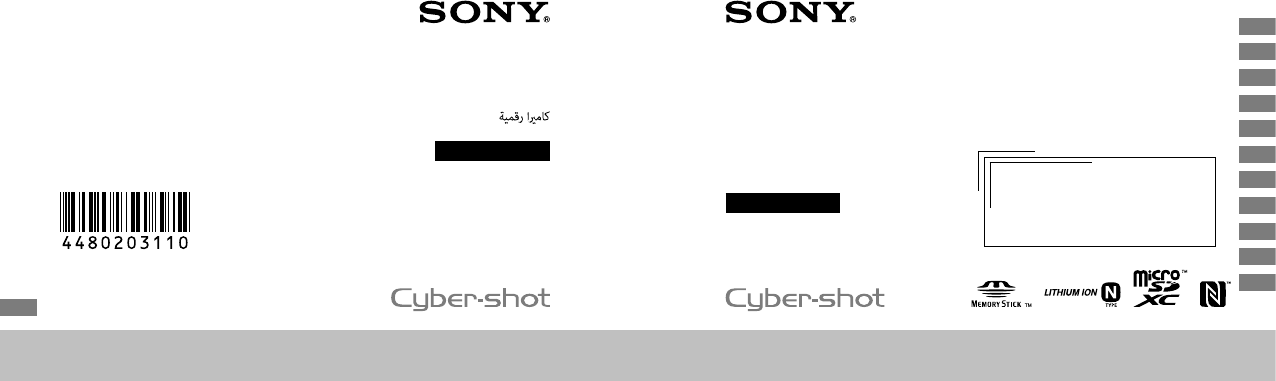






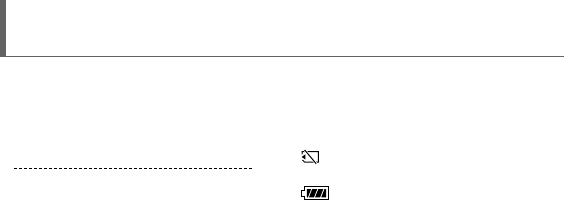
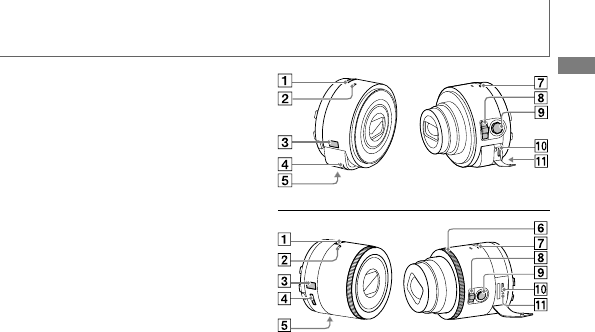
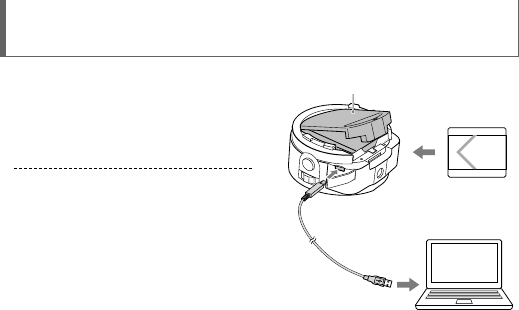
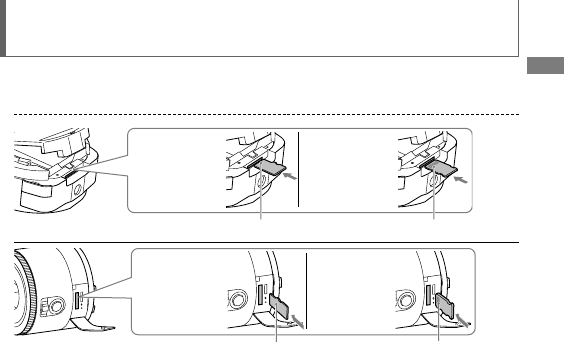
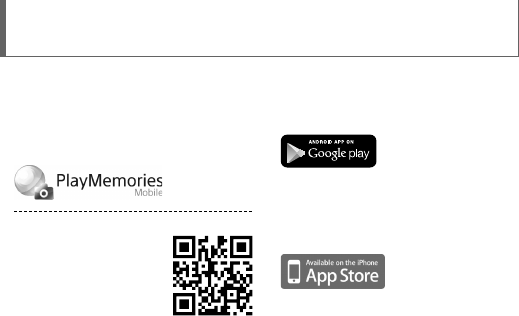
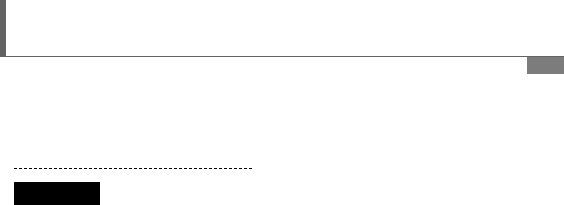
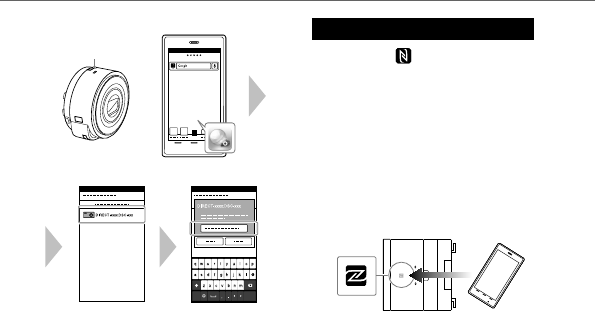
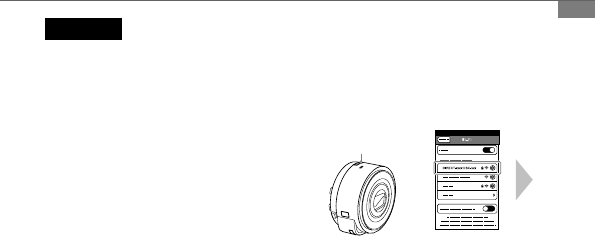
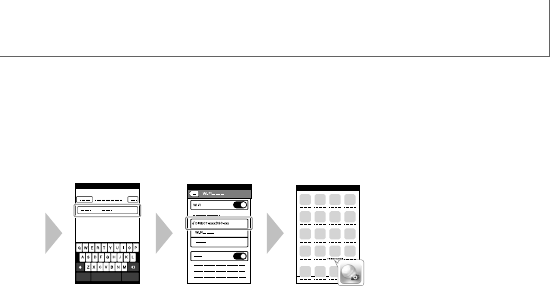
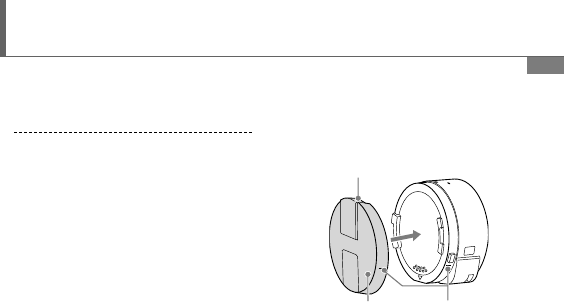
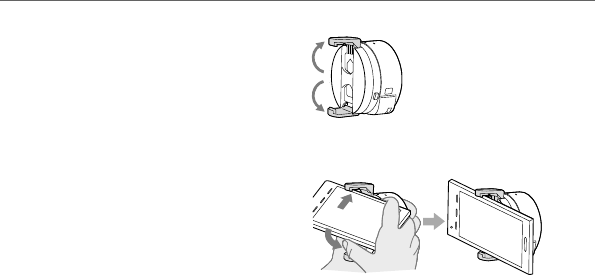
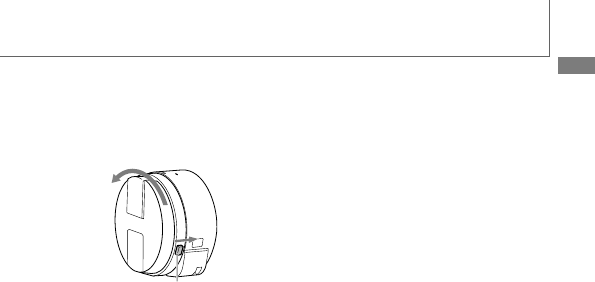
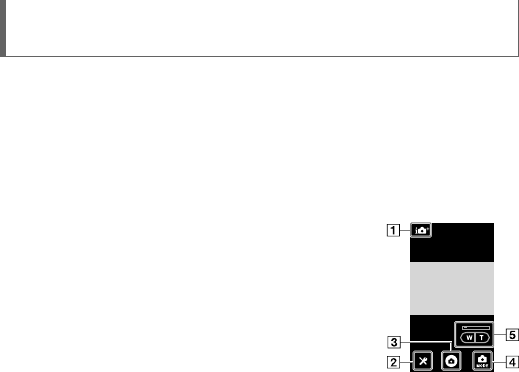
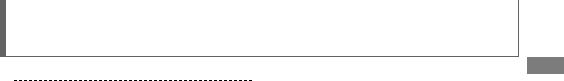
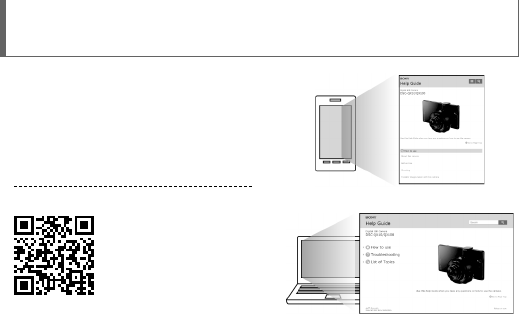
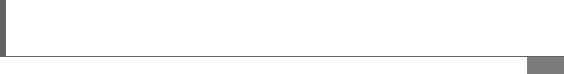


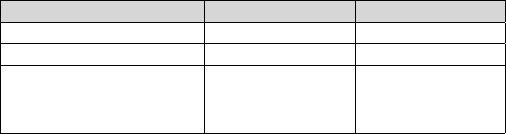


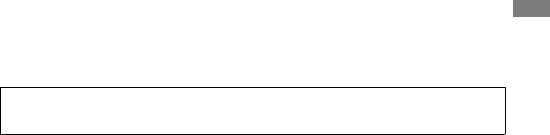
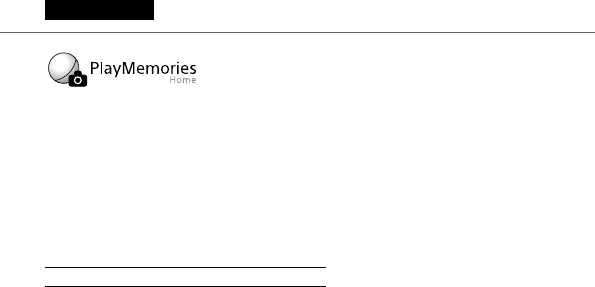

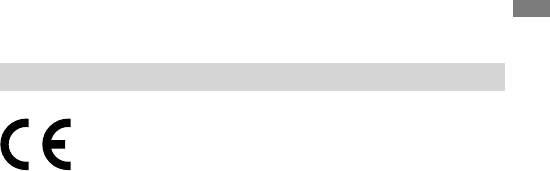




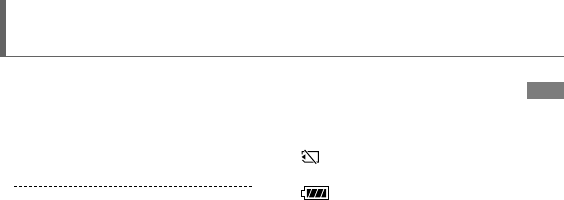
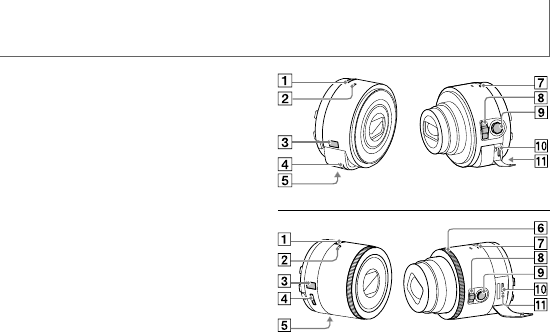
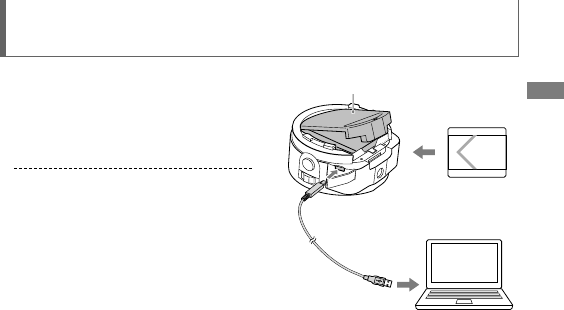
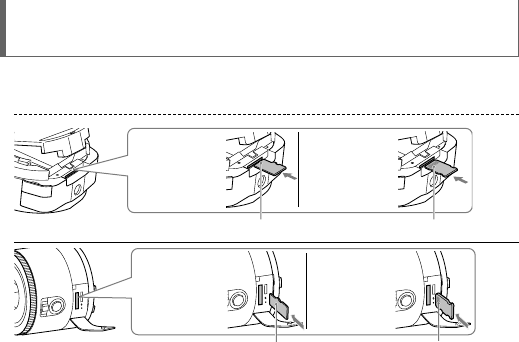
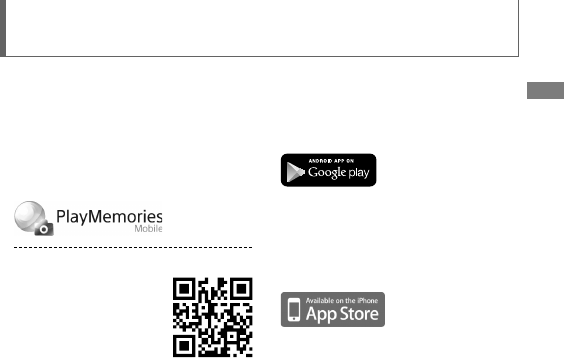



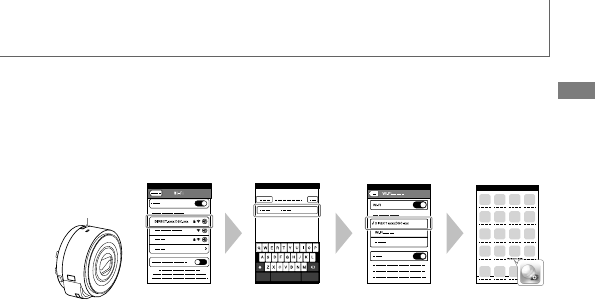
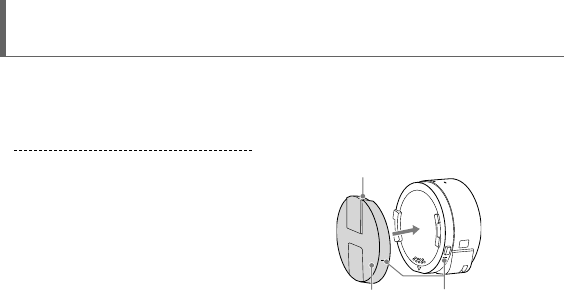
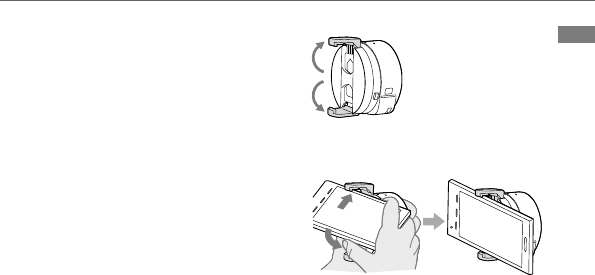



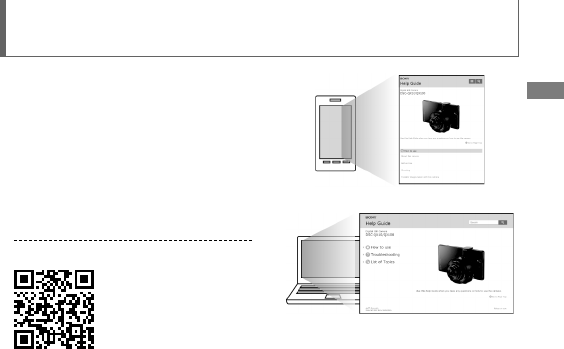















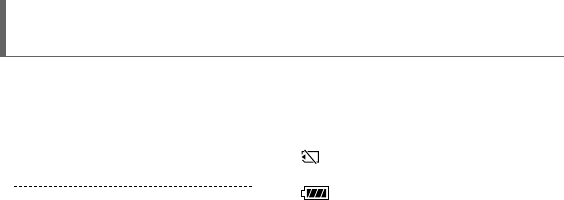



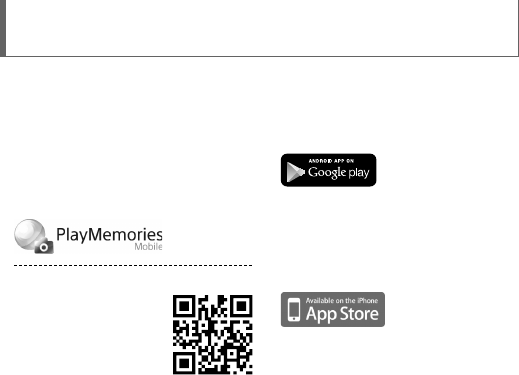
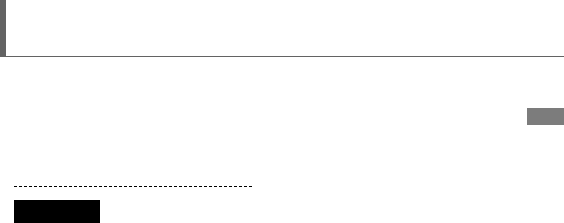


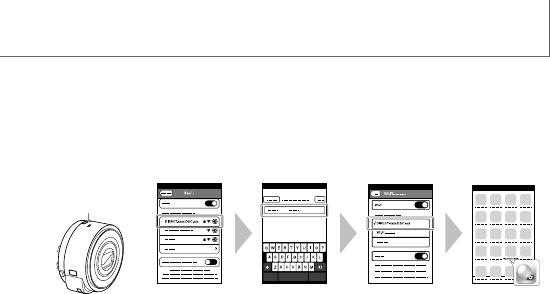
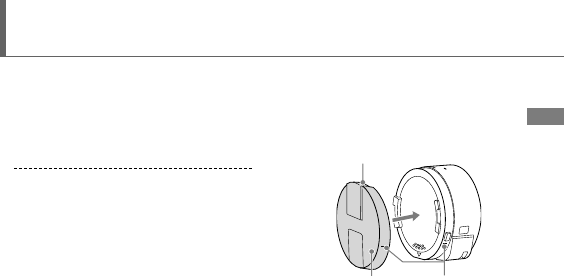
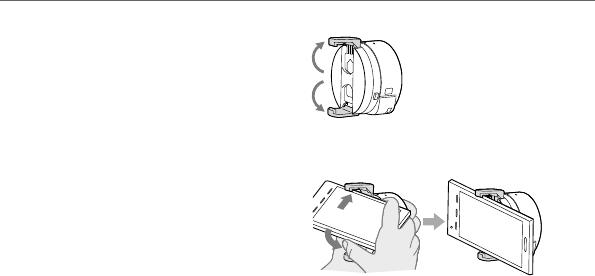
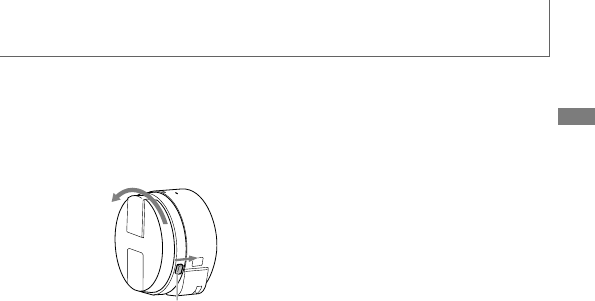
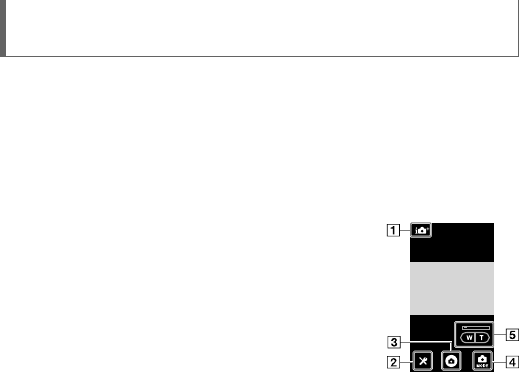
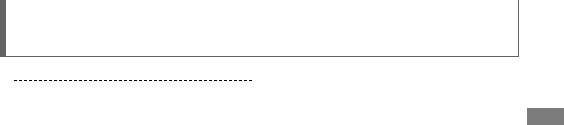
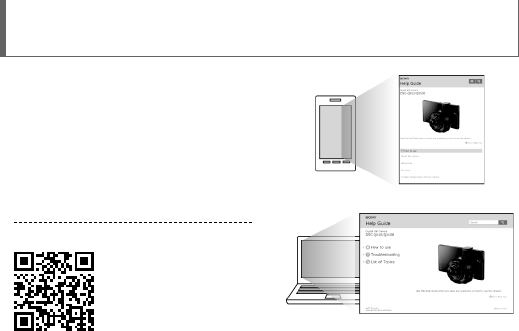
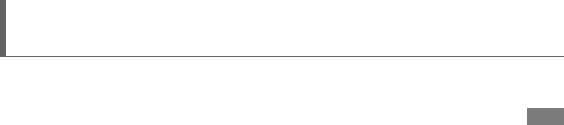


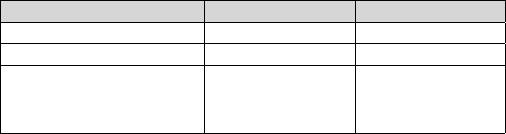


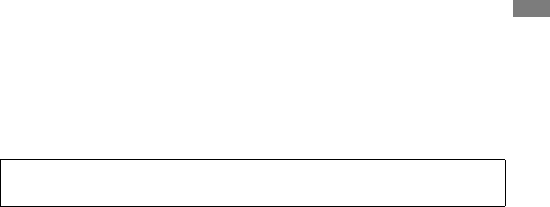
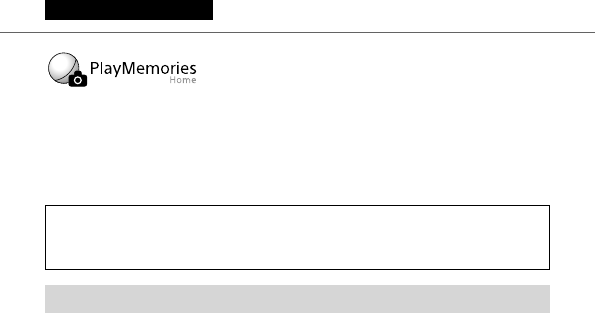












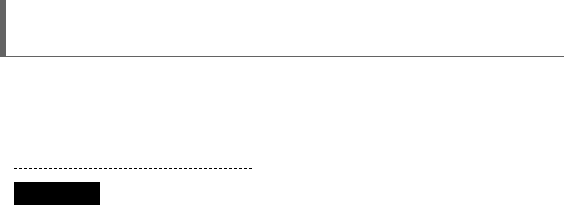
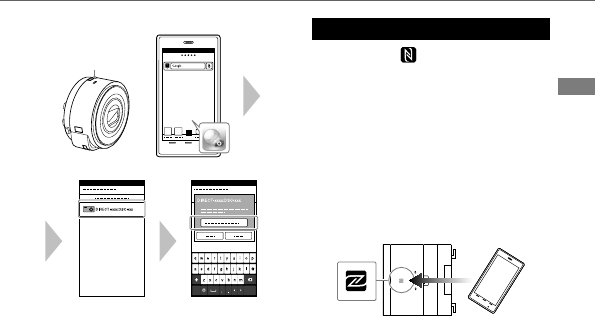
















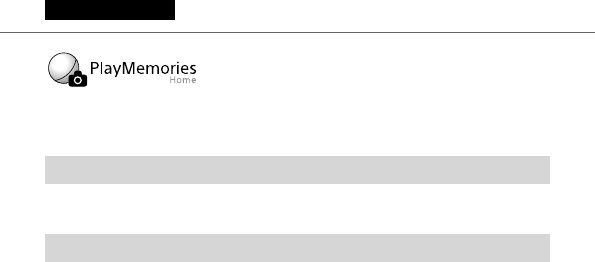








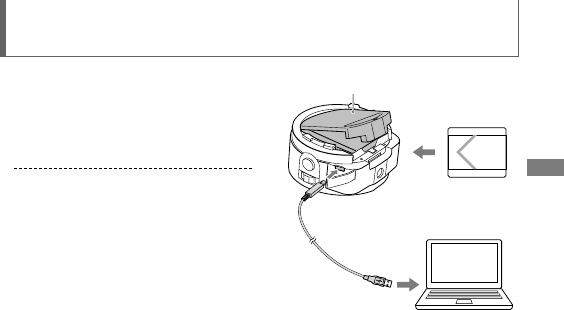
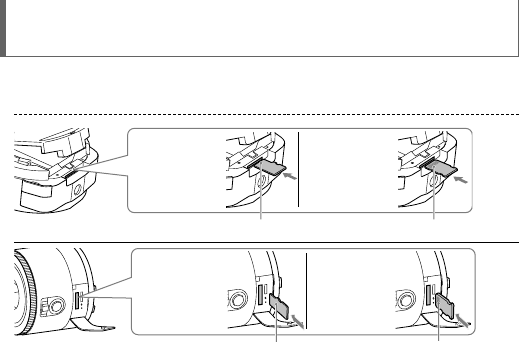
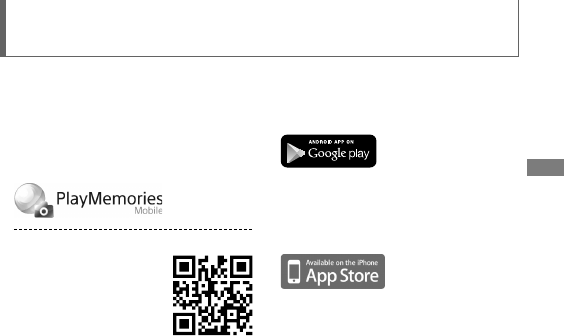
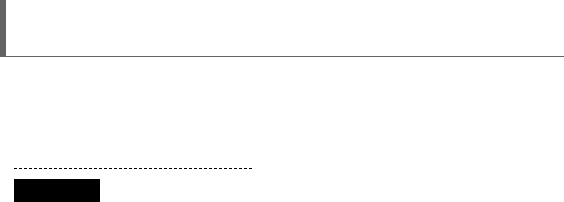
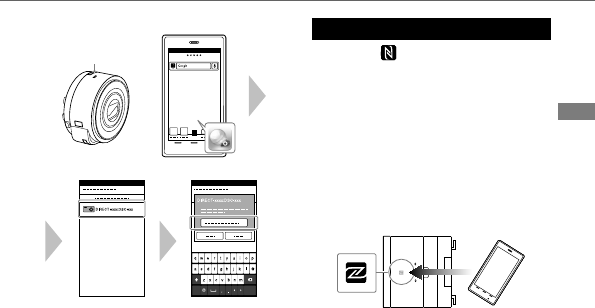

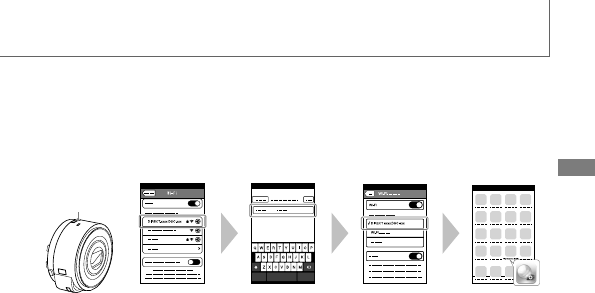





















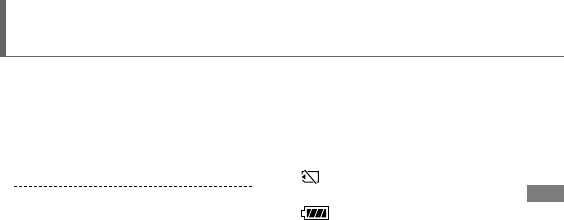
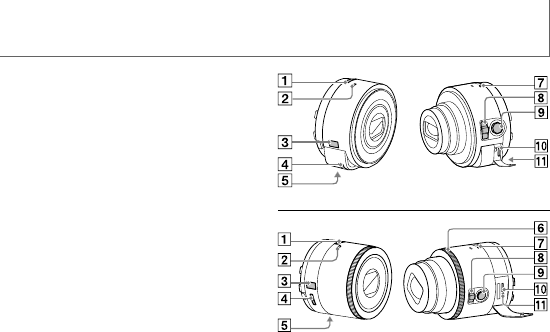

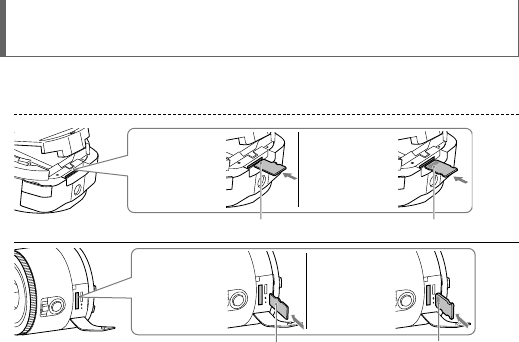
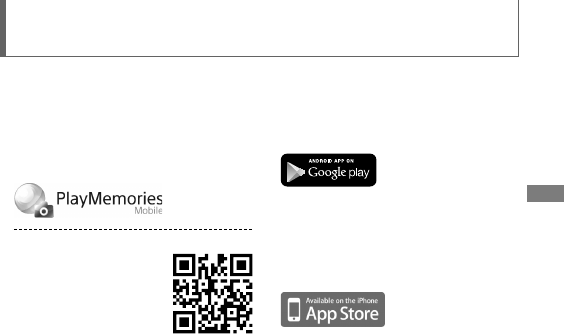
























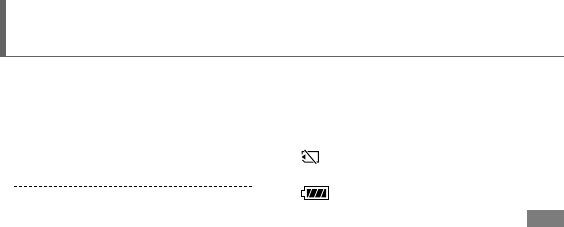
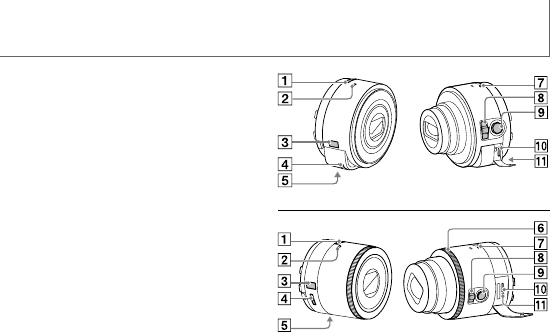
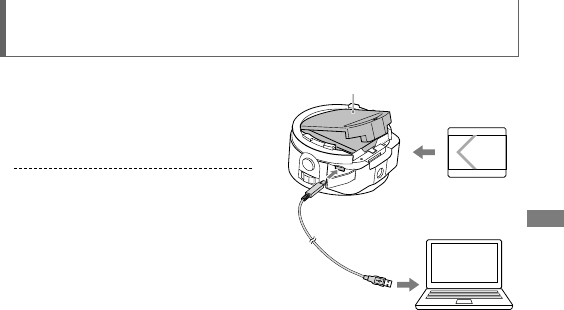

































































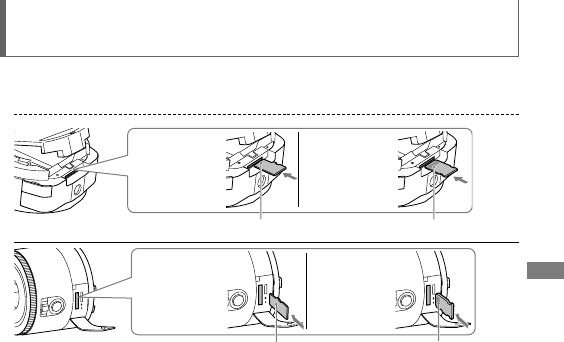
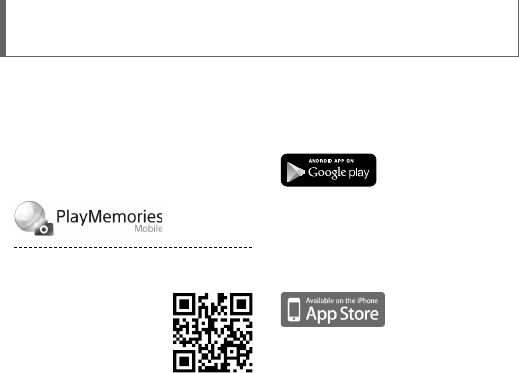




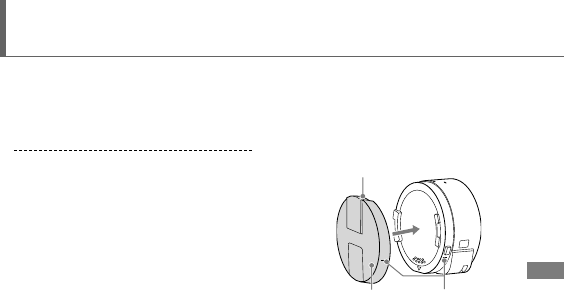
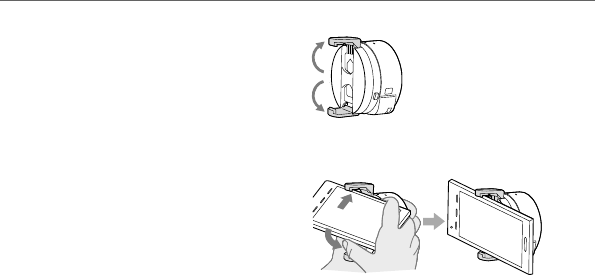
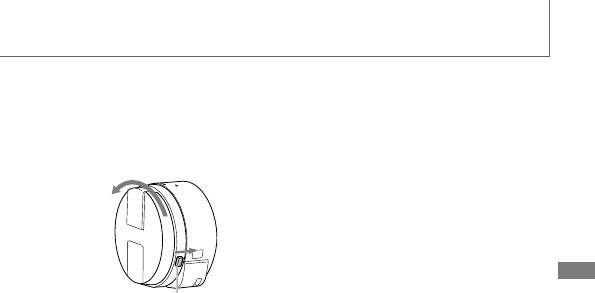





















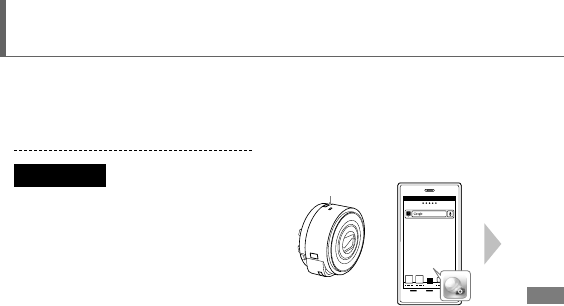

































































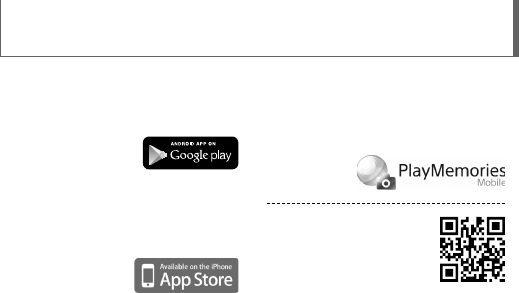







lens gaat steeds terug en gaat rood lampje branden Gesteld op 29-8-2021 om 13:13
Reageer op deze vraag Misbruik melden