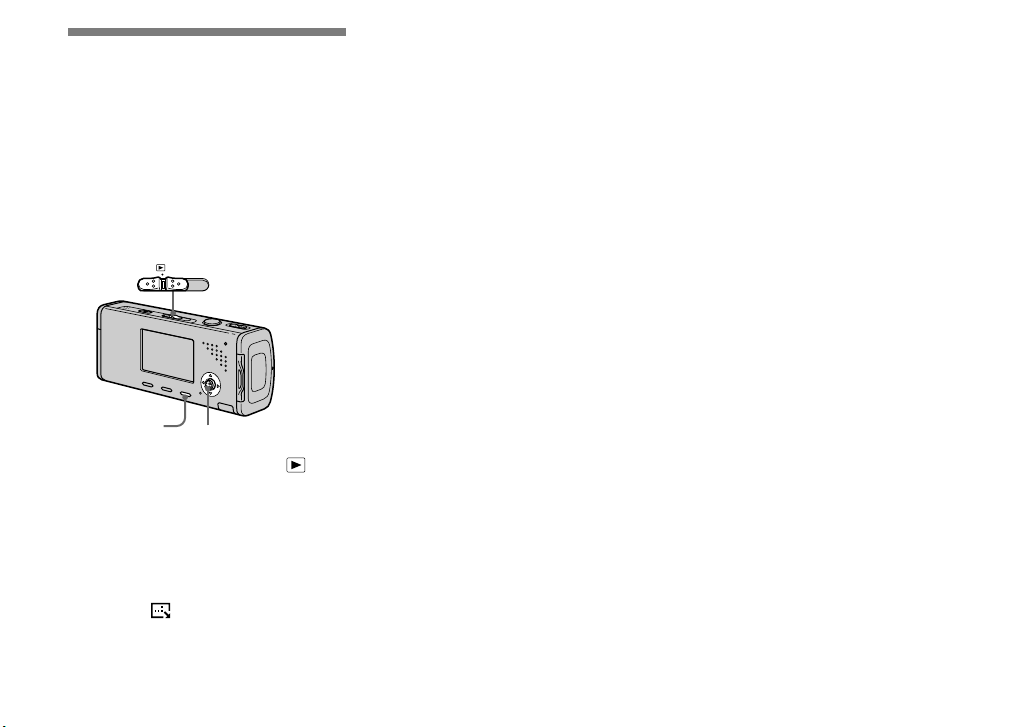66
DSC-L1 2-186-455-11(1) [OpenType FONT]
Changing image size
— Resize
You can change the image size of a
recorded image, and save it as a new file.
You can resize to the following sizes:
4M, 3M, 1M, VGA
The original image is retained even after
resizing.
Mode switch
Control button
Set the mode switch to .
Display the image you want to
resize with /.
Press MENU.
The menu appears.
Select (Resize) with /,
then press .
Select the desired size with
/, then press .
The resized image is recorded in the
recording folder as the newest file.
To cancel resizing
Select [Cancel] in step .
• You cannot change the size of movies or Multi
Burst images.
• When you change from a small size to a large
size, the image quality deteriorates.
• You cannot resize to an image size of 3:2.
• When you resize a 3:2 image, the upper and
lower black portions will be displayed on the
image.