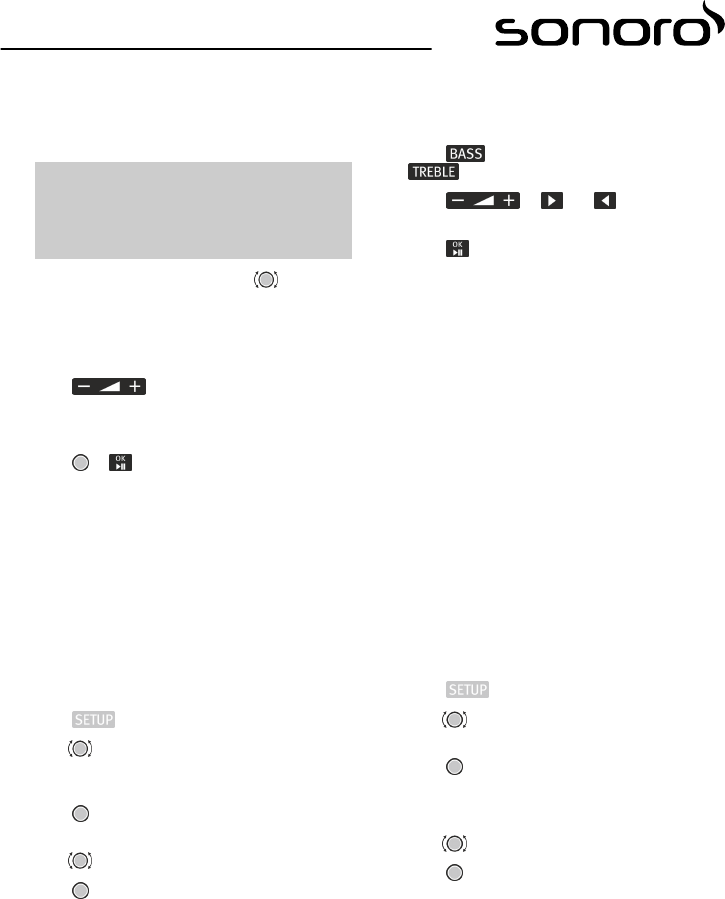5 Experience audio with the sonoro‐
HIFI
5.1 Adjusting the volume
1.
L WARNING!
Risk of hearing damage due to listening at
excessive volumes!
Adjust the volume carefully. Turn to
increase or decrease the volume.
Alternatively:
Adjust the volume carefully
using .
ð
The display shows the „Vol(ume)“ setting
and a setting bar.
2. Press
or to confirm the selected volume.
ð
The volume is set.
5.2
Sound settings
5.2.1 Adjusting the bass and treble
When the device is on, you can adjust the bass and
treble levels to tailor the sound of the audio playback
to your needs.
Adjusting the bass and treble levels on the device
itself
Prerequisite:
The device is on.
1. Press
.
2. Turn
setting (to adjust the treble).
3. Press to go to the menu for the selected set-
ting.
4. Turn to set the bass and treble levels.
5. Press
again to confirm your selection.
ð
The bass and treble levels are set.
Setting the bass and treble levels using the remote
control
Prerequisite: The device is on.
1. Press
(to adjust the bass level setting) or
(to adjust the treble level setting).
2. Press or and to set the bass
and treble to the levels you want.
3. Press to confirm your selection.
ð
The bass and treble levels are set.
5.2.2
Setting the equaliser effect
When the device is on, you can use different equal-
iser effects to tailor the sound of the audio playback
to your needs. You can choose from the following
equaliser effects:
n 3D HIFI extends the stereo area, thus improving
the depth of your music playback.
n Loudness adapts the treble and bass levels to suit
the current volume, so that delicate sounds can
still be heard clearly when you listen to your music
quietly.
n Crisp Sound artificially steps up the signal to pro-
vide a clear sound when you are listening to low-
fidelity music. Crisp Sound is particularly well
suited to the playback of compressed audio files,
such as MP3s.
Activating the equaliser effect on the device itself
Prerequisite: The device is on.
1. Press
.
2. Turn until the display shows the „Equalizer
Effect“ setting.
3. Press .
ð
You are now in the „Equalizer Effect“ set-
ting.
4. Turn
to set the desired equaliser effect.
5. Press again to confirm your selection.
ð
The display shows the selected equaliser
effect and the word „On“ . The equaliser
effect is activated.
© sonoro audio GmbH 2016 93