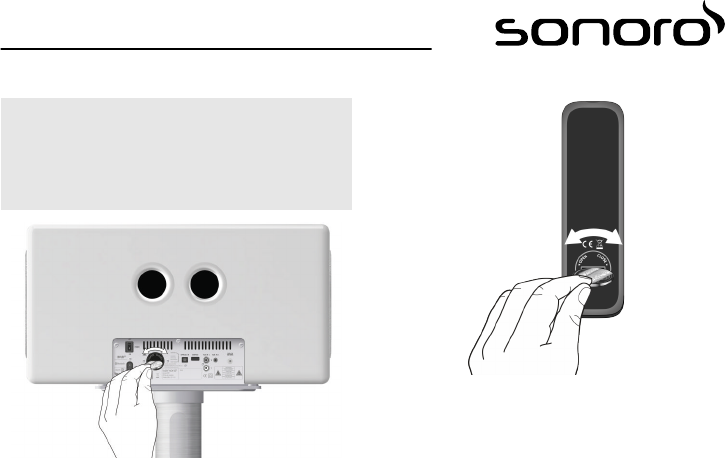Inserting the batteries in the device
i
The battery ensures that the clock functions in
case of power failure.
Fig. 7: Inserting the battery
1. Open the battery compartment cover on the
back of the device by turning it anti-clockwise
using a small coin (Fig. 7).
2. Remove the battery compartment cover.
3. Insert the supplied batteries (CR2032, 3 V) with
the label ( „
+
“ ) side up.
4. Insert the battery compartment cover.
5. Close the battery compartment by turning the
cover clockwise using a small coin.
Inserting the battery in the remote control
Fig. 8: Inserting the battery
1. Open the battery compartment cover on the
back of the remote control by turning it anti-
clockwise using a small coin (Fig. 8).
2. Remove the battery compartment cover.
3. Insert the supplied batteries (CR2032, 3 V) with
the label ( „
+
“ ) side up.
4. Insert the battery compartment cover.
5. Close the battery compartment by turning the
cover clockwise using a small coin.
© sonoro audio GmbH 2016 81