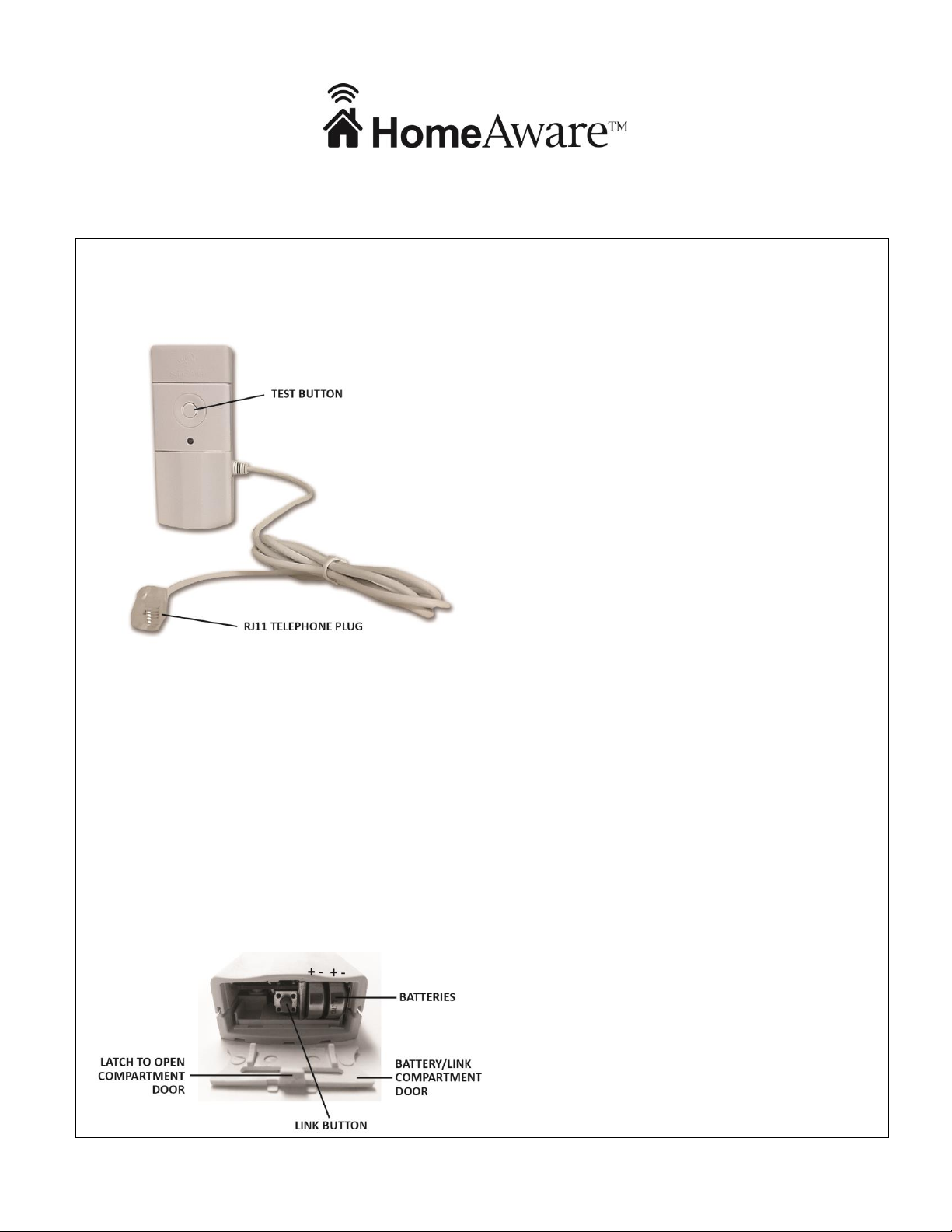The HomeAware™ HA360VPT Remote Phone
Transmitter will alert you to a phone call, video relay
service or a fax via the HomeAware™ Main unit.
Setting Up Your Transmitter
The HomeAware™ HA360VPT Remote Phone
Transmitter plugs into an RJ11 telephone jack (i.e. wall
phone jack, pass-through phone jack on a phone or fax
machine, or a phone jack provided by a VoIP or VRS
hardware.)
Install Batteries
The HomeAware™ Remote Phone Transmitter comes
with two #357 silver oxide long lasting batteries that need
to be installed into the bottom of the unit. Once installed
the red light should light when the button is pushed. If the
light does not show, you may have the batteries in
backwards.
Link Button Set Up
This procedure will link the HA360VPT – Remote
Phone Transmitter to your Main unit. The Main unit
will also provide an alert to all HomeAware™ remote
receivers, and to original Sonic Alert receivers when
using an HA360BU bridge unit.
To link a transmitter to your HomeAware™ Main
unit:
1. Press Set Up button and the word LINK will be
shown on the display, press Enter. LINK will
begin blinking. (If LINK mode is entered by
accident, simply press the BACK button to exit
and return to the clock.)
2. Press and hold down the Link button on the
bottom of your transmitter for about 1 second. The
red LED on the transmitter will light up. Release
the button and the words PICK A DEVICE will
begin scrolling across the display. PHONE will
then be shown on the display, press Enter if you
want to be alerted to incoming phone call or press
the up (Tone) button to switch to VRS or FAX,
press Enter when the desired device is shown.
3. The HomeAware™ main unit will briefly show
DONE, and return to the time display. Your
transmitter is now connected and ready to test and
use.
4. Incoming phone calls will now send a signal to the
Main unit. You also can use the button on the front
of the unit to send a test signal to the Main unit.