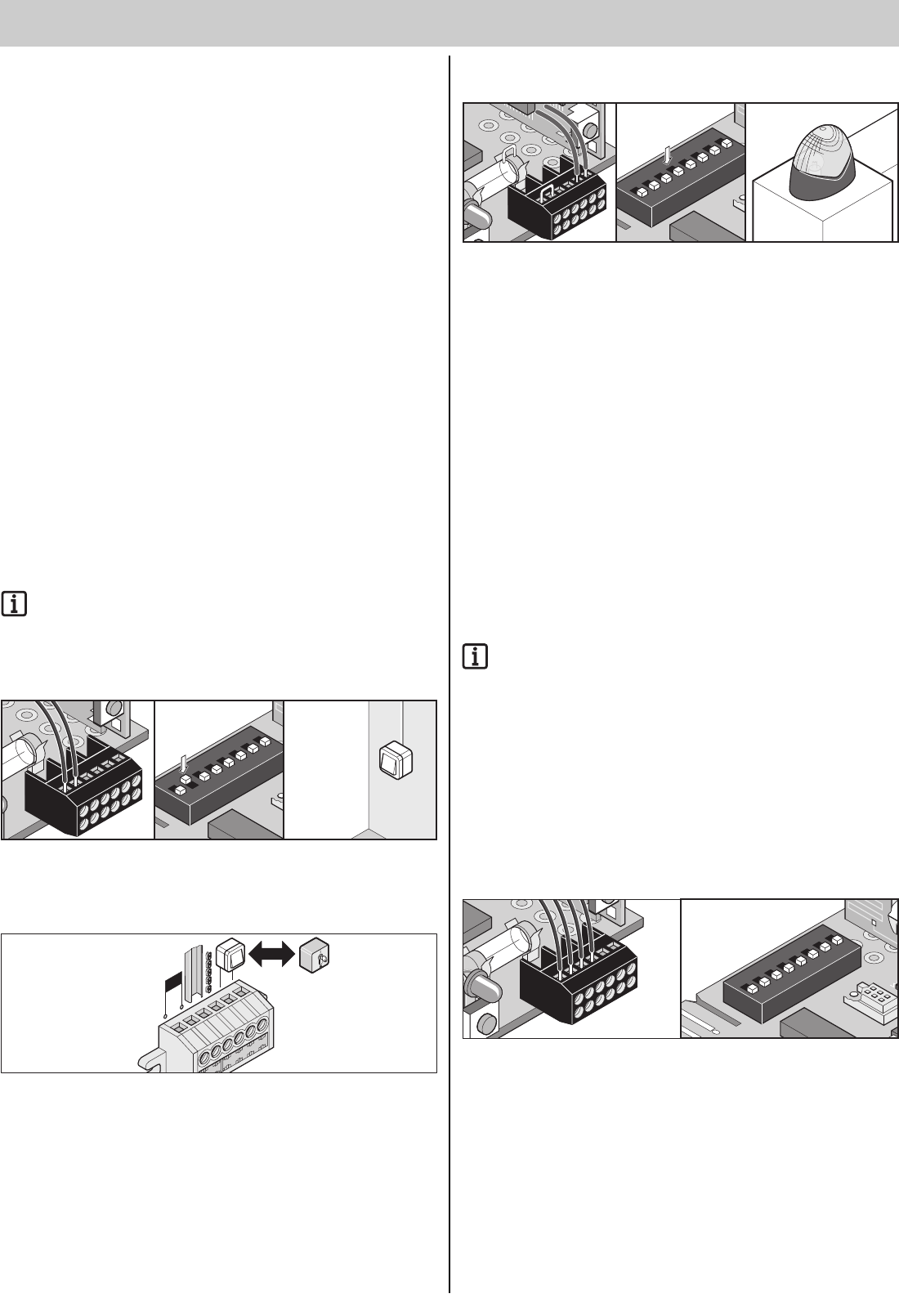-
Kan ik op mijn garagepoort met motor Sommer Sprint 550 SL een tweede drukknop met kabel aansluiten Gesteld op 31-8-2024 om 17:13
Reageer op deze vraag Misbruik melden -
Ik wil de code van mijn klavier graag veranderen maar ik weet niet hoe. Het is ne sommer Sprint 550 sl Gesteld op 20-7-2020 om 11:53
Reageer op deze vraag Misbruik melden-
bel even met Parkeerapparatuur.nl Geantwoord op 20-7-2020 om 12:29
Waardeer dit antwoord Misbruik melden
-
-
Zijn er muurbestigde codeklavieren voor L-door met sommer 550 SL motor? Gesteld op 15-7-2020 om 20:30
Reageer op deze vraag Misbruik melden-
Die zijn er zeker, bel even met parkeerapparatuur.nl Geantwoord op 16-7-2020 om 09:30
Waardeer dit antwoord Misbruik melden
-
-
Beste,
Reageer op deze vraag Misbruik melden
Ik heb een Sommer Sprint 550 SL en de LED in het midden van de aansturing blijft branden.
Hoe kan ik dit oplossen?
Mvg Gesteld op 24-6-2019 om 22:05-
Klik op deze LINK
Waardeer dit antwoord Misbruik melden
Alinea 7 Geantwoord op 25-6-2019 om 12:30
-
-
Poort gaat naar beneden maar niet meer omhoog. Bij de neerwaartse beweging meet ik spanning, bij de opwaartse niets. Het lijkt ernaar dat 1 van beide relai's kapot is. Kunnen deze separaat besteld worden? Gesteld op 30-8-2018 om 18:32
Reageer op deze vraag Misbruik melden-
stom, gevonden op conrad. TIANBO HJR-3FF-S-Z Geantwoord op 30-8-2018 om 18:38
Waardeer dit antwoord (3) Misbruik melden
-
-
Dit lijkt eerder een probleem met de loopwagen. wellicht even contact opnemen met parkeerapparatuur.nl Geantwoord op 31-8-2018 om 08:29
Waardeer dit antwoord (1) Misbruik melden -
Poort gaat 0,5 m open en stopt dan.Met een beetje hulp gaat ze wel open.Sluiten geen probleem.
Reageer op deze vraag Misbruik melden
Oorzaak ? Gesteld op 26-10-2016 om 18:33-
Door de slijtage van de loopmotor is de kracht verdwenen. Hierdoor kan de deur niet meer omhoog getrokken worden, maar wel naar beneden gelaten. Om dit probleem te verhelpen is het noodzakelijk om een nieuwe loopwagen te monteren. Deze zijn verkrijgbaar op de website van parkeerapparatuur.nl en vind u hier: Klik op deze LINK
Waardeer dit antwoord Misbruik melden
Met vriendelijke groet,
^Antoine
parkeerapparatuur.nl Geantwoord op 26-10-2016 om 22:24
-
-
wat is de prijs van de print garagepoord sommer srint 550 sl Gesteld op 1-10-2016 om 14:58
Reageer op deze vraag Misbruik melden-
Beste,
Waardeer dit antwoord Misbruik melden
Misschien dat U het antwoord op die vraag kunt vinden bij parkaarapparatuur.nl of op de volgende link: Klik op deze LINK
Met vriendelijke groet,
Antoine
Parkeerapparatuur.nl Geantwoord op 2-10-2016 om 11:13
-
-
Ik ben mijn afstandsbediening verloren van mijn Sommer Sprint. Kan ik mij een nieuwe aanschaffen? Is daar een handleiding bij om het toestel af te stellen? Gesteld op 1-8-2015 om 10:42
Reageer op deze vraag Misbruik melden-
Geachte,
Waardeer dit antwoord Misbruik melden
U kunt uw afstandbediening hier vinden=
Klik op deze LINK
(even de link knippen en plakken in uw browser)
Bij elk artikel op onze site staat ook de gebruiksaanwijzing ook bij het artikel in de verpakking zit een Gebruiksaanwijzing.
Mocht u verder nog vragen hebben hoor ik dit graag.
U kunt ook rechtstreeks met ons contact opnemen via jurgen@parkeerapparatuur.nl
Met vriendelijke groeten Jurgen Kuypers Geantwoord op 4-8-2015 om 16:56
-
-
De gloeilamp die op het printplaatje zit blijft continu branden.Normaal gaat dat lampje uit na een tijdje nadat de poort gesloten is.Hoe kan dit opgelost worden? Gesteld op 4-10-2014 om 14:30
Reageer op deze vraag Misbruik melden-
Ik zit met hetzelfde probleem? Weet iemand hier iets van Geantwoord op 12-10-2014 om 18:05
Waardeer dit antwoord (23) Misbruik melden
-
-
poort gaat wel omhoog maar niet meer naar omlaag ,niet met de handzender of met de schakelaar in de garage. Gesteld op 12-12-2013 om 10:02
Reageer op deze vraag Misbruik melden-
Zelfde probleem hier drie jaar later :) iemand een oplossing? Thnx! Geantwoord op 29-1-2016 om 20:51
Waardeer dit antwoord (15) Misbruik melden
-
-
hezelfde 5jaar later een oplossing Geantwoord op 5-5-2021 om 17:49
Waardeer dit antwoord Misbruik melden