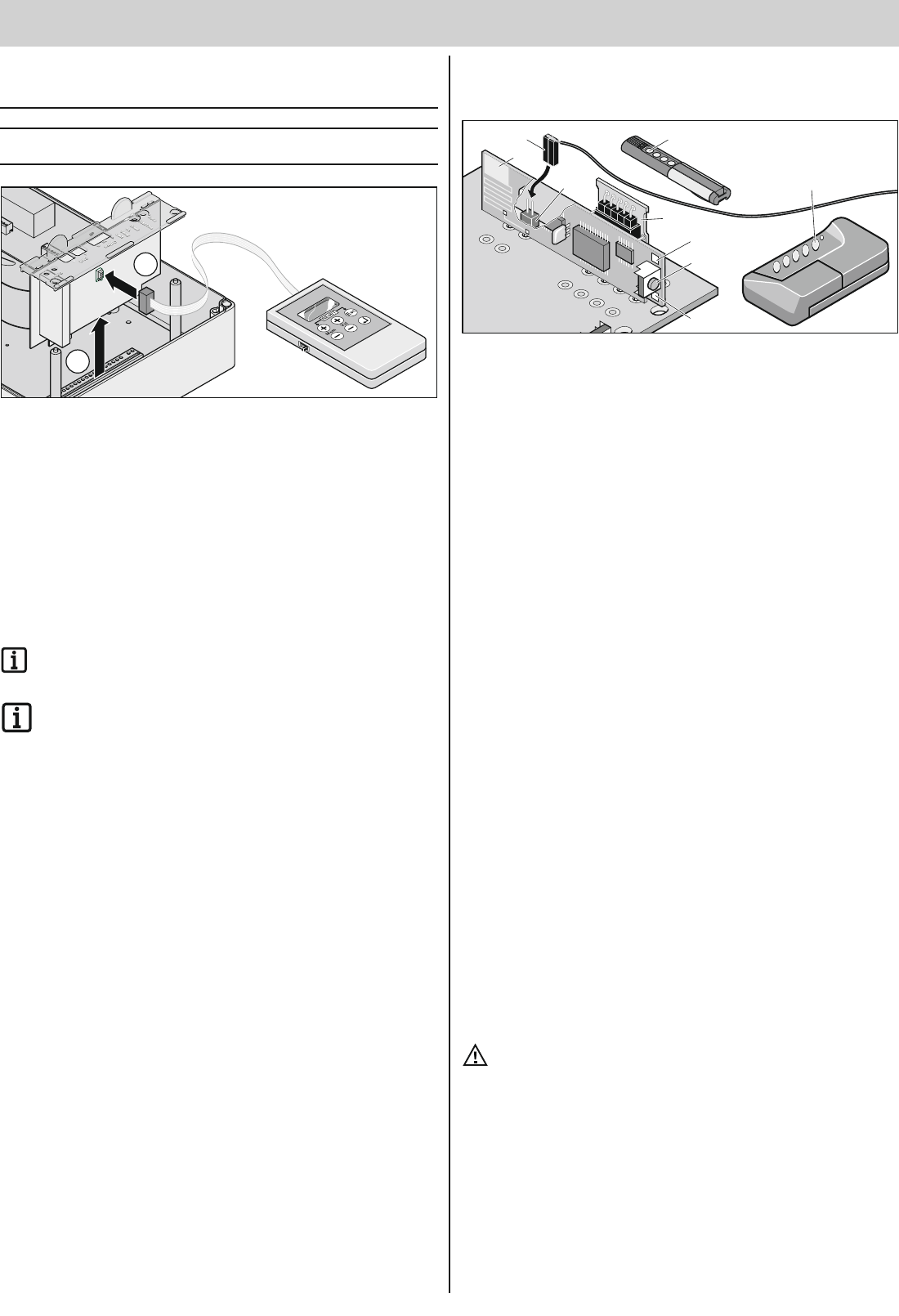Setting the hold open time
Setting with TorMinal *
Memory slot (mem) Setting range Factory setting
031 2–255 30
(2 ... 255 seconds) (30 seconds)
* TorMinal
Priority switching with time relay
If priority switching is applied to a button input for a command side (inside
or outside) with a time relay, then the operator recognises this.
Example: Priority switching from inside (exit).
The green phase for inside will be aborted after an outside command and
outside gets the drive authorization. After expiration of the times for outside,
inside automatically gets the drive authorization again.
See “Priority switching (DIP 3)”
Radio receiver
If the controller/radio receiver is defective, then the stored radio
codes can still be used by pulling off the memory module (7) and
inserting it on the spare control unit.
Homelink compatible!
If your vehicle is equipped with a Homelink system (version 7),
you can reach our drive/radio receiver at 868.6 MHz. With older
Homelink systems, you must use a different frequency
(40.685 or 434.42 MHz). For more information, please visit:
“http://www.eurohomelink.com”.
Safety instructions
• For safe operation you must comply with local safety guidelines that
apply to this type of equipment! Information is provided by electrical
power utilities, VDE (Association of German Engineers) and Employers'
Liability Insurance Associations (or similar institutions).
• The operator of this radio-controlled equipment is in no way protected
from interference from other telecommunications systems and facilities
(e.g. other radio-controlled equipment that is licensed to operate at the
same frequency range).
• Try replacing the batteries should reception problems be encountered.
Description of display and
push-buttons
(1) “Learn” button
Puts radio receiver in a given operating mode:
“learn”, delete and normal
(2) Internal aerial
(3) LED
indicates which channel has been selected.
(3.1) LED radio channel 1 (inside)
(3.2) LED radio channel 2 (outside)
(4) Connection for external aerial (6)
If the transmission range is not sufficient with the internal antenna,
then you can use an external antenna. See “Accessories”.
(5) Manual remote control button
(6) External aerial
(7) Memory module for radio codes, insertable
“Teaching” the remote
control transmitter
• Press the “learn” button (1)
– Press 1x for channel 1; LED (3.1) lights up
– Press 2x for channel 2; LED (3.2) lights up
– If a radio code is not transmitted within 10 seconds, then the
receiver switches back to normal operating mode.
– Abort “Learning” mode: Press the “Learn” button (1) until all LEDs
go out.
• Press and hold the desired remote control transmitter key (5), until
the LED is off
– depending on the selected channel.
The respective code is transmitted to the radio receiver.
• LED goes out – “teaching” process is complete.
“Teaching” additional remote control transmitters. Repeat the above steps.
A maximum of 448 memory slots are available per radio receiver.
Delete remote control transmitter
button from radio receiver
If a user of a multi-user garage facility moves house and wants to take his
remote control transmitter with him, then all the codes of the given user’s
remote control transmitter must be deleted from the radio receiver.
For security reasons, each button and/or combination of buttons
of the remote control transmitter should be deleted!
• Press the “Learn” button (1) and keep it depressed for 5 seconds
until an LED starts to flash (any LED)
• Release the “Learn” button (1) – radio receiver is in delete mode.
• Press the push-button on the remote control transmitter, the one
whose code must be deleted on the radio receiver – LED goes out –
the delete process is complete. Delete process is ended.
Repeat procedure for all push-buttons and combination of buttons.