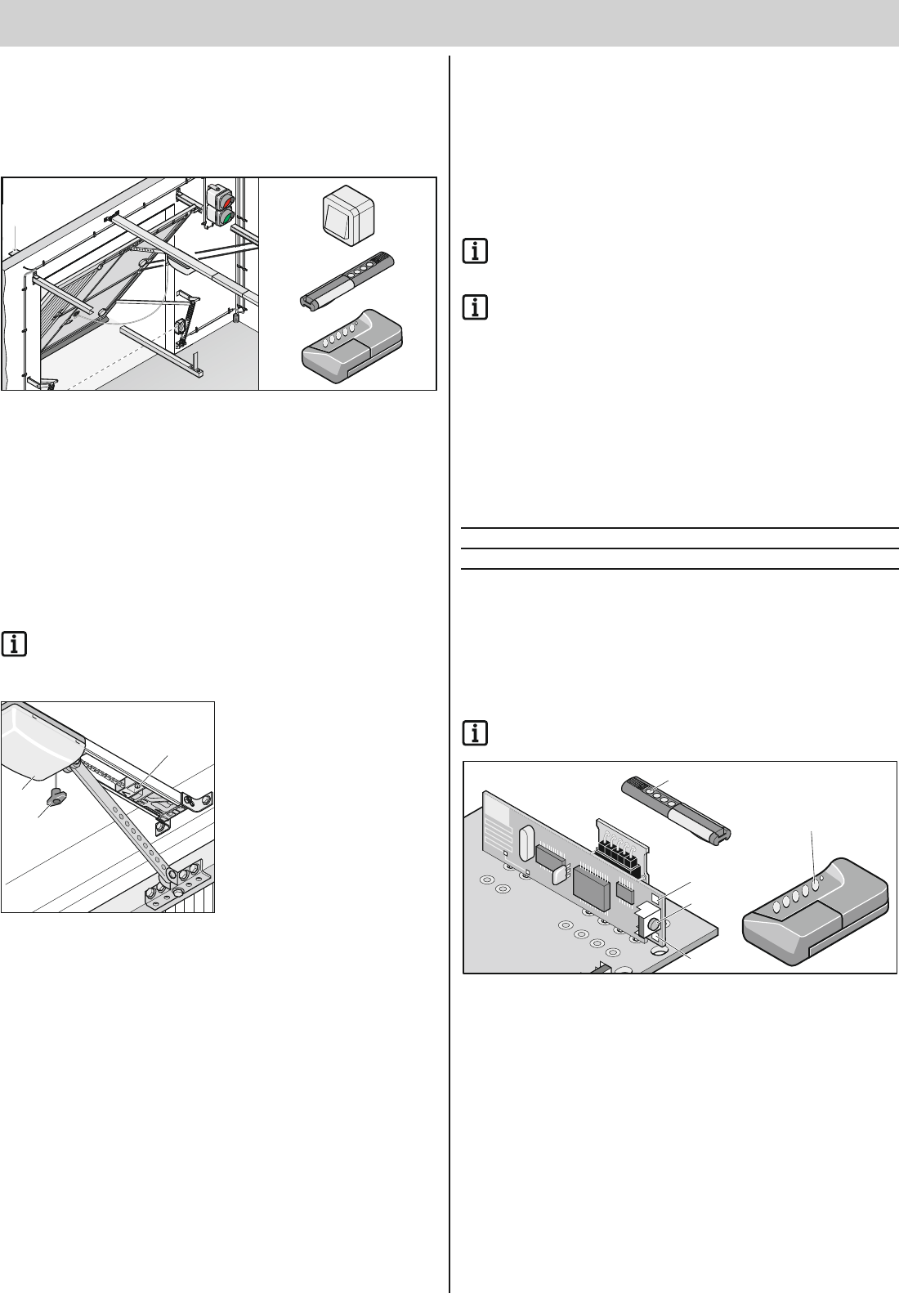Commissioning
14
Checking the force setting
Whenever the door is opened or closed, the control unit compares the
memorised force setting with the force actually needed and automatically
adjusts the memorised setting accordingly when the end positions are
reached.
Check See “Maintenance and Care”.
Setting the maximum force
It is only possible to make settings with the TorMinal.
Reset the control unit prior to making any adjustments, other-
wise you will not be able to change the values.
Check the force setting regularly, at least once a year, to ensure
correct functioning. See the section on “Maintenance and Care”.
If the force that is set is not sufficient to either fully open or close the door,
then a specialist can increase the force with the TorMinal. Once this has
been done, the new force setting needs to be measured in accordance with
EN 12453.
The maximum force automatically comprises the force it has been “taught”,
augmented by the additional force set via the TorMinal. The highest value
that can be set represents the greatest additional force, the lowest value
that can be set represents the smallest additional force.
Once the force tolerance has been set, you may have to re-adjust the door
OPEN and CLOSED end positions if the required position is not reached.
Adjustment with TorMinal
Memory Setting range Factory setting
037 16–60 48
Setting range:
16 minimum additional force
60 maximum additional force
“Teaching” the remote control
transmitter
Always delete the radio receiver completely prior to the initial
“teaching” of hand transmitters.
Deleting the radio receiver’s memory
• Press “Learn” button (1) and keep it depressed.
– After 5 seconds the LED flashes (3.1 or 3.2) – after an additional
10 seconds the LED (3.1 or 3.2) lights up.
– After a total of 25 seconds, all the LEDs light up (3.1 + 3.2).
• Release “Learn” button (1) – delete process is complete.
Checking end positions
OPEN + CLOSED
Operator travel can be increased/reduced by using the switch-trigger.
Check that the door opens and closes completely. If it does not, its travel
must be adjusted.
• Command transducers (for example button, hand transmitter etc.)
activate 1x.
Door opens.
– Inside: Button connection 1 (terminals 2 + 3) / radio channel 1
– Outside: Button connection 2 (terminals 4 + 5) / radio channel 2
• Door closes automatically, after expiration of the set times
(warning time, clearance time, and hold open time).
If the door does not reach the desired door OPEN + CLOSE end positions,
then readjust the end positions. See section on “Adjusting OPEN + CLOSED
end positions”.
Checking the emergency release
In vertical-sectional doors, you have the option of activating
the backjump with DIP switch 6 in order to offload the operator
system and the door. This is a simpler way to activate the
emergency release.
• Close the door.
• Pull the emergency release (N) 1x.
If the emergency release cannot be operated, loosen the end switch
(4) and move it in direction (7).
• Open the door with the operator and close it again. Test emergency
release again.