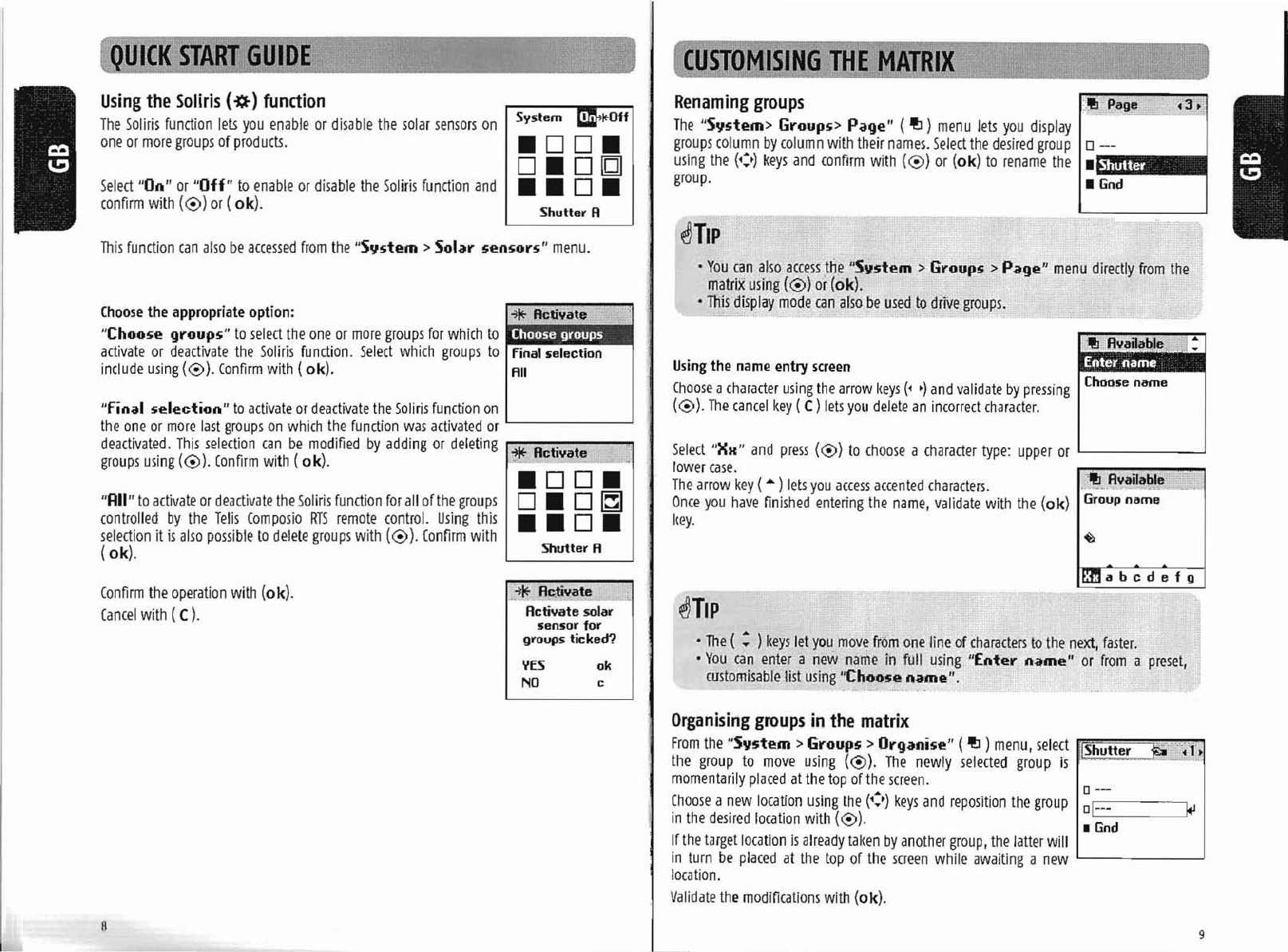-
ik heb door veranderingswerken mijn rolluik, genaamd op mijn bediening (keukendeur) moeten demonteren. Na opnieuw plaatsing, gaat bij bediening van mijn telis composio RTS de rolluik maar enkele centimeters omhoog of omlaag naargelang de bediening.Deze selectie (keukendeur) zit ook in mijn bediening (alles omhoog of alles omlaag), en dan gebeurd er hetzelfde. Wat moet ik doen om deze rolluik terug volledig te laten zakken of omhooggaan ? Heb reeds verschillende pogingen ondernomen om te herprogrammeren, maar waarschijnlijk maak ik een fout. Dank a.decock@proximus.be Gesteld op 1-4-2020 om 15:17
Reageer op deze vraag Misbruik melden