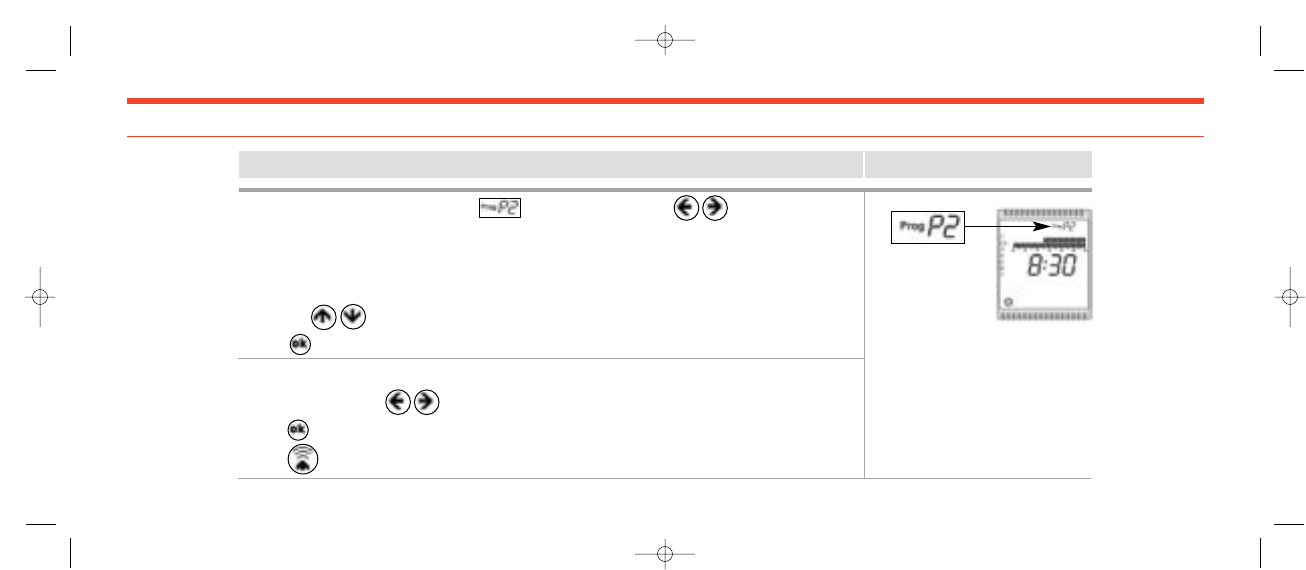WEEKLY PROGRAMMING
32
1. Select the “weekly programming” menu using the navigation keys
The text “Prog”, a programme n° and the day of the week are displayed, together with the segments of the
corresponding 1/2 day that have already been programmed (morning 0h00 to 12h00 – afternoon 12h00 to 24h00).
Programmes P1 to P9 are factory-defined and cannot be modified. Programmes U1 to U5 can be defined by
the user by 30 minute period, using the 3 operation types (COMFORT, ECONOMY, FROST PROTECTION)
2. Press the keys to choose the programme you want
3. Press to confirm; the programme n° flashes
> If you choose programme P1 to P9:
1. Use the navigation keys to visualize the programming of each day of the week
2. Press to confirm; the programme n° stops flashing
3. Press to memorise the choice and send it to the radiator
Action
SCREEN