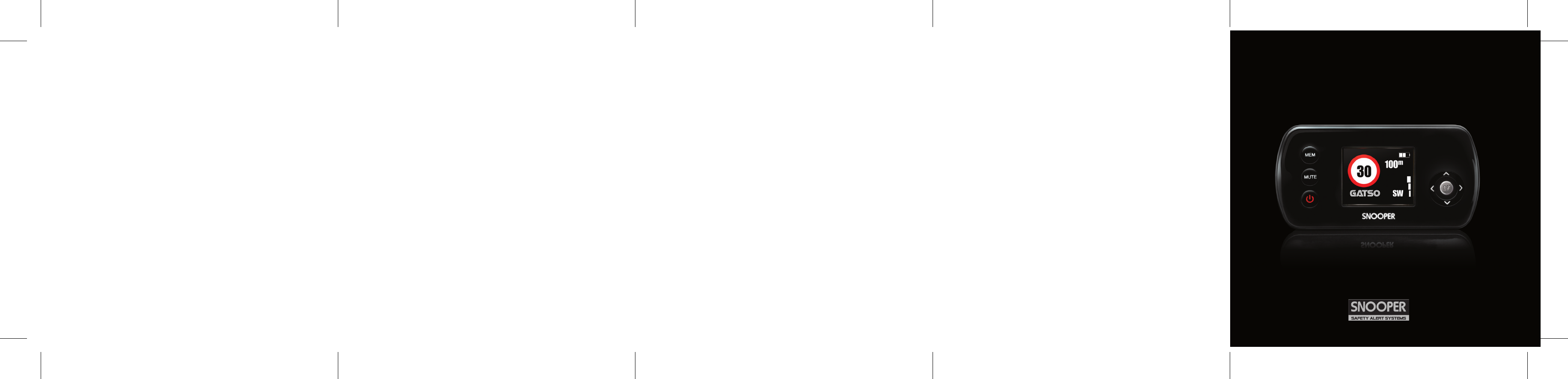9 1087
Charging the internal battery
The Sapphire can be charged using the cigarette lighter adaptor in your vehicle or via the USB
cable connected to your PC. When the unit is turned on the battery charge icon will be animated to
indicate the battery is being charged.
Once fully charged the battery will last approximately 3 hrs during normal use.
Using the cigarette lighter socket
Take the lead and plug the smaller end into the 12V DC input socket on the bottom left hand side of
the Sapphire and plug the cigarette lighter adaptor into your vehicles cigarette lighter socket.
Please Note: Do not leave your Sapphire plugged into the cigarette lighter socket when you
start your vehicle. As it is prone to power surges as the vehicle is started which may damage
your unit.
FOR FURTHER INFORMATION ON INSTALLING AND POWERING YOUR SAPPHIRE PLEASE
REFER TO THE FULL USER MANUAL ON THE CD ROM.
Basic Operating Instructions
1. Using the Sapphire for the first time
After you have performed a download and installed your Sapphire perform the first start up. Make
sure your vehicle is parked in as open a space as possible. The flip-up GPS antenna must have
an unobstructed view of the sky above. Next turn the unit on by pressing and holding the
Standby/Power switch for two seconds. The full colour TFT LCD display will briefly read ‘Snooper’,
Logic #*, Mway*, City* or All* and finally ’Searching for Satellites...’ will flash along the bottom of
the screen as the unit begins to search for satellite connection.
*FOR FURTHER INFORMATION OF THE MODE AND LOGIC SETTINGS PLEASE REFER
TO SECTION 7 AND SECTION 10 OF THE FULL USER MANUAL ON THE CD ROM.
Once the unit has acquired adequate satellite lock it will proceed to the Standby screen of your
choice As soon as the standby screen is displayed your Sapphire is ready to use and will now
automatically alert you of any locations stored in its database. A variety of audible and visual alert
patterns are available. See ‘Features and Settings’ in the full user manual situated on the
CD-ROM for how to further personalise your unit.
As the GPS engine has never been used before, the first ‘Cold’ start could take from
15 – 50 minutes to establish a satellite connection.Ssubsequent start ups should take only
a matter of minutes.Please Note: If the unit is not used for some time the initial GPS start
up may take longer than when the unit is used regularly.
Power Connection & Charging
2. Standby Screen
There are eleven different screen colour settings for the standby display. Please refer to the User
Manual that can be found on the CD Rom to change the screen colour:
3. Adjusting the Volume
The Snooper Sapphire has an adjustable volume for controlling the loudness of the audible alert.
To increase the volume push the ‘OK’ control on the right hand side of the unit upwards. To
decrease the volume of the unit push the ‘OK’ control downwards.
4. Cancelling an Alert
If during an alert you decide that you would like to cancel it simply press and hold either the MEM
or MUTE buttons.
5. Logic Modes
There are three Logic modes that you can select from. These different Logic settings determine
how the Sapphire alerts you to fixed speed safety cameras. Logic 2 is the factory default setting.
When Logic 2 is selected your unit will alert you both audibly and visually as you approach fixed
safety cameras on your side of the carriageway only. For further information on alternative settings
please refer to the user manual.
6. Alert Patterns
Fixed Speed Safety Cameras
As you approach a fixed speed safety camera the unit will begin to emit either a voice alert or your
chosen audible alert at your preset alert distance. As you approach the fixed speed safety camera
the ‘beeping’ will quicken. At the same time the display will indicate the type of location you are
approaching, the speed limit at that location and will then begin to count down the distance in 50
metre increments to that location. The unit will continue to alert you until you have passed the
fixed speed safety camera.
Automute: When your device alerts you to a location, rather than continually beeping through
the alert, it simply beeps at your selected volume for five seconds and then automatically mutes
the sound to volume level 3 until you have passed or moved out of range of the speed camera.
Note: This function is built into the unit and cannot be switched off.
9. Auto Range
Auto-range is selected as the Factory Default setting. In this mode Sapphire simply selects the
correct alert distance to each camera detected depending on the speed limit of the road the
camera is situated on. The different alert distances are shown below.
Speed Limit Pre-Alert
20mph 250m
30mph 300m
40mph 350m
50mph 400m
60mph 700m
70mph 700m
You can also select your own preferred detection distance. For further information please consult
the User Manual on the CD Rom.
10. Road Type - ALL is selected as the factory default setting.
In ‘ALL’ mode the Sapphire will provide alerts on all road types of any fixed speed safety cameras
that are within range of the unit. Note: If you were travelling on a section of motorway for example
it would mean that the unit could detect locations situated on an ‘A’ or ‘B’ road that is near to the
motorway. As it is not on the road you are travelling though, it is not a threat and you might prefer
to select the ‘Mway’ setting so that the unit would ignore these unwanted alerts. For further
information on Road Type settings please consult the User Manual on the CD Rom.
Basic Troubleshooting
The unit cannot be switched on
Check that the cigarette lighter adaptor is well inserted into the cigarette lighter socket and that the
cigarette lighter socket is functioning properly. Check that the lighter socket is clean and free from
debris. Also check that the fuse of the cigarette lighter adaptor is intact.
The unit cannot acquire satellite connection
Check that the Sapphire’s flip up GPS antenna has a clear view of the sky above.
If this is the first time you have powered up your Sapphire please remember that the first ‘cold’ start
may take up to 50 minutes to acquire sufficient satellite connection. Subsequent start up times will
only take a couple of minutes if used regularly.
The satellite signal temporarily or permanently drops out
This may happen temporarily in areas where there are a significant number of tall buildings or trees
or whilst driving through a tunnel. The signal should only be lost for a few seconds and quickly
reacquired.
Check that the device has not moved and that the flip up GPS antenna still has a good clear view of
the sky above.
The device does not appear to respond to fixed speed camera systems
Have you performed a download recently? If not, perform a fresh download to ensure that you have
all the latest coordinates stored on your device.
Check your settings to see if you have ‘Smart Mute’ activated. If ‘Smart Mute’ has been activated the
device will only alert you to GPS generated locations if you are travelling above the posted speed limit.
FURTHER TROUBLESHOOTING INFORMATION CAN BE FOUND IN THE FULL USER
MANUAL SITUATED ON THE CD ROM
Snooper Accessories & Price List
The following accessories are available from your local Snooper dealer. For further details please
visit www.snooperuk.com
External GPS extension antenna……………………………………………......................... £34.99
Coiled power lead with cigarette lighter adaptor……………………….….......................... £12.95
2m Straight power lead with cigarette lighter adaptor………………….……...................... £12.95
2m Straight hard wire lead with fuse…………………………………………....................... £12.95
Windscreen mounting bracket…………………………………………………...................... £24.95
USB PC connection lead………………………………………………................................. £12.95
1 – 3 Lighter socket extension………………………………………………........................... £7.99
25ml anti-static LCD display cleaner & protector……………………………......................... £7.49
Service under Warranty
If your unit requires service within it’s standard 2 year warranty return your Snooper Sapphire, via
special or recorded delivery and in suitable packaging to:
The Returns Department,
Performance Products Limited,
Cleaver House, Sarus Court, Manor Park, Cheshire WA7 1UL
Enclose the following information:
(a) Your name, address and a full description of the problem.
(b) A telephone number where you can be reached during business hours.
(c) Your units’ serial number.
Quick Start Guide
GPS Speed Camera Detection System
Sapphire