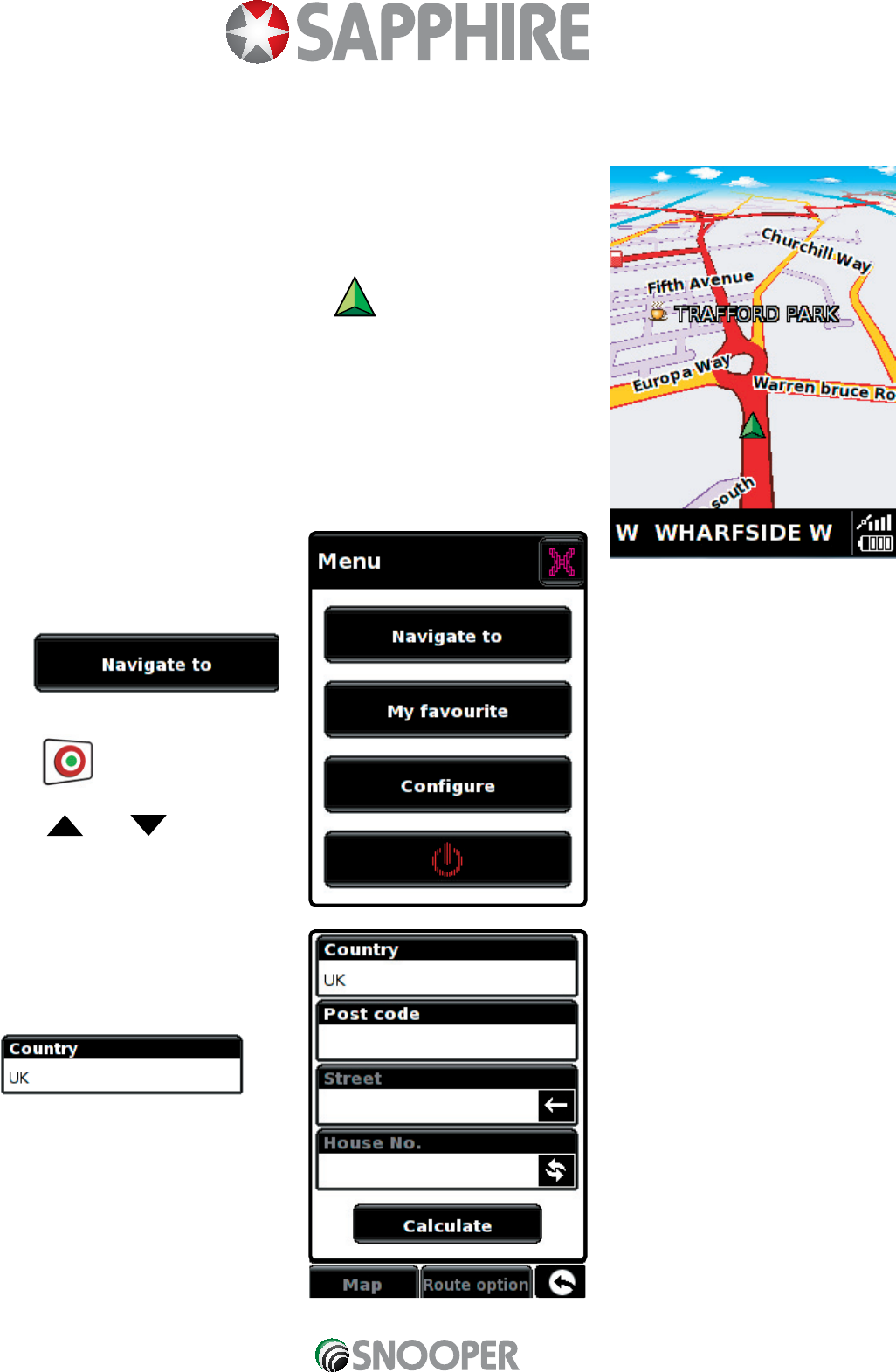7
Quick Start Guide to Navigation
Return to contents
1. Ta ke your Sapphire Plus outside so that the GPS receiver can locate your position.
This may take between 15 - 50 minutes the first time. When satellite lock is
achieved, the screen will display your current position on its map in a '3D'
navigation view.
Your position (and direction) is indicated by the icon.
Tip: To reduce the ‘cold start’ GPS time remain stationary
2. Bring up the main navigation menu by
tapping the centre of the screen.
3. Select
4. Select
Tip: The and arrows mean
that there are more options to see on
the screen
5. The following screen will be displayed.
6. If you have the European version of the
Sapphire Plus you will need to select the
first BEFORE typing the postcode. (If the
correct country is already displayed, go to
the next step). Use the arrow keys on the
right of the display to scroll up and down
the country options. Select the country
with your finger.
Find By
Post Code
PLUS S320