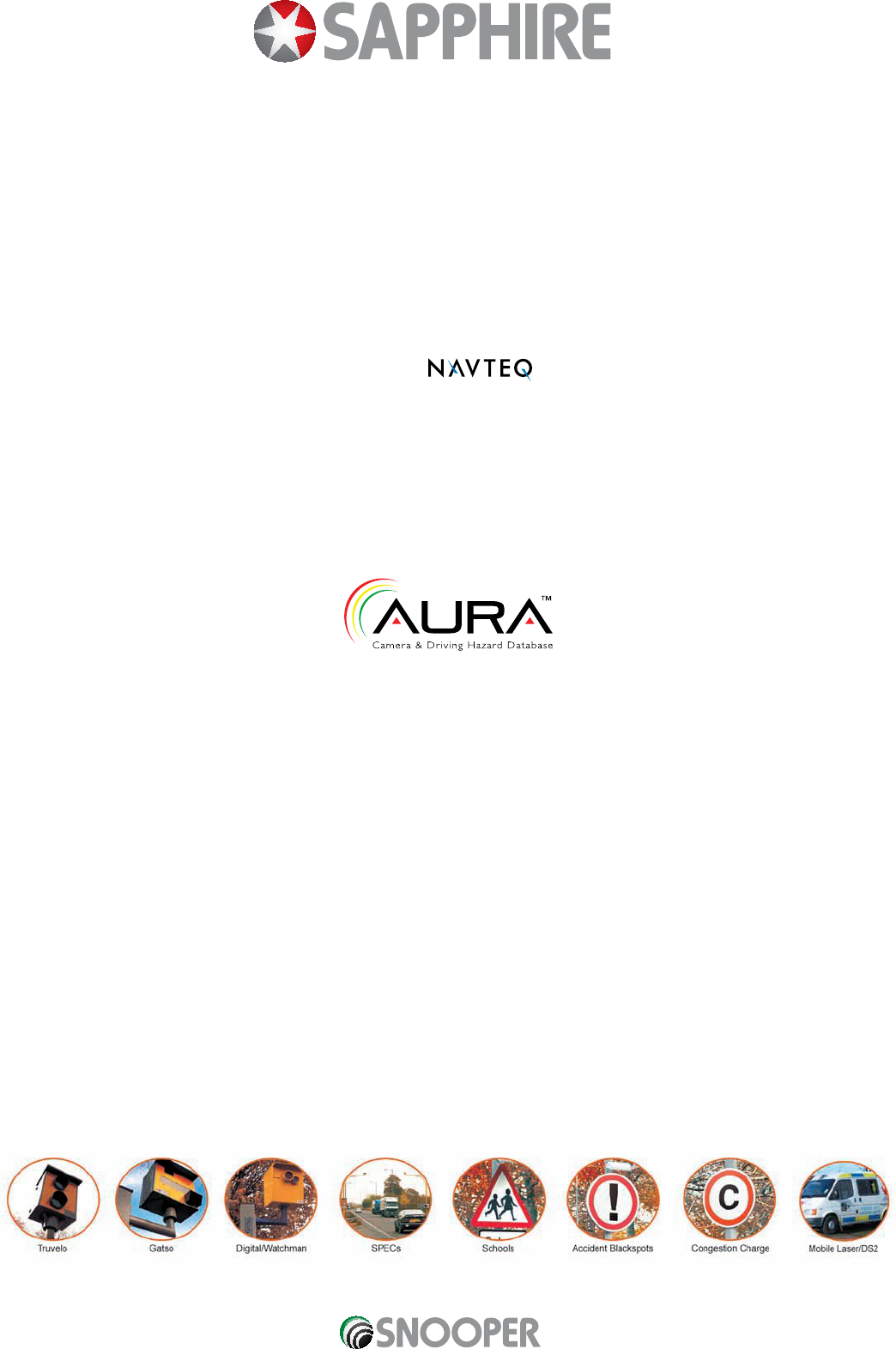2
Congratulations on buying the Sapphire Plus Portable Navigator and Fixed Speed Camera location system.
This user manual aims to provide you with installation and operating instructions for the Sapphire Plus.
The Sapphire Plus utilises the very latest Global Positioning Satellite (GPS) technology to provide you with accurate street
level navigation via clear and precise voice prompts as well as alerting you to potentially hazardous stretches of road,
accident black spots and fixed police speed cameras.
The most accurate digital mapping available is provided by whilst the geographical coordinates of all ‘fixed’
speed monitoring systems and many officially designated accident ‘hotspots’ have been stored on a database provided by
AURA
TM
. The AURA
TM
Database is the most comprehensive available, providing cover, not only in the UK and Ireland, but
throughout Western Europe as well. The database is constantly monitored and updated by the AURA
TM
data collection
team, ensuring that you are alerted to every potentially hazardous stretch of road and all fixed speed cameras.
The Sapphire Plus comes with a Micro SD Card that contains the UK & Ireland navigation software. The SD Card can be
activated in seconds by inserting the card into the micro SD slot. When necessary, upgrades to this mapping data will be
made available for you once every twelve months.
As the AURA
TM
camera database changes daily, regular updates to your Sapphire Plus are required. The Sapphire Plus
connects quickly and easily to your PC so that you can download the database in a matter of minutes (internet connection
required). Please note: In order for the software to be installed successfully, there are certain minimum hardware and
software requirements needed; see the section ‘System Requirements & Downloading’ later in this manual.
Once the database has been downloaded your Sapphire Plus compares your position using its built-in GPS antenna, with
the position of every known ‘fixed’ speed monitoring system and accident ‘hotspot’ alerting you both audibly and visually with
voice alerts and full colour graphics on the units LCD screen ensuring your highest concentration at all times.
Please note that AURA
TM
updates are subject to a subscription charge. Please refer to the subscription and download
section of this manual for further details or visit www.snooperneo.co.uk
Drive Safely with Snooper!
The Sapphire Plus’s camera location technology has been designed and manufactured to help enhance road safety and is
in no way a licence to speed nor has it been designed as a substitute for concentration. Driving within the speed limit, whilst
carefully observing current road conditions is essential.
Introduction
PLUS S320