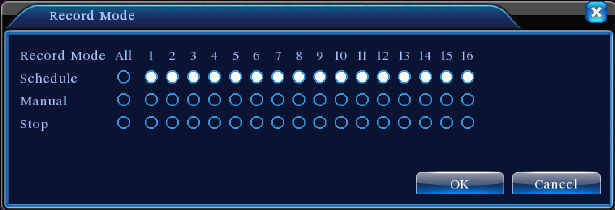Page 19
Playback button directly to perform Accurate Playback of the record searched;
Zoom In: When performing single-screen full screen playback, left click the mouse to select any
area on the screen. Left click the mouse again within the selected area to playback in zoom-in mode.
Right click the mouse to exit zoom-in.
3.5.3 Recording Control
Control recording on each channel. Highlighted “●” indicates the current recording status of the
channel. Playback page is accessible by either using desktop quick launch or entering 【Main Menu】>
【Recording Functions】>【Recording Setup】.
Figure 3.8 Recording Control
【Schedule】Record in accordance with the configuration parameters;
【Manual】Regardless of the current status of the channel, selecting “Manual” will start the recording
on the corresponding channel;
【STOP】Regardless of the current status of the channel, selecting “STOP” will stop the recording on
the corresponding channel;
3.5.4 Alarm Output
Control alarm output on each channel. Highlighted ■ indicates the presence of alarm output on
the channel. Alarm Output page is accessible by either using desktop quick launch or entering 【Main
Menu】>【Alarm Functions】>【Alarm Output】.