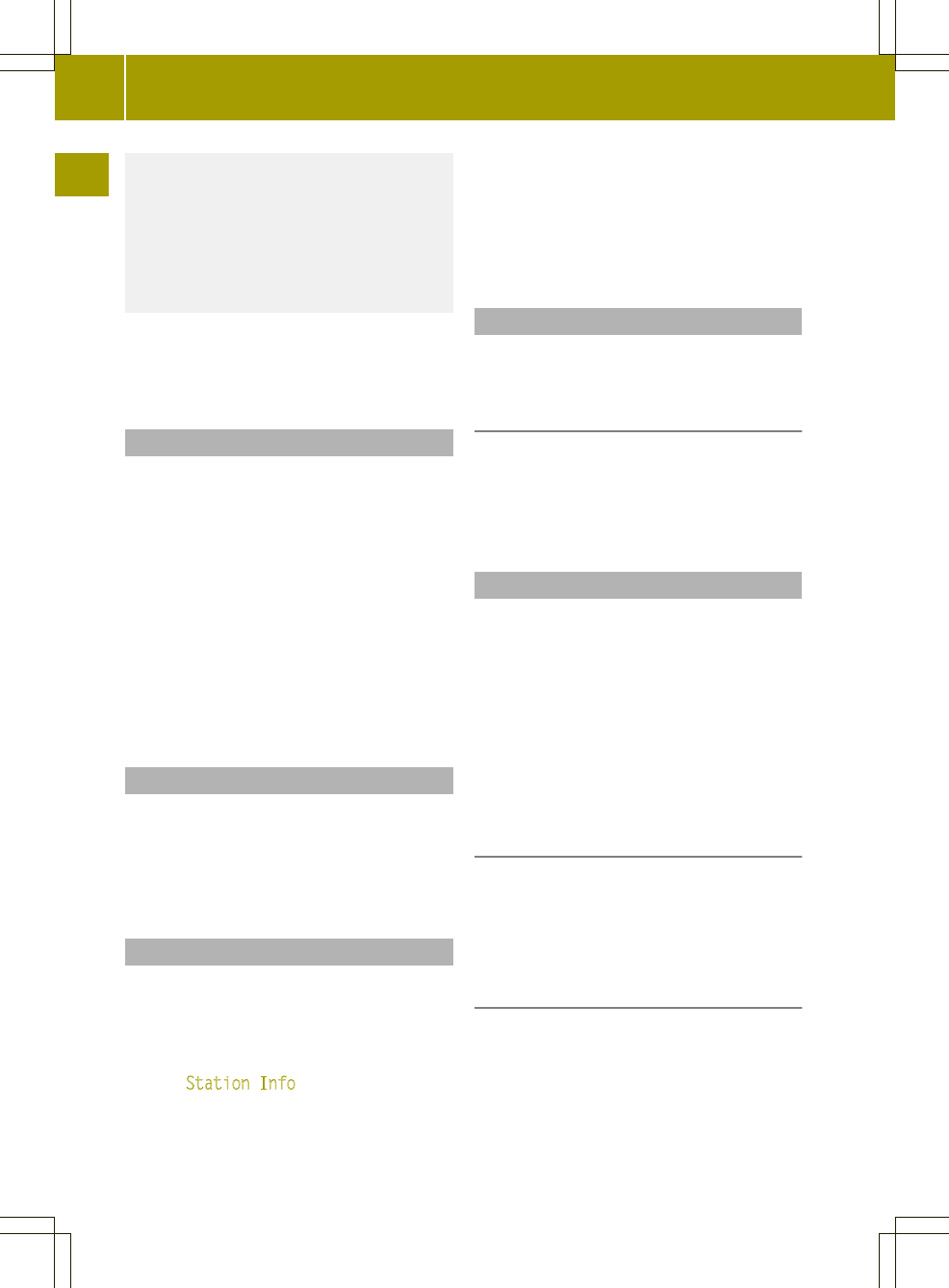Always operate the radio in such a way that
you maintain control of your vehicle in all
traffic conditions.
Bear in mind that at a speed of just 30 mph
(approximately 50 km/h), your vehicle is
covering adistance of 44 feet
(approximately 14 m) every second.
i
You can find an overview of the
functions of audio system basic in the
Overview of controls section (Y page 8).
Switching on audio system basic
If the radio was on when the SmartKey was
turned back in the ignition lock:
X
Turn the SmartKey to position 1 or 2 in
the ignition lock.
or
X
Press the q button.
The radio calls up the last active
function.
i
When the radio is switched on without
the ignition, the radio switches off
again automatically after 30 minutes.
Switching off audio system basic
X
Turn the SmartKey to position 0 in the
ignition lock.
or
X
Press the q button.
Displaying station names
The station names can be shown in radio
mode:
X
Press the $ button.
X
Press the : arrow button repeatedly
until Station Info
is selected.
X
Press 9 to confirm.
The O symbol indicates the activated
option.
X
To deactivate the option, press the 9
button again.
The ª symbol indicates the deactivated
option.
X
Press the back button to exit the menu.
Volume settings
The volume settings apply to both radio
mode and USB/AUX mode.
Adjusting the volume
X
To raise the volume: turn the control
knob clockwise.
X
To lower the volume: turn the control
knob counter-clockwise.
Mute
When in radio mode, the mute function
mutes the radio.
If a traffic announcement is broadcast
while the radio is muted, the announcement
will still be audible.
To mute the traffic announcement, the
x button must be pressed again.
Pressing and holding switches the TA
(traffic announcement) function on or off.
Switching mute on
X
Press the x button.
The currently active operating mode is
muted.
x appears in the display.
Switching mute off
X
Press x again.
The mute function is deactivated. The
corresponding symbol in the display
goes out.
10
Basic functions
>> At a glance.