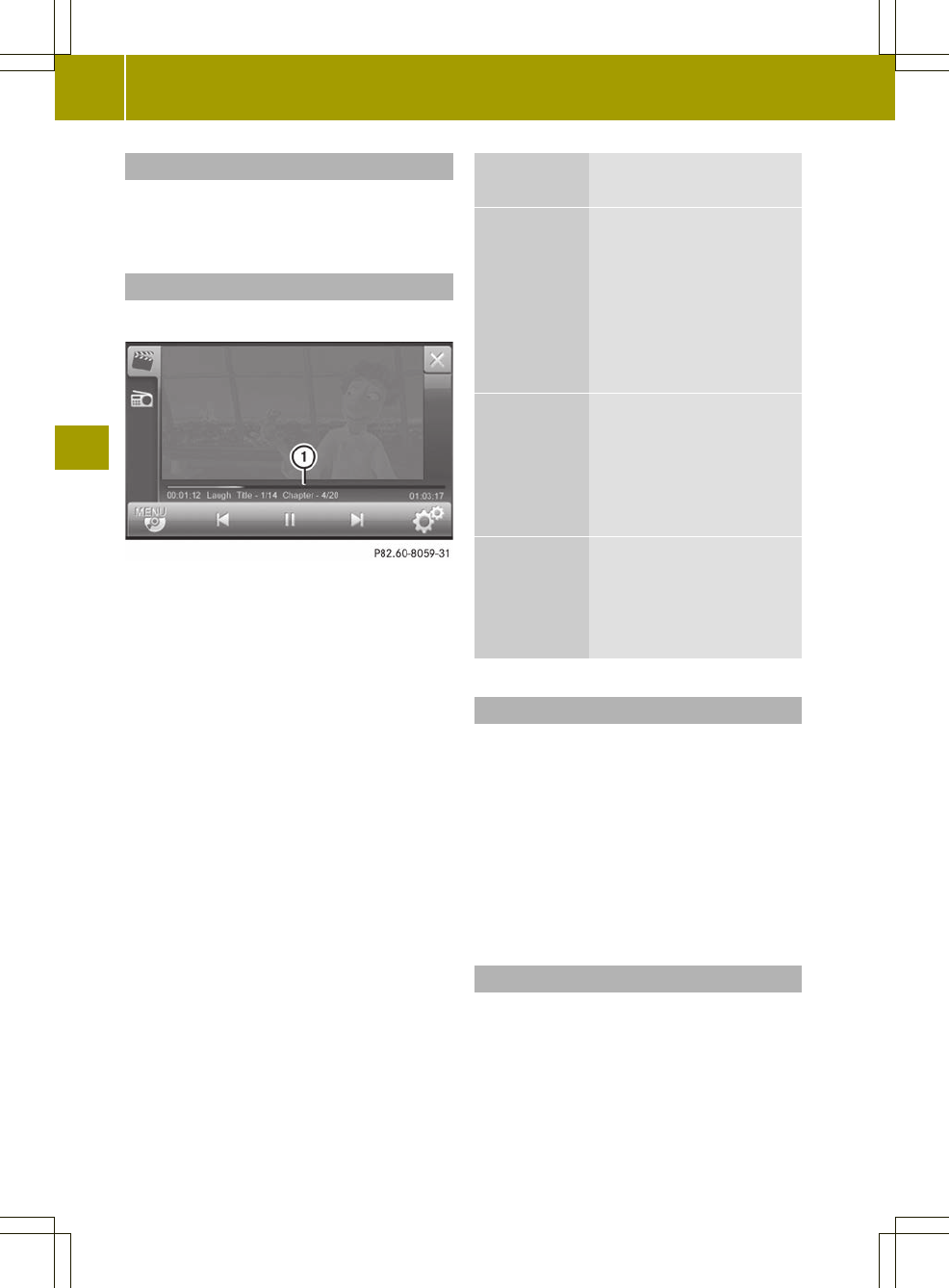Switching off video mode
X
Press 1 in the basic display.
The main function last active is shown.
Skip forwards/back
X
Show the navigation menu (Y page 99).
:
Playback bar
X
Press somewhere on the playback bar.
Playback is continued from the selected
position.
Data medium Display under the
playback bar
Video DVD,
video CD
Line 1: elapsed playback
time (blue)
Line 2: elapsed playback
time, film track, current
track/total tracks,
current chapter/total
chapters, total playing
time
DVD-R/RW,
CD-R/RW
with video
files
Line 1: elapsed playback
time (blue)
Line 2: elapsed playback
time, video file name,
current track/total
tracks, total playingtime
All other
data media
Line 1: elapsed playback
time (blue)
Line 2: elapsed track
time, video file name,
track length
Pause function
X
Show the navigation menu (Y page 99).
X
Press Ë in the navigation menu.
Playback is interrupted. Ì is shown
instead of Ë.
X
To continue playback: press Ì.
Playback continues from the point where
it was interrupted. Ë is shown
instead of Ì.
Selecting a scene/chapter
This function can be used when playing a
video DVD/video CD.
If the film is divided into scenes or
chapters, you can select them directly
while the film is running,or skip forwards
step-by-step. Some DVDs/CDs do not permit
100
Video mode
>> Video.