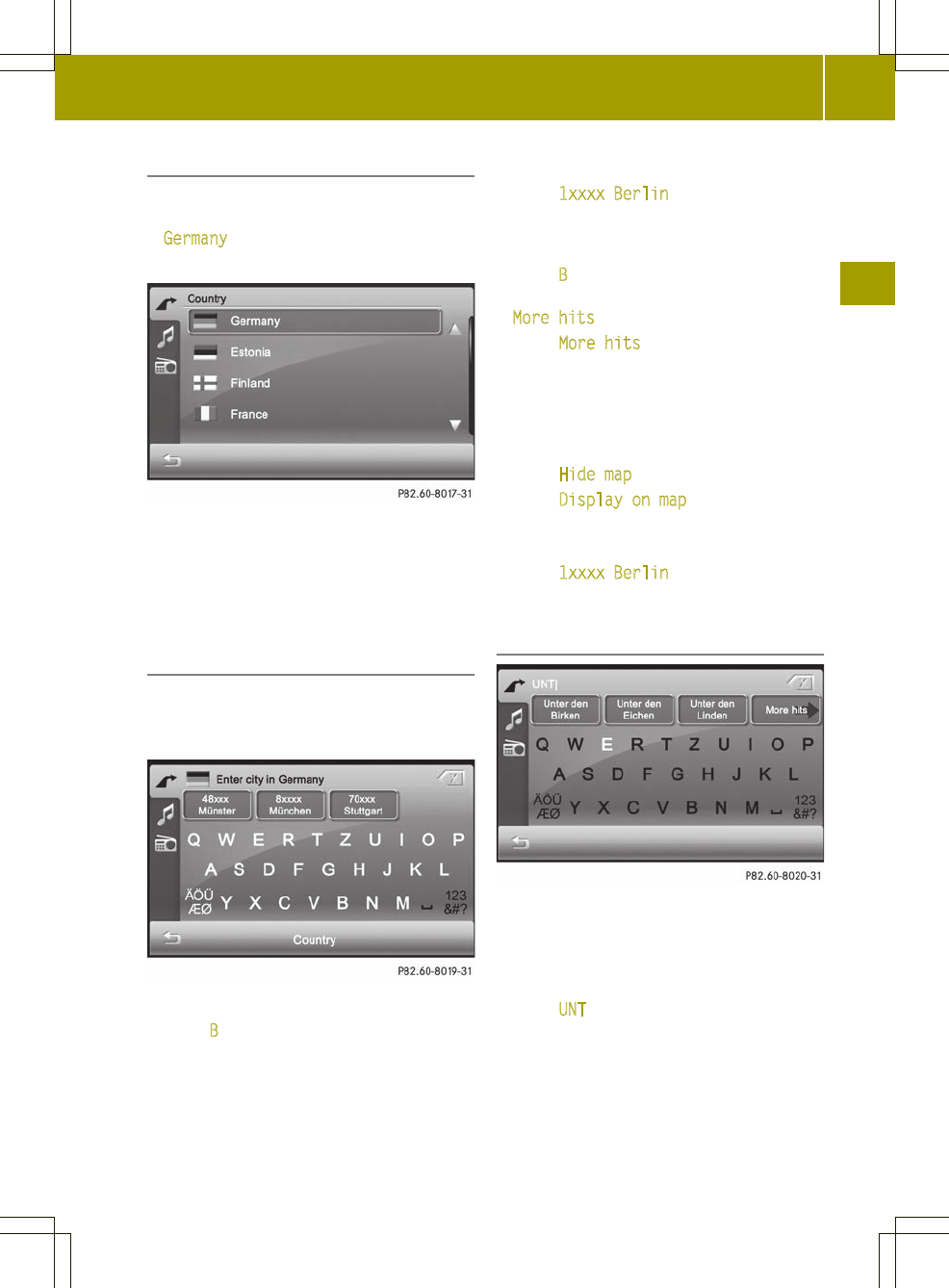Selecting the country
X
Press the country entry in the "Entering
a new destination" menu (Y page 34), e.g.
Germany.
You see the country list.
X
Press 9 or : to scroll in the list.
X
Press the desired country.
The country is selected and is now
entered in the "Entering anew
destination" menu.
Entering the city
X
Press the city entry in the "Entering a
new destination" menu (Y page 34).
The input menu for the city appears.
Option 1
X
Enter B. Instructions for entering
characters can be found in the "Entering
characters in navigation mode" section
(Y page 14).
As soon as the letter has been entered,
the three largest cities found can be
selected.
i
You can set the keyboard (Y page 26).
X
Press 1xxxx Berlin.
You can now enter the street name.
Option 2
X
Enter B.
As soon as the letter has been entered,
More hits can be selected.
X
Press More hits.
Alist shows the first three largest cities
that match the entry and then shows all
other entries in alphabetical order. The
cities are shown on the left-hand side of
the map.
X
Press Hide map to only show the list.
X
Press Display on map to show the map
and the list.
X
Press 9 or : to scroll in the list.
X
Press 1xxxx Berlin
.
You can now enter the street name.
Entering a street name
i
The menu also appears if you press the
street entry in the "Entering a new
destination" menu (Y page 34).
Option 1:
X
Enter UNT. Instructions for entering
characters can be found in the "Entering
Destination input
35
>> Navigation.
Z