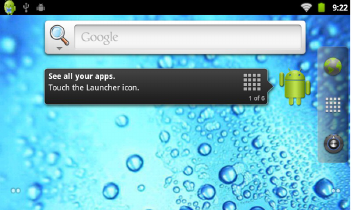. Widgets: Applications that run on the Home screen
. Shortcuts: Shortcuts to commonly used applications
. Status/Notifications bar: Displays network signal strength,
battery life, time, and system notifications
. Quick search box: Quick search the web by typing search terms
Navigating Your Device
Use command keys (home, back, menu) and the touch screen to
navigate.
Volume keys: changes the volume outputting through the
speakers or headphones.
Power key: Long press for power on/off, short press to enter or
leave hibernation.
Menu button: Displays the menu options for current operation.
Home button: Back to the home screen
Back: Return to last interface.