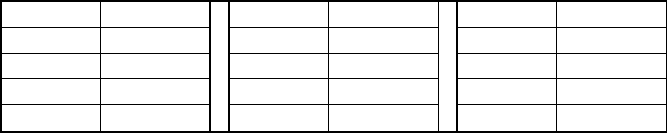6.2 Programming
A program is a sequence of different scenes that will be called up one after another. With the DMX Scan
Control, you can program up to 30 different programs (banks) with up to 8 scenes each.
6.2.1 Programming a program
Press and hold the Program-button until the Program-LED flashes in the display. Select the desired program
(bank) via the Bank-buttons.
Select the desired projector via the projector select buttons. Adjust the desired settings via the respective
channel faders. Select the next projector via the projector select buttons and adjust the settings. Press the
Rec-button and the respective Scene-button in order to save the first step. Program the next steps until the
program is finished or the maximum number of steps - 8 - has been reached. Press the Program-button in
order to save the program. The controller is now in the blackout-mode (Blackout-LED illuminated).
6.2.2 Running a program
Press the Bank-buttons and select the desired program. Press the Auto-button and the Auto Trigger LED is
illuminated in the display. Adjust the program speed via the Speed-Fader and the repitition rate via the Fade
Time-Fader.
As an alternative, you can adjust the program speed by tapping the Tapsynch-button twice. The time interval
between the two taps corresponds to the program speed (up to 10 minutes).
6.2.3 Checking a program
Press and hold the Program-button and select the desired program via the Bank-buttons. Check every scene
individually by pressing the respective Scene-button.
6.2.4 Editing a program
Should you notice that a scene does not correspond to your imagination or when programs have to be edited
for a new stage, it is necessary to modify a scene manually.
Press and hold the Program-button and select the desired program via the Bank-buttons.
Select the desired scene via the scene button. Select the desired projector via the projector select buttons.
Adjust the desired settings via the respective channel faders. Select the next projector via the projector
select buttons and adjust the settings. Press the Rec-button and the respective Scene-button in order to
save the edited step. Edit the next steps until the program is finished.
6.3 Chaser
A chaser is a sequence of different programs that will be called up one after another. With the DMX Scan
Control, you can program up to 6 different chasers with up to 240 steps.
6.3.1 Programming a chaser
Press and hold the Program-button. Select the desired chaser via the Chase-buttons.
Select the desired program via the Bank-buttons. Select the desired scene via the Scene-buttons. Press the
Rec-button. Program the next steps until the chaser is finished or the maximum number of steps - 240 - has
been reached. Press and hold the Program-button in order to save the chaser.
Copying a bank into a chaser
As an alternative, you can copy a whole bank (with up to 8 scenes) into a chaser. Select the desired program
via the Bank-buttons. Press the Bank Copy-button and the Rec-button.
6.3.2 Running a chaser
Press the respective Chaser-button and press the Auto-button. You can adjust the chaser speed by tapping
the Tapsynch-button twice. The time interval between the two taps corresponds to the chaser speed (up to
10 minutes).
Press the Record-button and select the desired record via the projector select buttons.
6.3.3 Checking a chaser
Press and hold the Program-button and select the desired chaser via the Chase-buttons. Press the Displaybutton
in order to switch the display to step. Check every scene individually by pressing the respective Bankbutton.
6.3.4 Editing a chaser
Insert step
Press and hold the Program-button. Select the desired chaser via the Chase-buttons. Press the Displaybutton
in order to switch the display to step. Press the respective Bank-button in order to select the scene
where the steps is to be inserted.
Press the Rec-button. Select the desired scene via the Bank-buttons and the respective Scene-button. Press
the Rec-button once more.
Delete step
Press and hold the Program-button. Select the desired chaser via the Chase-buttons. Press the Displaybutton
in order to switch the display to step. Press the respective Bank-buttons in order to select the scene
which is to be deleted. Press the Del-button.
Press and hold the Program-button in order to save the edited chaser.