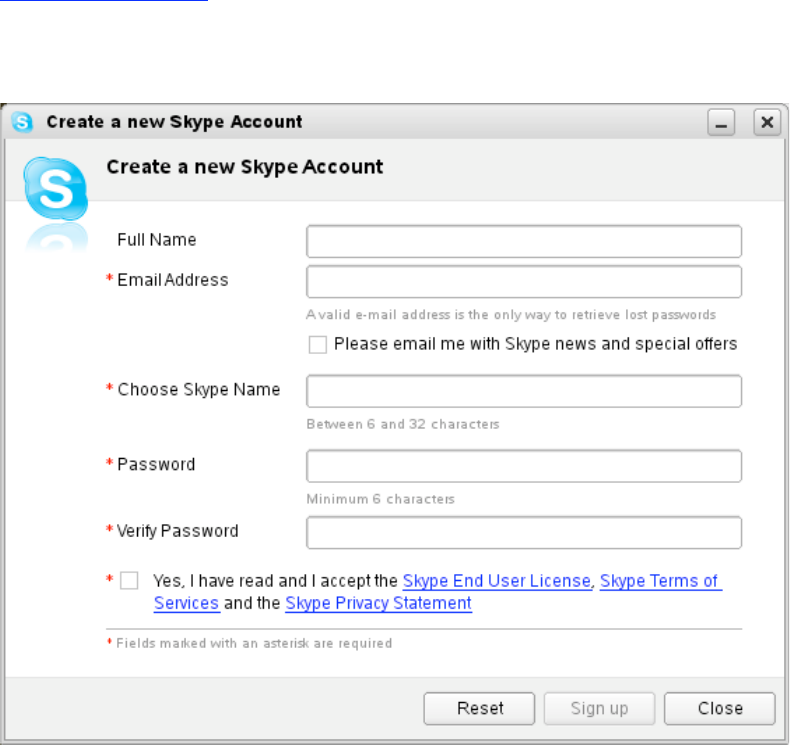Click the “Don't have a Skype Name yet?” link to subscribe. That will take you to the following pane:
Fill in the form to acquire a Skype ID. Make sure the email address you provide is valid as that is the
only way you will be able to retrieve your password should you lose it.
B. Skype Audio & Video Setup
Audio Setup
Skype nominally supports all the audio playing and recording devices supported by the underlying
Linux system. Based on the practical experience, however, it appears that USB-based headsets produce
the best user experience. Relatively inexpensive USB/analog headsets featuring a USB adapter and a
pair of analog 3.5 mm cables are currently available and provide the user with valuable flexibility. Most
Logitech and Plantronics combo headsets this writer has used provided decent audio quality.
To set up the audio devices click on the Skype (S) button in the lower-left corner of the application and
go to “Options” or press Ctrl-O. The following panel will appear: