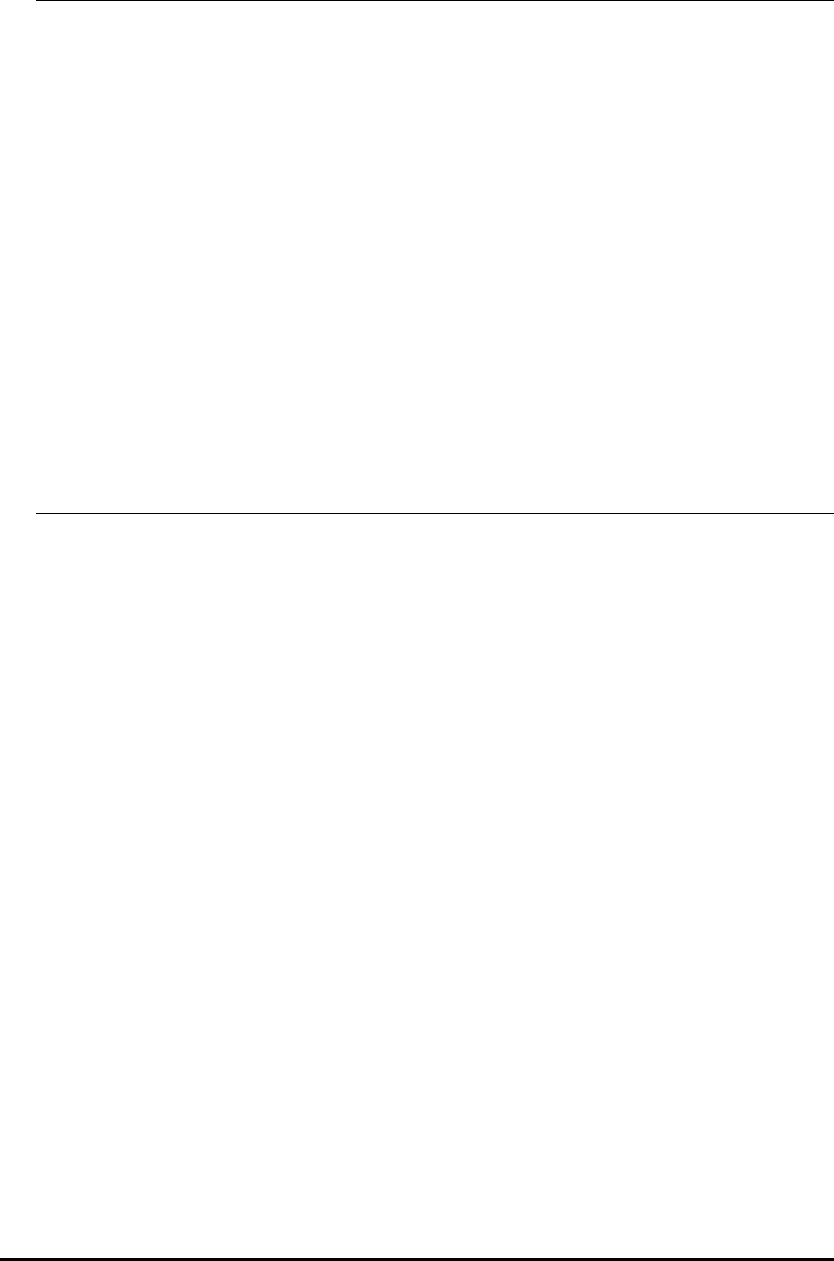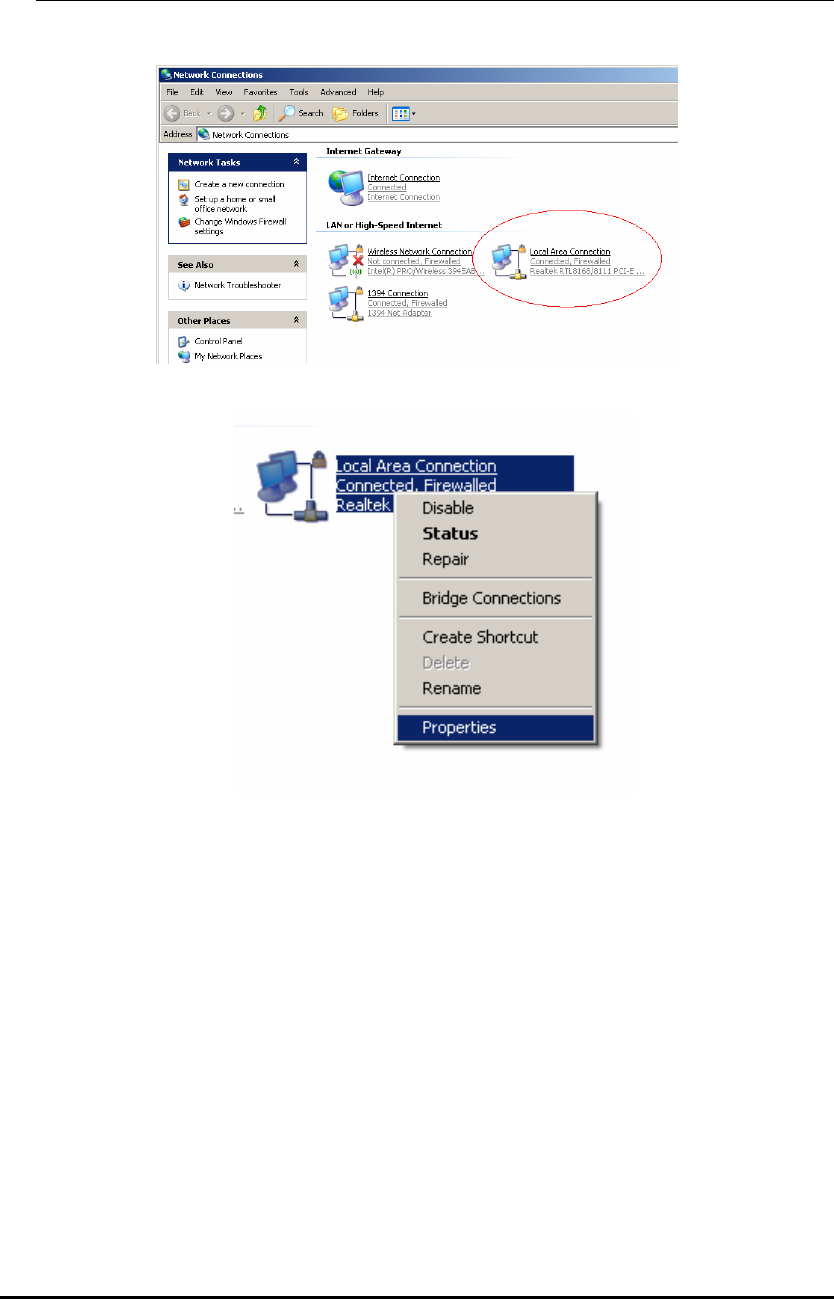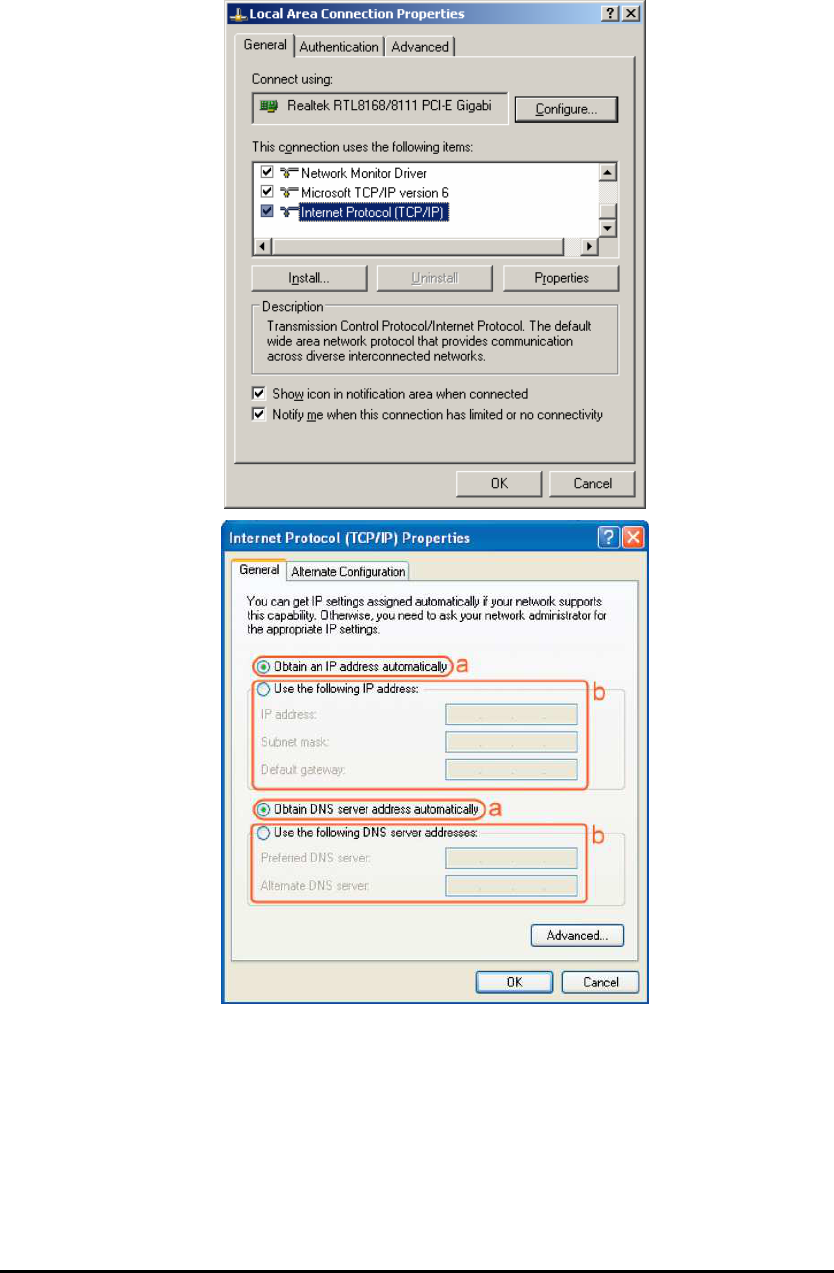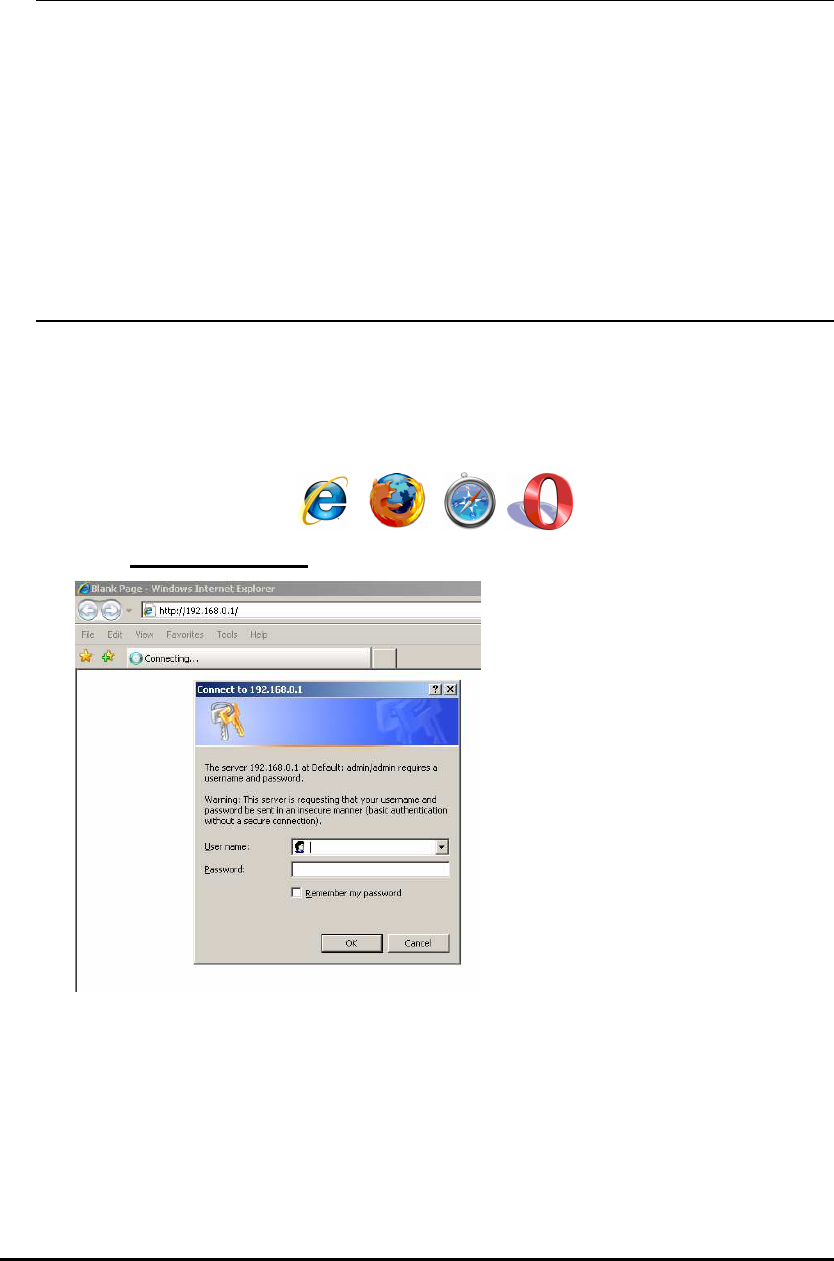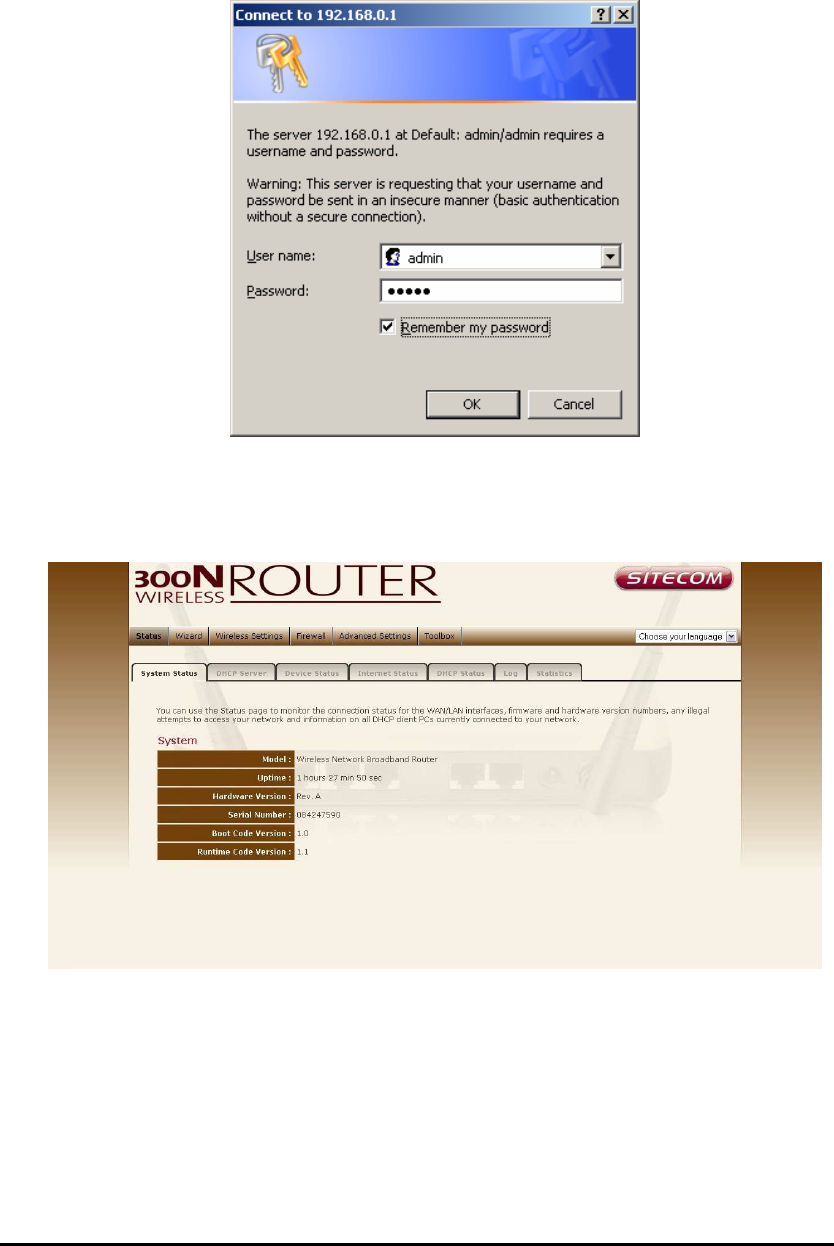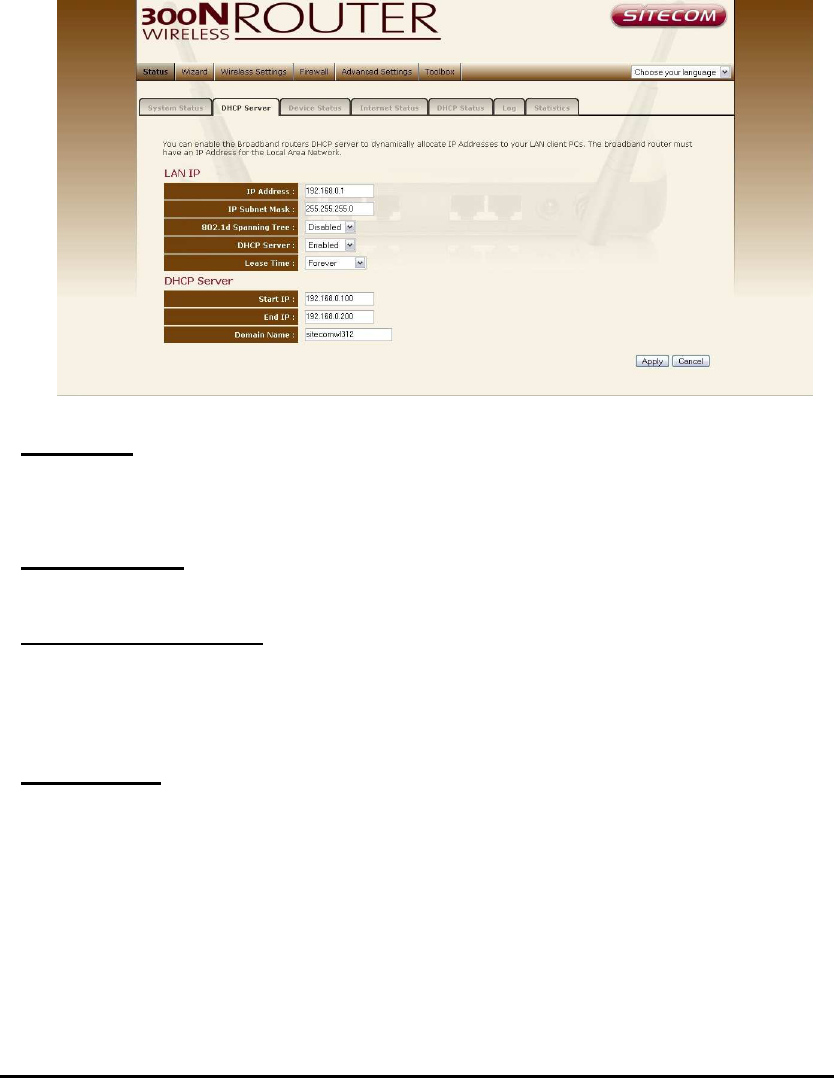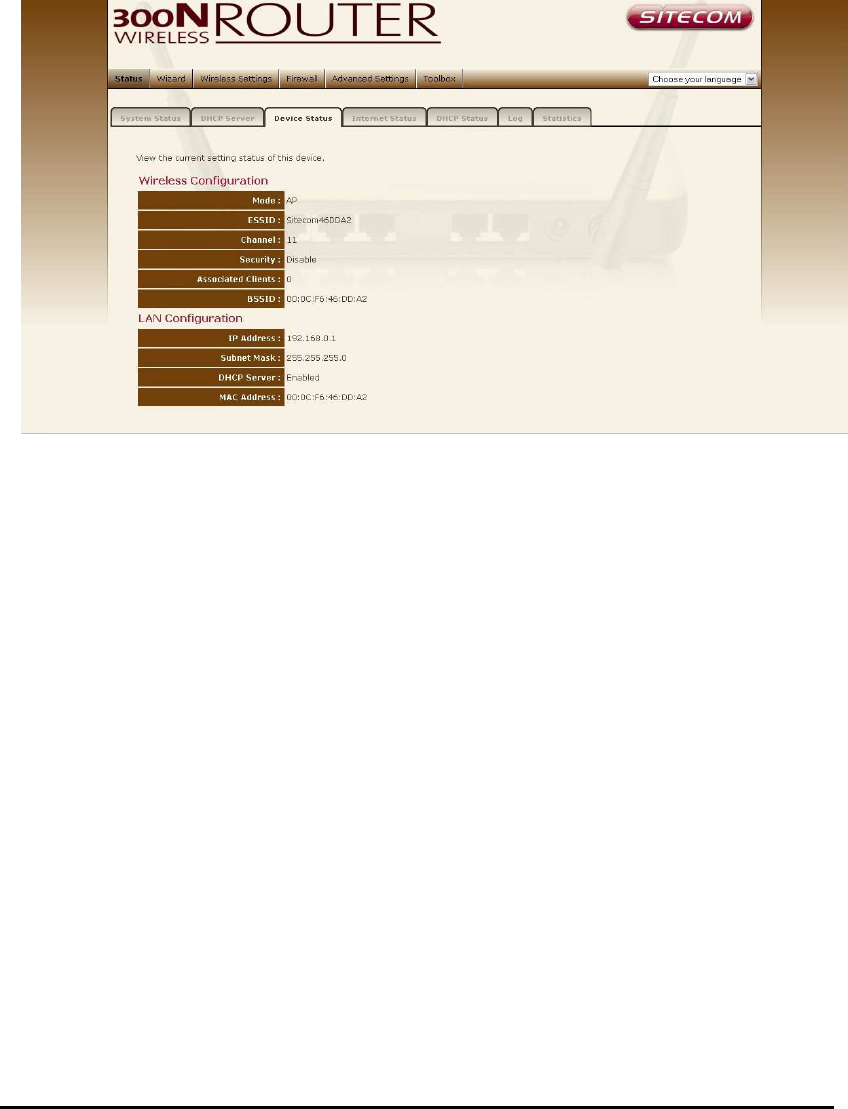-
HOE INSTALEER IK MIJN CITECOM WL 306 WEER.IK HEB HET PER ONGELUK GEWIST. Gesteld op 18-4-2015 om 09:33
Reageer op deze vraag Misbruik melden-
Onze helpdesk helpt u hier graag mee verder. Voor contactopties zie: Klik op deze LINK
Waardeer dit antwoord Misbruik melden
Maarten
Sitecom Webcare Geantwoord op 20-4-2015 om 09:21
-
-
wps werkt niet! reageert niet meer. kasje open gemaakt alles ziet er goed uit. reageert niet meer. wie weet wat ik kan doen? Gesteld op 7-9-2013 om 15:46
Reageer op deze vraag Misbruik melden-
hallo,zou hem opnieuw resetten(mischien al gedaan).
Waardeer dit antwoord Misbruik melden
en anders opnieuw installeren,is wel wat een gedoe,maar als dit niet werkt,weet je bijna zeker dat hij stuk is.
andere oplossing ligt volgens mij niet voorhanden.
succes! Geantwoord op 21-9-2013 om 09:30
-
-
HOEVEEL VOLT IS DE ADAPTER Gesteld op 20-8-2013 om 16:08
Reageer op deze vraag Misbruik melden-
ik kan hier helaas gen bindend antwoord overgeven ,daar ik hem en tijd terug heb verkocht.
Waardeer dit antwoord Misbruik melden
helaas
mwrv, Geantwoord op 20-8-2013 om 16:31
-
-
Heb de handleiding in de taal English gedownload, in de hoop dat deze in de taal Nederlands zou zijn. Dit omdat ik daarvoor de handleiding in de taal Nederlands gedownload had, die eigenlijk in de taal English was.
Reageer op deze vraag Misbruik melden
Beide zijn mooi, en in duidelijke taal English.
Wanneer komt er een in de taal Nederlands? Gesteld op 10-5-2011 om 15:41-
Bedankt voor het doorgeven. De 'nederlandse' handleiding is inmiddels verwijderd Geantwoord op 11-5-2011 om 07:16
Waardeer dit antwoord Misbruik melden
-
-
hoeveel volt en hoeveel watt moet de adapter zijn die erbij hoort, ik ben de originele kwijtgeraakt tijdens de verhuizing. groetjes Gesteld op 16-5-2010 om 16:41
Reageer op deze vraag Misbruik melden-
zelfde vraag voor mij, weet jij al wat?? Geantwoord op 1-11-2010 om 21:01
Waardeer dit antwoord Misbruik melden
-
-
Een WL-341,hiervoor zie ik geen gebruiksaanwijzing maar ik kan niet inloggen op de router met de aangegeven gebruikersnaam en password, heeft iemand een idee?. Gesteld op 27-11-2009 om 17:29
Reageer op deze vraag Misbruik melden-
admin
Waardeer dit antwoord (1) Misbruik melden
admin beide in vulle :D Geantwoord op 20-8-2010 om 14:37
-
-
Ik heb de Nederlandse handleiding nodig. Heeft u deze voor mij? Gesteld op 13-7-2009 om 19:41
Reageer op deze vraag Misbruik melden-
Ik heb ook een nld handleiding nodig voor de WL-340 150N X1, heeft u deze voor mij.
Waardeer dit antwoord Misbruik melden
Ik krijg dat ding maar niet aan de praat.. Geantwoord op 11-9-2010 om 12:31
-