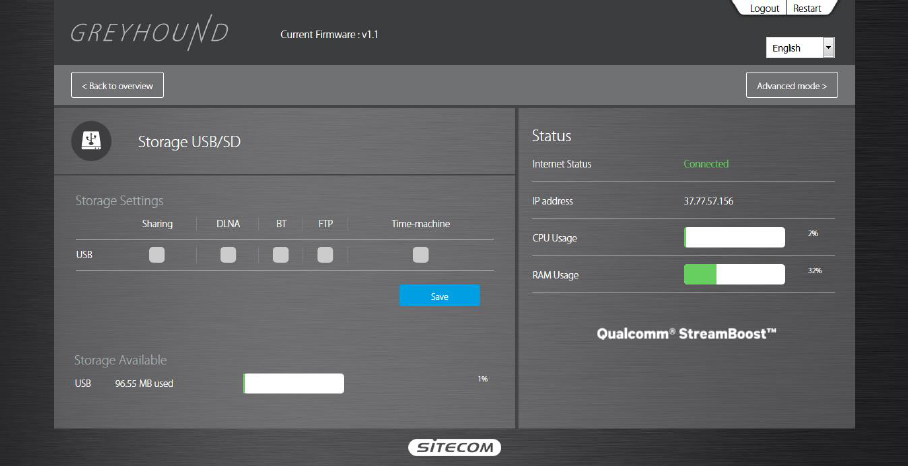-
Hi everyone,I recently purchased a second hand Greyhound and I cannot log in into my router.The previous owner told me that the default password is ,,admin',however it does not work.I tried to do a hard reset,i used a metal pin for 15 seconds,I waited until the lights stopped blinking...still nothing.I could not make the hard reset.Any help please?Thanks in advance Gesteld op 31-5-2020 om 04:28
Reageer op deze vraag Misbruik melden-
Defaul user name is ‘admin’ and that is not the password. The password is a unique password of 12 characters with Capital letters and numbers. Geantwoord op 31-5-2020 om 07:01
Waardeer dit antwoord (4) Misbruik melden
-
-
Thank you.Do you have any idea how i can do a hard reset then? Geantwoord op 31-5-2020 om 10:41
Waardeer dit antwoord Misbruik melden