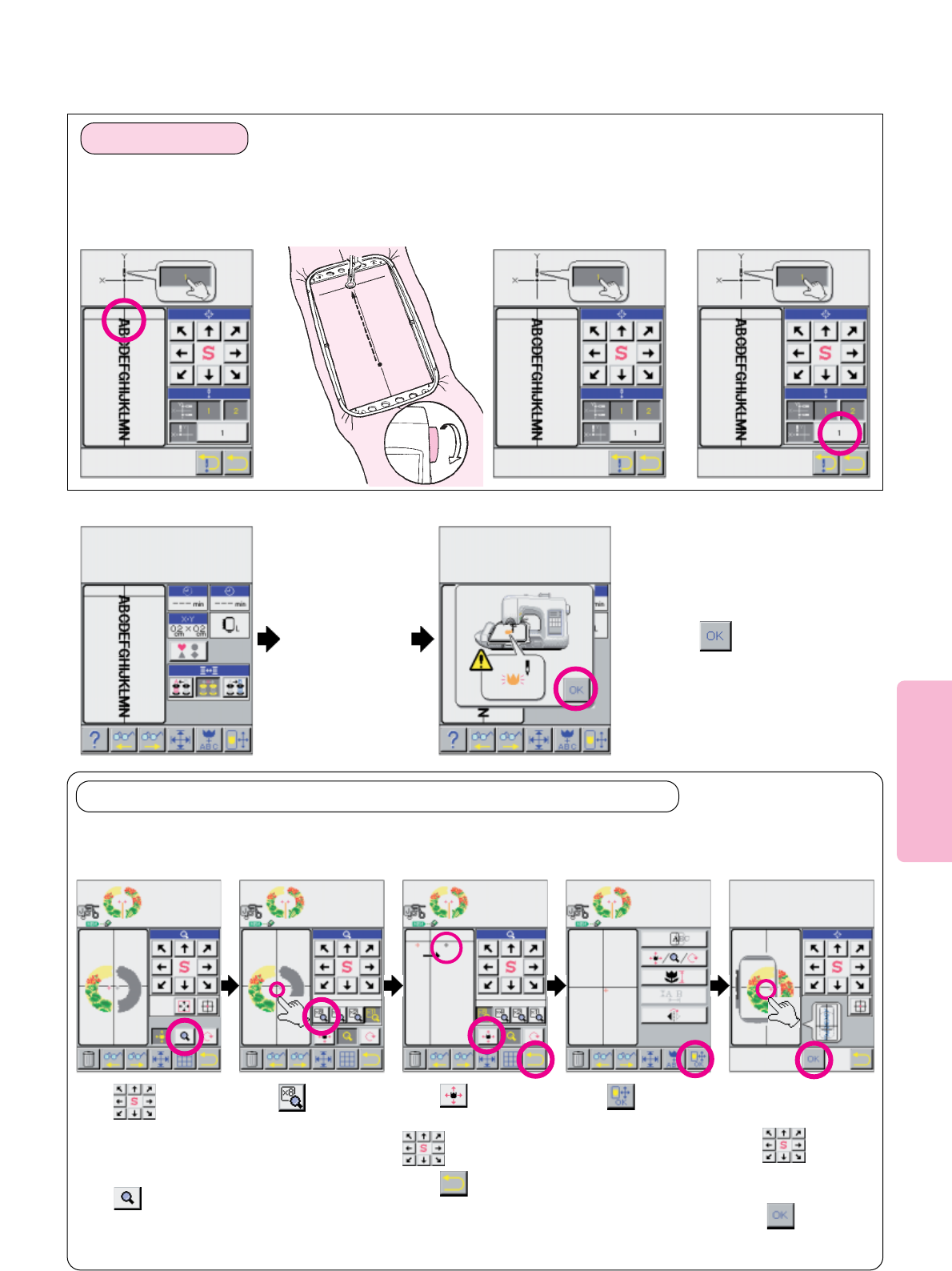Start machine.
28 29
1
Touch screen at far left
point along X axis
horizontal line.
This will move embroi-
dery frame.
324
Press needle position direction
arrows so that needle point is
directly above X axis horizontal
line. For each needle entry
point, be sure to turn handwheel
to lower needle to verify that
needle point is directly above X
axis horizontal line.
Once needle entry point
is correctly specified on
X axis horizomtal line,
press position memory
[1] to enter position of X
axis.
3. Specifying point “i”
90
i
* To embroider subsequent part of letter
text, press and repeat
data setting procedure from first step.
Sewing machine
will embroider
pattern located on
designated position.
Turn handwheel to check
that needle is positioned
directly above X axis on
horizontal line.
1324
How to layout “Multiple Hoop” pattern of optional embroidery card.
Adjusting marks (+) are implemented in certain “Multiple Hoop”.
In such case, multiple patterns can be easily combined by overlapping adjusting marks on layout screen.
Press pictograms
and layout so that the
respective parts are
roughly combined as
one pattern.
Press pictogram.
Press pictogram.
Press adjusting mark
position of the pattern
on the screen to display
8 times zooming.
Press and overlap
adjusting marks with
pictograms.
Press pictogram.
Press position to set em-
broidery frame on the
screen.
Press pictograms
and finely adjust the
position of embroidery
frame.
Press pictogram.
Press pictogram.
5
Multiple hoop Embroidery [Example 1] step 9
6