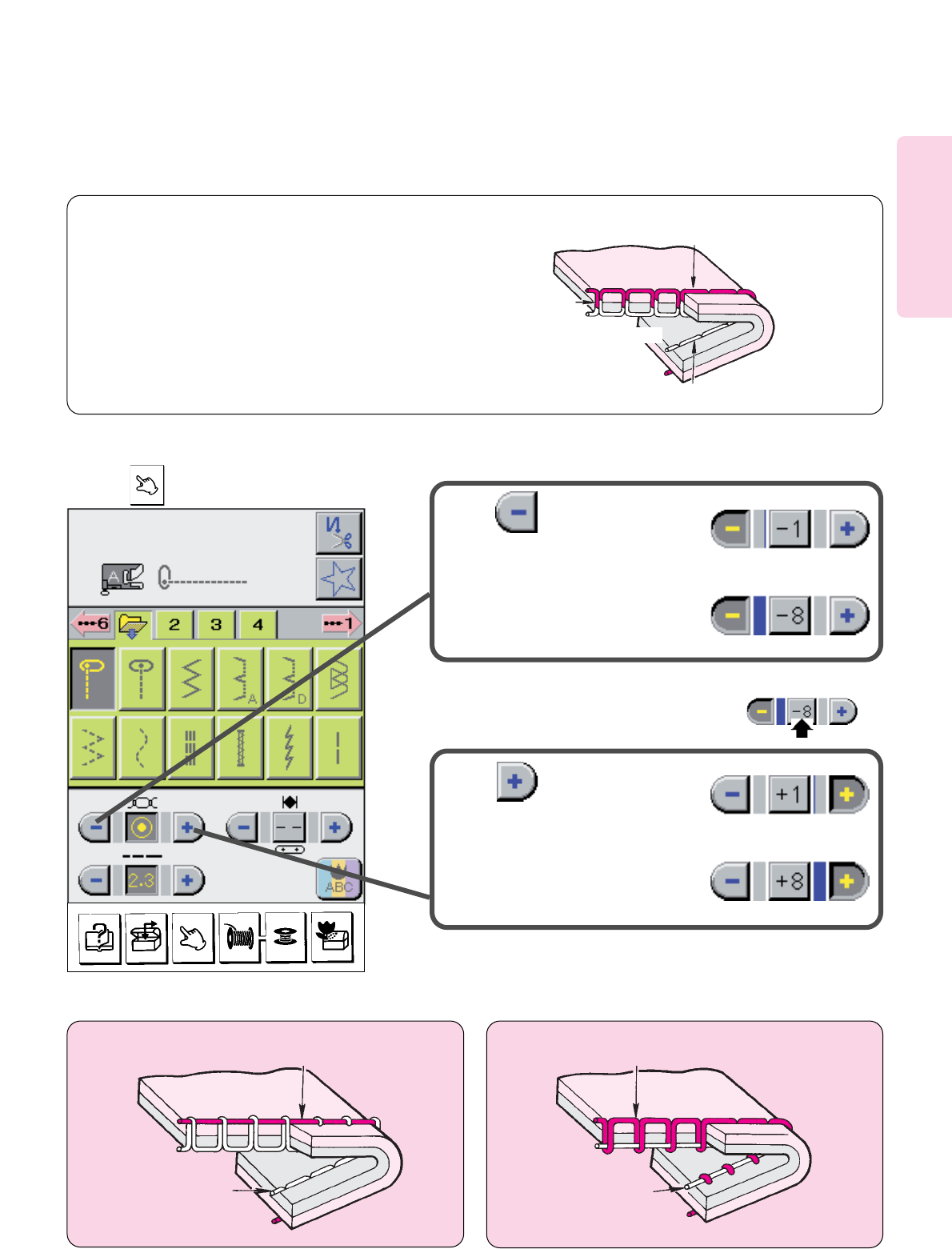How to adjust thread tension (manually)
The sewing machine has an automatic computer controlled thread metering system that calculates and delivers
the precise amount of thread for each needle penetration to create the optimum appearance of each stitch. An
override control is available to allow for individual modification for specialized effects.
To change thread tension for special-purpose stitching style, follow procedure described below:
* For straight stitch sewing and most all con-
struction sewing, a well balanced tension is
when the needle thread and the bobbin
thread interlace with each other in the middle
of the fabric thickness.
* For most decorative sewing and embroi-
dery sewing the needle thread and the
bobbin thread should interlace with each
other on the bottom of the fabric thickness.
When thread tension is increased: When thread tension is decreased:
* For shirring and gathering, manually adjust stitch length and thread tension. (See page 43.)
Bobbin thread appears on right side of fabric.
Needle thread appears on wrong side of fabric.
Press to decrease
needle thread tension.
Thread tension decreases
in eight steps.
Press to increase
needle thread tension.
Thread tension increases
in eight steps.
22
Needle thread
Bobbin thread
Middle of fabric
thickness
Fabric
(right side)
Fabric
(right side)
Fabric (wrong
side)
Needle thread
Bobbin thread
Tension shows automatically on the 4 Utility Screens. For all other
screens, tension will be shown on a “pop-up” screen accessed by
pressing key.
_
_
* To return the thread tension to the automatic setting, press the
center of the tension pictogram. For example
touching the -8 will return the machine
to automatic tension setting.
Fabric (wrong
side)
Fabric (wrong
side)
Needle thread
Bobbin thread
Fabric
(right side)
Example of Balanced Tension for Sewing Straight Stitch