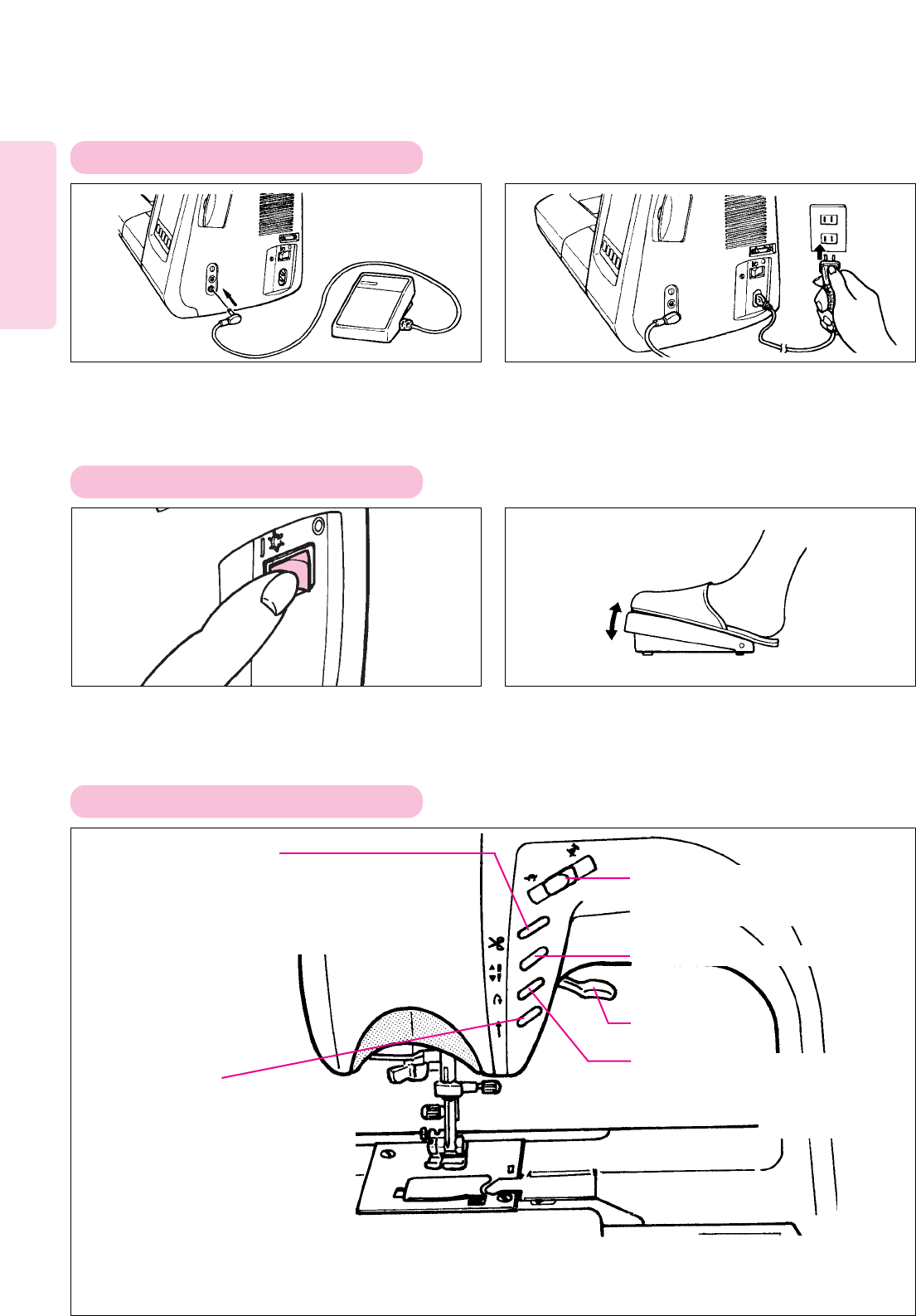Connecting machine / Running machine / Operation switches
Push foot speed controller plug into lower receptacle at right
end of machine.
9
Operation Buttons
Connecting Sewing Machine
Speed Lever
Sewing machine speed can be adjusted to
limit top speed even during sewing.
Reverse Stitch Button
Sewing machine sews in reverse (tacking)
at a low speed as long as Reverse Stitch
Button is held pressed.
Thread Trimming Button
When button is pressed, thread trimmer will automatically
trim both needle thread and bobbin thread. Then,
machine will stop with its needle up.
* After automatic thread trimming, machine is able to
immediately sew even if no bobbin thread appears above
needle plate.
Presser foot lifter
NOTE: If LCD window is too bright or dark to see the stitch patterns, adjust LCD brightness control (see page 10).
Push power cord plug [1] into receptacle at right end of
machine . Plug [2] into electric outlet.
[2]
Running Sewing Machine
Needle Up/Down Button
* When “I” side of power swith is pressed machine will be
turned on.
* When “O” side of power swith is pressed machine will be
turned off.
To run machine press foot speed controller. The harder you
press, the faster machine will sew.
To stop machine, remove foot from controller.
[1]
Start/Stop Button
Note: may be used as an alternative to the
Foot Speed controller. When the button is pressed,
machine will start running. Another press
on the button will cause machine to
stop with its needle down.
The Button changes its color according
to sewing machine preparation status.
Green: Sewing machine is ready to
start or is sewing.
Red: Sewing machine is not ready to start.
Orange: Sewing machine is winding a bobbin.